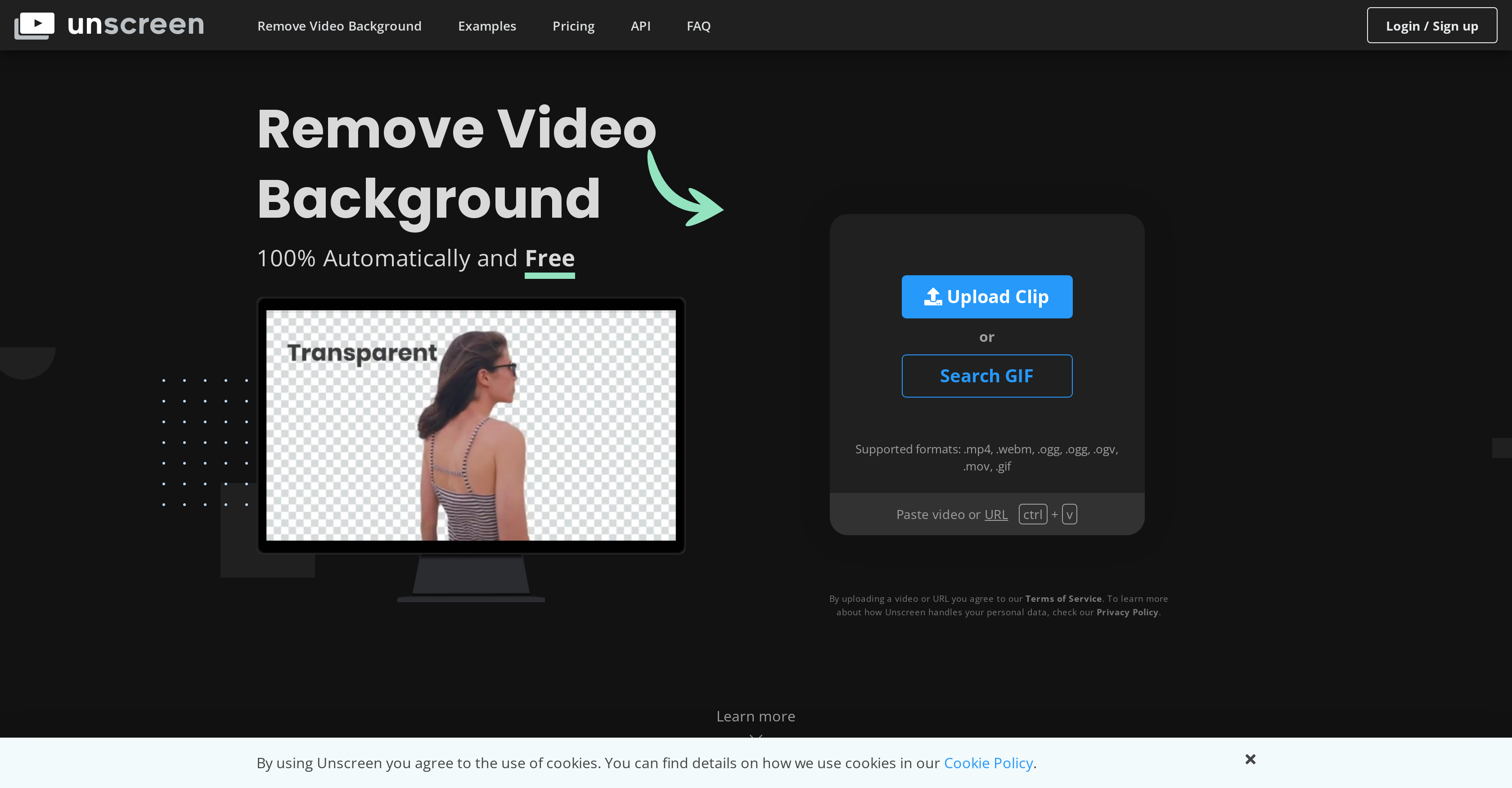What is Unscreen?
Unscreen is an automatic, AI-powered tool designed to remove backgrounds from videos and GIFs. It requires no chroma keying or manual editing, making the process effortless.
How does Unscreen remove video backgrounds automatically?
Unscreen uses AI technology to analyze backgrounds in videos or GIFs and automatically removes them with high accuracy. It eliminates the need for manual masking, color selection and path movement, which traditionally required complex editing techniques.
What video formats are supported by Unscreen?
Unscreen supports various video formats, including .mp4, .webm, .ogg, .ogv, .mov, and .gif.
Does Unscreen only work with videos or does it also work with GIFs?
Yes, Unscreen works not only with videos but also with GIFs. Users can either upload their clip or search for a GIF for background removal.
Do I have to manually edit the video before using Unscreen?
No, there's no need to manually edit the video before using Unscreen. The tool automatically analyzes the video and removes the background, eliminating the need for manual masking, color selection, or path movement.
How do I use the Pro Plugin for Adobe Premiere Pro and After Effects offered by Unscreen?
To use the Pro Plugin for Adobe Premiere Pro and After Effects, you must first process your video with Unscreen Pro. Then, using the 'Import Unscreen Pro Bundle' button, you can upload the resultant zip file seamlessly to your video editing software.
What is the technology behind Unscreen?
The technology behind Unscreen is Artificial Intelligence (AI). The AI-based technology offers highly accurate results, helping to remove backgrounds from videos and GIFs without the need for manual actions.
What additional features does Unscreen Pro offer?
Unscreen Pro offers several additional features that include full HD resolution, processing full-length clips, no watermark on the processed videos, ability to download video files, and providing audio support.
How do I upload my clip on Unscreen?
To upload your clip on Unscreen, you need to visit their website and look for the option to 'Upload Clip or Search GIF'. It supports file drag-and-drop, making the uploading process straightforward and user-friendly.
Is there a watermark on the videos processed by Unscreen?
Unscreen provides watermark-free videos in the premium version, Unscreen Pro. The free version may have watermarks.
Can I use Unscreen with my mobile device?
Unscreen doesn't provide specific information about mobile device compatibility. However, if the website is responsive and easy to navigate on a mobile device, one should be able to use the tool on mobile devices.
How accurate is Unscreen in removing backgrounds from videos?
Unscreen is highly accurate in removing backgrounds from videos. It uses artificial intelligence to analyze and distinguish the background, leading to high-quality results.
Does Unscreen support HD resolution?
Yes, Unscreen supports full HD resolution in Unscreen Pro, the premium version of the tool.
Can I download the video file after it's processed by Unscreen?
Yes, with Unscreen Pro, users can download the video file after it's processed.
How can I get rid of the background in a video with a single click using Unscreen?
Getting rid of the background in a video with a single click is possible with Unscreen. Users only need to upload the video or GIF, and the tool will automatically analyze and remove the background.
Does Unscreen offer audio support in the processed videos?
Yes, Unscreen Pro provides audio support in the processed videos.
Where can I provide feedback or ask queries about Unscreen?
Users can provide feedback, ask queries or get in touch with Unscreen via the 'Get in touch' option mentioned under the 'Support' section of their website.
Can I trust the privacy policy of Unscreen?
Yes, Unscreen has provided links to its Privacy Policy and Terms of Service on its website. It's recommended that users review these details to understand the kind of data Unscreen collects and how it uses and protects user data.
How can I create an account on Unscreen?
To create an account on Unscreen, users can click on the 'Login / Sign up' link on their website, which redirects to an authorization page where users can either login or create a new account.
What are the payment options for Unscreen Pro?
Unscreen does not provide specific information about the payment options available for Unscreen Pro.