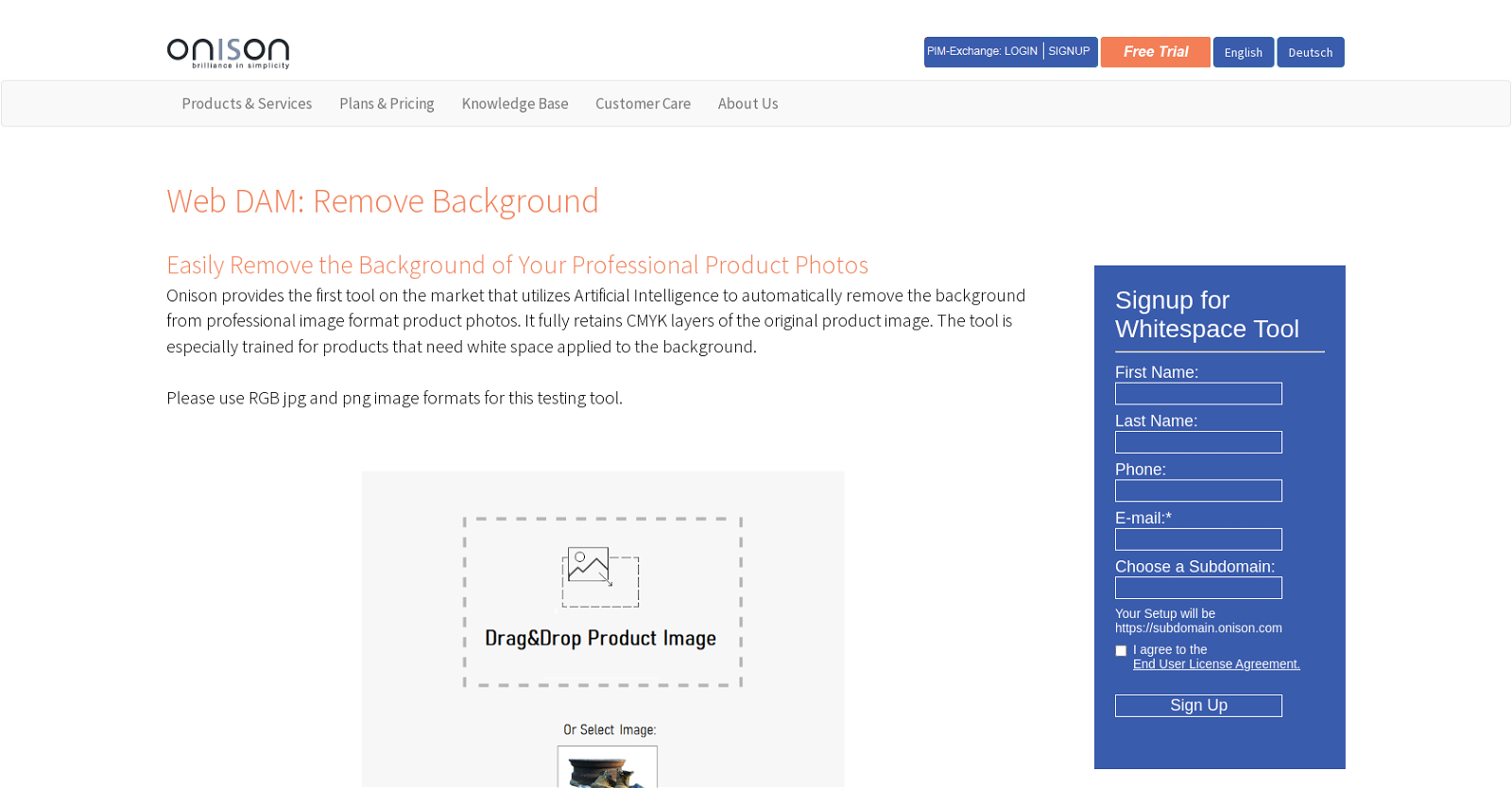What kind of images does Onison Background Remover work with?
Onison Background Remover works with professional product photos, specially trained for products that need white space applied to their background.
What image formats does Onison Background Remover support?
Onison Background Remover supports image formats such as CMYK and RGB, as well as JPG, JPEG, PNG, TIF, TIFF, GIF, DNG (RAW), and BMP.
What is the pricing for Onison Background Remover's subscription?
The pricing for Onison Background Remover's subscription is $20 per month, which includes 50 product image background removals.
What does the Onison Background Remover's subscription include?
The subscription for Onison Background Remover includes 1 GB of disk space, unlimited uploads, unlimited downloads, one administrative user, as well as 50 product image background removals.
How much do additional image removals cost on Onison Background Remover?
Additional image removals cost $1 per five images on the Onison Background Remover.
What level of support does Onison provide for the Background Remover?
Onison provides 24/7 support to ensure that its customers can utilize the Background Remover to its fullest potential.
What other tools or services does Onison Corporation offer?
Onison Corporation offers a scalable enterprise brand management platform which, apart from the Background Remover, includes applications like ImageDirector Media Asset Management, Preeon Web-to-Print Publisher, Automatic Catalogue Production, and Product Information Management.
What does the Onison Background Remover do with CMYK layers?
Onison Background Remover retains the original CMYK layers of the product image when performing the background removal.
How can I contact Onison's support team?
Is it possible to test the Onison Background Remover before committing to a subscription?
IDK
How does the 'unlimited uploads' feature work on Onison Background Remover?
The 'unlimited uploads' feature in Onison Background Remover allows you to upload as many images as you want. However, creating standard size derivatives while discarding the originals is not included in these unlimited uploads.
How much does additional disk space cost on Onison Background Remover?
On Onison Background Remover, additional disk space over 1GB costs $1 per month.
What is considered 'fair usage' for unlimited downloads on Onison Background Remover?
On the Onison Background Remover, the 'fair usage' for unlimited downloads is subject to a space to download ratio of approximately 10:2.
Can I control my files in Onison Background Remover's secure environment?
Yes, all files on the Onison Background Remover remain under your full control in their secure environment.
What's the difference between Onison Background Remover and other image editing tools?
IDK
Can I use Onison Background Remover for non-product images?
IDK
Can Onison Background Remover handle images in RAW format?
Yes, Onison Background Remover can handle images in DNG (RAW) format.
How much would it cost if I need to remove backgrounds from more than 50 product images in a month?
If you need to remove backgrounds from more than 50 product images in a month with Onison Background Remover, the additional cost would be $1 per 5 images.
Does the Onison Background Remover keep original photos after removing the background?
IDK
What other brand management applications does Onison offer?
Aside from Onison Background Remover, Onison offers brand management applications like ImageDirector Media Asset Management, Preeon Web-to-Print Publisher, Automatic Catalogue Production, and Product Information Management.