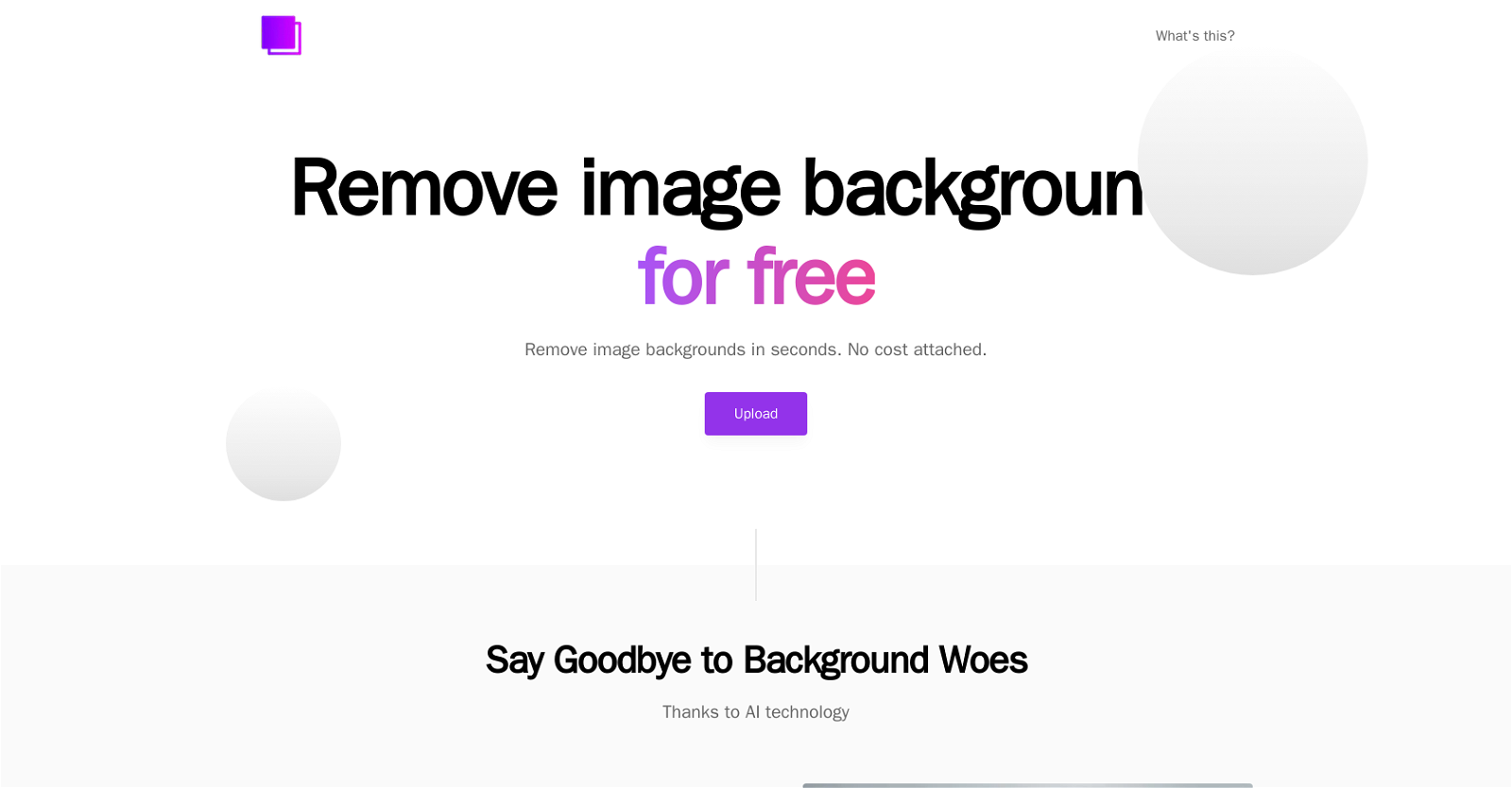
RemoveBG is an AI-powered tool that enables users to remove image backgrounds free of charge. With RemoveBG, users have the convenience of separating an image from its background in just a few seconds.
The tool boasts of advanced AI technology that has been trained to analyze images with a high level of precision. Removing backgrounds is as easy as uploading an image, selecting it in the tool and then removing its background.
The resulting image can be downloaded and used in various creative projects, marketing materials, or personal use. RemoveBG's main strength lies in its AI technology that delivers excellent image editing results with minimal user input.
The tool is optimized for simplicity, requiring users to take only three steps to edit their images. RemoveBG is a great tool for professionals who use images for marketing purposes, such as social media managers, graphic designers, and eCommerce store owners.
It is also ideal for personal use, including photographers and hobbyists. RemoveBG was created by Hassan Djirdeh and built with Replicate and Next.js.
It is available for use through the official website, where users can upload and edit their images without any cost attached.
Would you recommend Removebg.dev?
Help other people by letting them know if this AI was useful.
Feature requests



34 alternatives to Removebg.dev for Background removal
Pros and Cons
Pros
Cons
Q&A
If you liked Removebg.dev
People also searched
Help
To prevent spam, some actions require being signed in. It's free and takes a few seconds.
Sign in with Google


