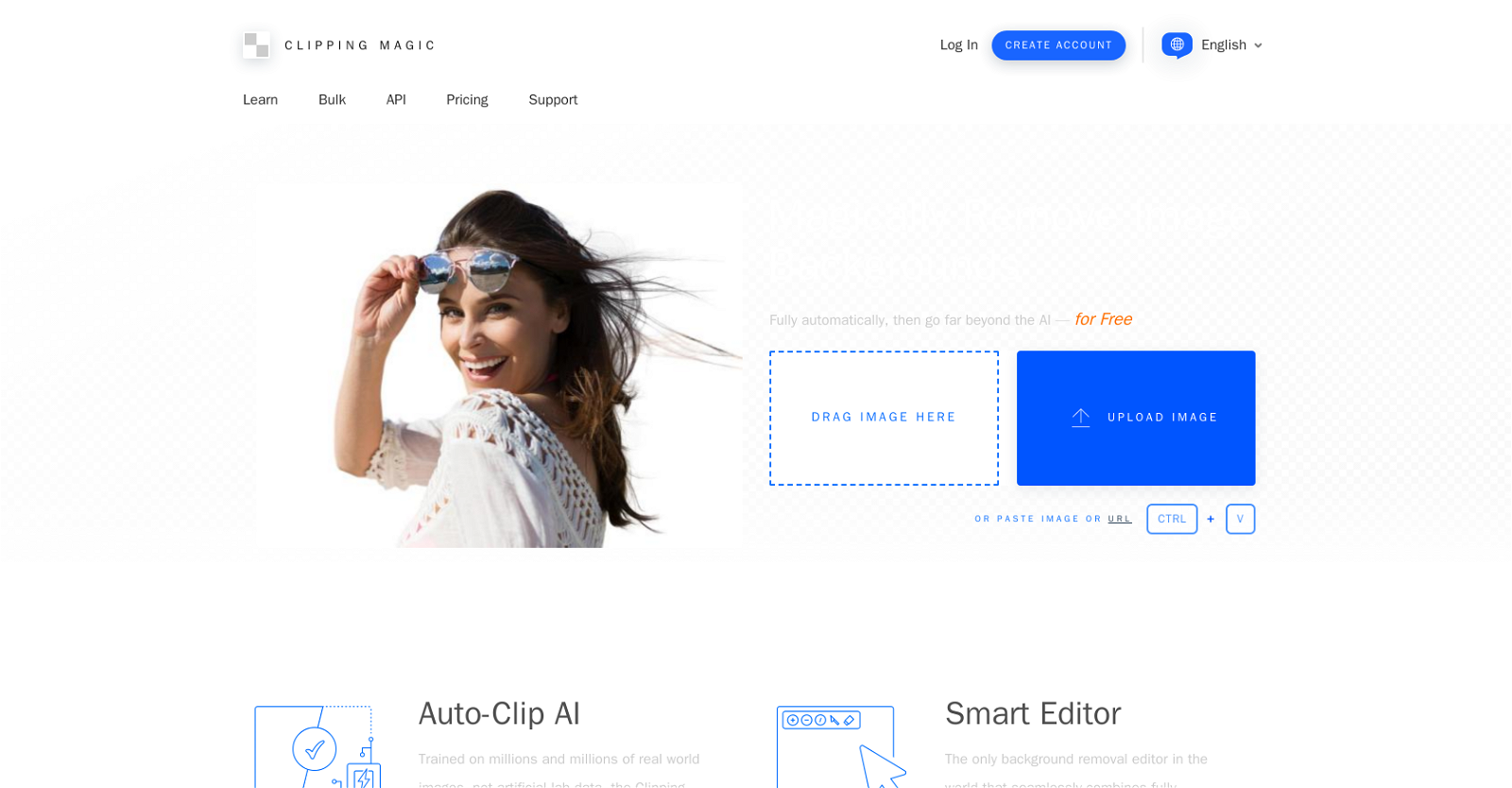What is Clipping Magic?
Clipping Magic is a tool powered by artificial intelligence, specifically designed to remove background from images with precision. This specialized tool's primary functions are the automatic removal of image backgrounds, color correction, image cropping and rotation, and the addition of shadows and reflections. It's designed to accommodate various users, especially eCommerce businesses.
How does Clipping Magic use AI?
Clipping Magic uses AI in a couple of ways. It uses an 'Auto-Clip AI', which has been trained with a large volume of real-world images to handle a wide range of image categories and continually learn from each image it processes. This auto-clip AI provides a fully automatic background removal process. Besides, it uses a 'Smart Clip Editor' to manually refine the results of the automatic process, benefiting the AI operations.
What is the Smart Clip Editor in Clipping Magic?
The 'Smart Clip Editor' is a remarkable feature of Clipping Magic. This unique feature offers users the ability to manually refine the results of the automatic background removal process. The editor seamlessly combines a fully automatic AI with smart keep, remove, hair tools, and a scalpel for precision cutouts, giving users complete creative control.
How does Clipping Magic handle low-contrast edges in images?
Clipping Magic handles low-contrast edges with the help of the 'Scalpel Tool'. The Scalpel Tool allows users to make precise cuts in parts of the image with low-contrast edges. This unique tool aids in achieving the perfect clip even in areas where the contrast is not high.
How does the Scalpel Tool in Clipping Magic work?
The Scalpel Tool in Clipping Magic is a unique tool designed to handle areas of the image with low contrast. It allows users to get the clip just right in low-contrast areas of the image, hence adding precision to the clipping process.
What is the process of Clipping Magic's automatic removal of image backgrounds?
Clipping Magic employs a process of background removal that is fully automated. This process starts with the user uploading an image to the Clipping Magic tool. The 'Auto-Clip AI' then analyzes the image and automatically removes the background. This AI has been trained on a large volume of real-world images, enabling it to handle a wide variety of image categories.
How does Clipping Magic handle hair detail in images?
Clipping Magic efficiently handles hair detail in images by using a dedicated hair tool. This tool is designed to automatically separate out hair from clean and distinct backgrounds. Even gradients and some noise typically work, as long as the colors involved are sufficiently different.
Can Clipping Magic process bulk background removal?
Indeed, Clipping Magic has the capacity to process bulk background removal. This feature is especially useful for large catalogs of product photos. Users can configure their default settings for effortless color correction and ensure consistent cropping on every image.
In what ways does Clipping Magic ensure uniform, professional shots?
Clipping Magic ensures uniform, professional shots by providing default settings for consistent color correction and cropping. Every edit provides uniform, professional shots, making it an ideal solution for producing images for catalogs or product listings. It also offers the option to add shadows and reflections to images.
How does Clipping Magic help enhance eCommerce conversion rates?
Clipping Magic assists in enhancing eCommerce conversion rates by producing stunning product photos. By removing backgrounds, correcting colors, cropping, and adding shadows and reflections, product images look more professional and attractive, thus they can potentially enhance conversion rates for eCommerce businesses.
How does Clipping Magic deal with image cropping and rotation?
Clipping Magic offers a feature for image cropping and rotation. After the process of background removal, users have the option to straighten and crop their images for a perfectly framed result. This allows users to customize their images to perfectly fit their needs or requirements.
Can I adjust color correction in Clipping Magic?
Yes, Clipping Magic allows users for color correction. It provides default settings to easily correct colors and get consistent results. With the powerful comprehensive color control, users can tune brightness, shadows, highlights, color temperature, and saturation to make their photos stand out.
Does Clipping Magic allow for the addition of shadows and reflections to images?
Yes, Clipping Magic does allow for the addition of shadows and reflections to images. This feature enables users to create a more realistic and professional look for their images. To utilize this feature, users just need to choose the option to add shadows and reflections after the background removal process.
What languages is Clipping Magic available in?
Clipping Magic supports numerous languages including English, German, Spanish, French, Hindi, Indonesian, Italian, Japanese, Korean, Polish, Portuguese, Russian, Thai, Turkish, Vietnamese and Chinese (both Simplified and Traditional). This feature ensures that users from different parts of the world can use the tool in their preferred language.
How does Clipping Magic continually learn from image processing?
Clipping Magic continually learns from image processing through its Auto-Clip AI feature. The Auto-Clip AI has been trained with millions of real-world images which allows it to handle a wide variety of image categories. As the AI edits more photos, its ability to handle new ones continues to improve.
What image categories can Clipping Magic handle?
Clipping Magic can handle a wide variety of image categories. It has been trained on a large volume of real-world images, which enables it to handle almost any type of image, whether it's a product photo, a person's portrait or a group photo.
Can Clipping Magic help in producing product photos?
Yes, Clipping Magic can assist in producing product photos. Armed with the capabilities of background removal, color correction, cropping, and adding shadows and reflections, it provides an easy and quick way to create professional and appealing product photos that can help improve the product's online presentation.
How does Clipping Magic manually refine the results of the automatic process?
Clipping Magic allows for manual refinement of the results of the automatic process through the 'Smart Clip Editor'. This editor allows users to keep, remove, use hair tools, and a scalpel for precision cutouts. This level of control ensures the users achieve the desired result by making necessary adjustments.
What are the capabilities of Clipping Magic?
Clipping Magic is equipped with a range of capabilities. These include its 'Auto-Clip AI' for automatic background removal, 'Smart Editor' for manual refinements, 'Scalpel Tool' for perfecting low-contrast edges, and a dedicated hair tool for handling hair detail. It also provides color correction, image cropping and rotation, the option for adding shadows and reflections, and bulk background removal for large catalogs.
How can I access Clipping Magic?
Clipping Magic can be accessed through their official website. Users can log in or create an account to start using the tool. After logging in, they can directly upload an image for editing. It can be accessed in various languages which can be selected from a dropdown available on the website.