What is PixCleaner?
PixCleaner is an automated image editing tool specializing in background removal. It utilizes Artificial Intelligence and computer vision technology to facilitate smooth and fast editing processes.
What can PixCleaner do?
PixCleaner can automatically remove backgrounds from images, significantly reducing the time and effort involved in editing tasks. It allows for both automated and supervised background removal, caters to bulk operations, and provides an API for integration. Additionally, it offers tools for cropping, resizing, managing layers, and editing the background of images.
How does PixCleaner remove backgrounds from images?
PixCleaner employs AI-powered image editing algorithms to accurately and efficiently remove backgrounds from static images, leaving behind white or transparent backgrounds. It navigates complex details in the image, like edges or hair, for accurate results.
How does the Smart Touch feature of PixCleaner work?
Smart Touch is a feature in PixCleaner that allows users to fine-tune the AI's operation and guide it towards the desired results. By using this tool, you can supervise the removal process, select areas to remove from the picture, and handle intricate details.
What kind of image editing capabilities does PixCleaner have?
PixCleaner has extensive image editing capabilities. Beyond background removal, its built-in Photo Editor allows users to crop, resize, change the background of images, and manage layers. It also features a Smart Touch tool for guiding the AI towards desired results.
Does PixCleaner support bulk image editing operations?
Yes, PixCleaner supports bulk image editing operations. It allows users to automate workflows and save time when editing multiple pictures simultaneously.
Can PixCleaner handle complex images?
Yes, PixCleaner can handle complex images. It can control intricate details, like difficult edges and hair, ensuring accurate and efficient results.
What is PixCleaner's Background Remover API?
PixCleaner's Background Remover API is a feature that allows developers to integrate PixCleaner's background removing technology into their own applications. This can enhance app functionality by enabling automated background removal.
How does PixCleaner's built-in editor help in achieving professional design results?
PixCleaner's built-in editor helps in achieving professional design results by providing a fine-tuning tool (Smart Touch), image refining capabilities, and options to manage different operation layers. These features enable users to maintain control over the editing process for optimal results.
What are the uses of PixCleaner's Photo Editor?
PixCleaner's Photo Editor is a multi-utility tool allowing users to crop, resize, and change the background of images. It helps in managing the different operational layers in the images. These features make it a flexible solution for various image editing needs.
Can PixCleaner edit images with intricate details like hair or edges?
Yes, PixCleaner has the capability to edit images with intricate details like edges and hair. This is possible due to its advanced AI technology and the Smart Touch feature that gives users fine control of the editing process.
Who can benefit from using PixCleaner?
PixCleaner is beneficial for a variety of users such as e-commerce businesses for perfecting product images, individuals for personal photo editing, developers who want to integrate automated background removal into their applications, and advertisers for creating eye-catching promotional material.
How can PixCleaner help in boosting sales and customer satisfaction?
PixCleaner can enhance product images by effectively removing and replacing backgrounds, leading to more attractive images that potentially boost sales. By automating this process, PixCleaner drastically reduces editing time, improving productivity and customer satisfaction by delivering quality results quickly.
What file formats does PixCleaner support?
PixCleaner supports multiple file formats including JPEG, PNG, and WEBP. This versatility allows users to work with a wide range of image files.
How efficient is PixCleaner in removing image backgrounds?
PixCleaner is extremely efficient in removing image backgrounds. It combines AI and computer vision technology to handle even complex images with intricate details like hair and edges, delivering accurate and fast results.
What other editing options are available in PixCleaner?
Alongside basic cropping, resizing and background management, PixCleaner provides options for managing multiple operation layers, fine-tuning the AI process with Smart Touch, and utilizing the Background Remover API for other applications. In bulk edits, additional options are available such as adding custom layers, background edits with extra colors, templates, and custom shadows.
Can PixCleaner be integrated into other applications?
Yes, PixCleaner can be integrated into other applications. PixCleaner's Background Remover API enables developers to use PixCleaner's technology in their own applications.
What is the cost of PixCleaner?
The pricing details of PixCleaner are not provided in the provided information.
How does PixCleaner's supervised training tool work?
PixCleaner's supervised training tool, known as the Smart Touch, allows users to supervise the background removal process, select areas to remove from the picture and handle intricate details for a more precise editing process.
Are there tutorials on how to use PixCleaner?
Yes, tutorials on how to use PixCleaner are available on their website. These tutorials provide comprehensive guidance on utilizing the different functionalities offered by PixCleaner.
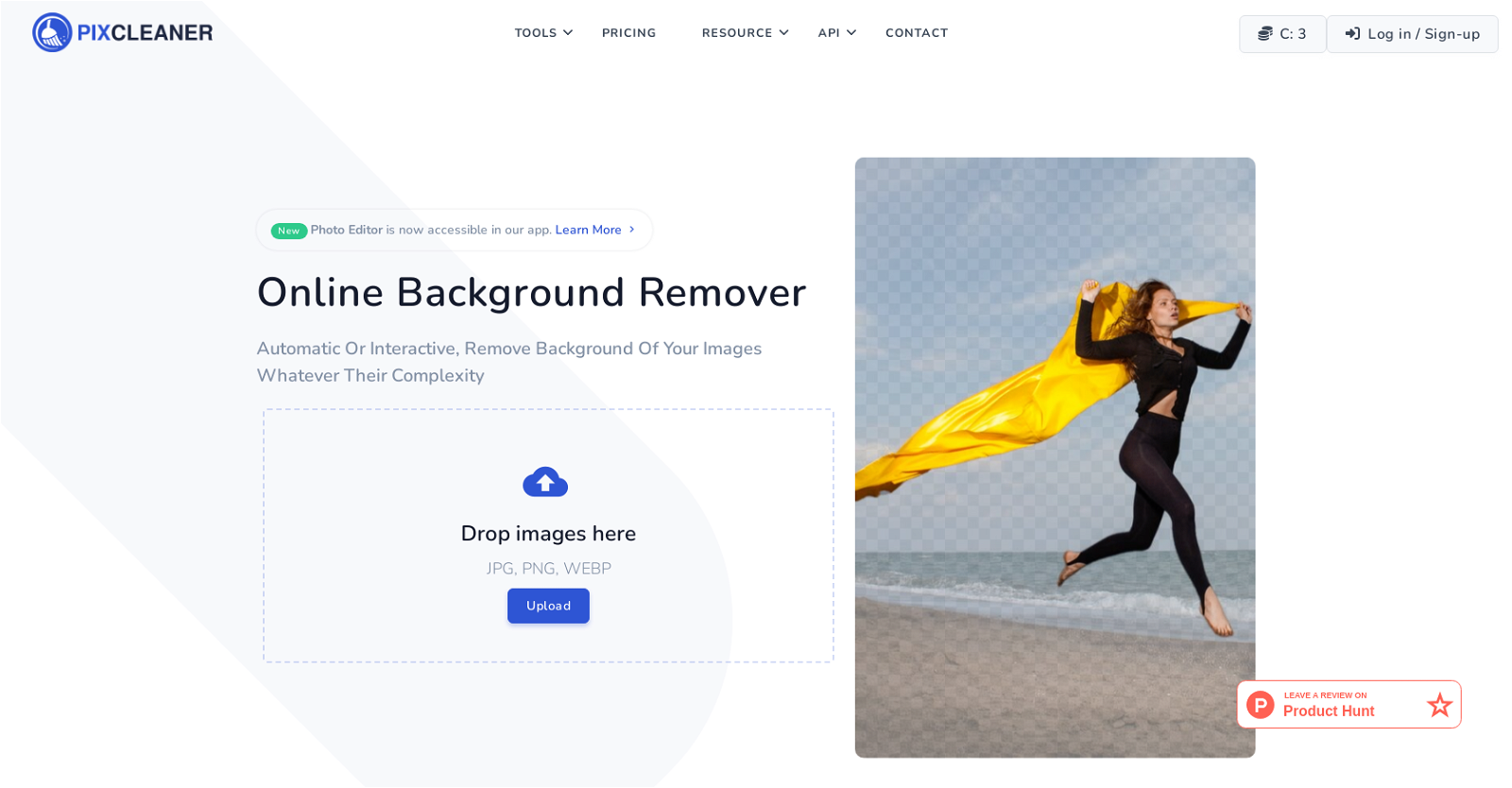



 5429
5429 53
53 4167
4167 245
245 279
279 1862
1862 12K
12K 1166
1166 155
155 11
11








