Crop It!
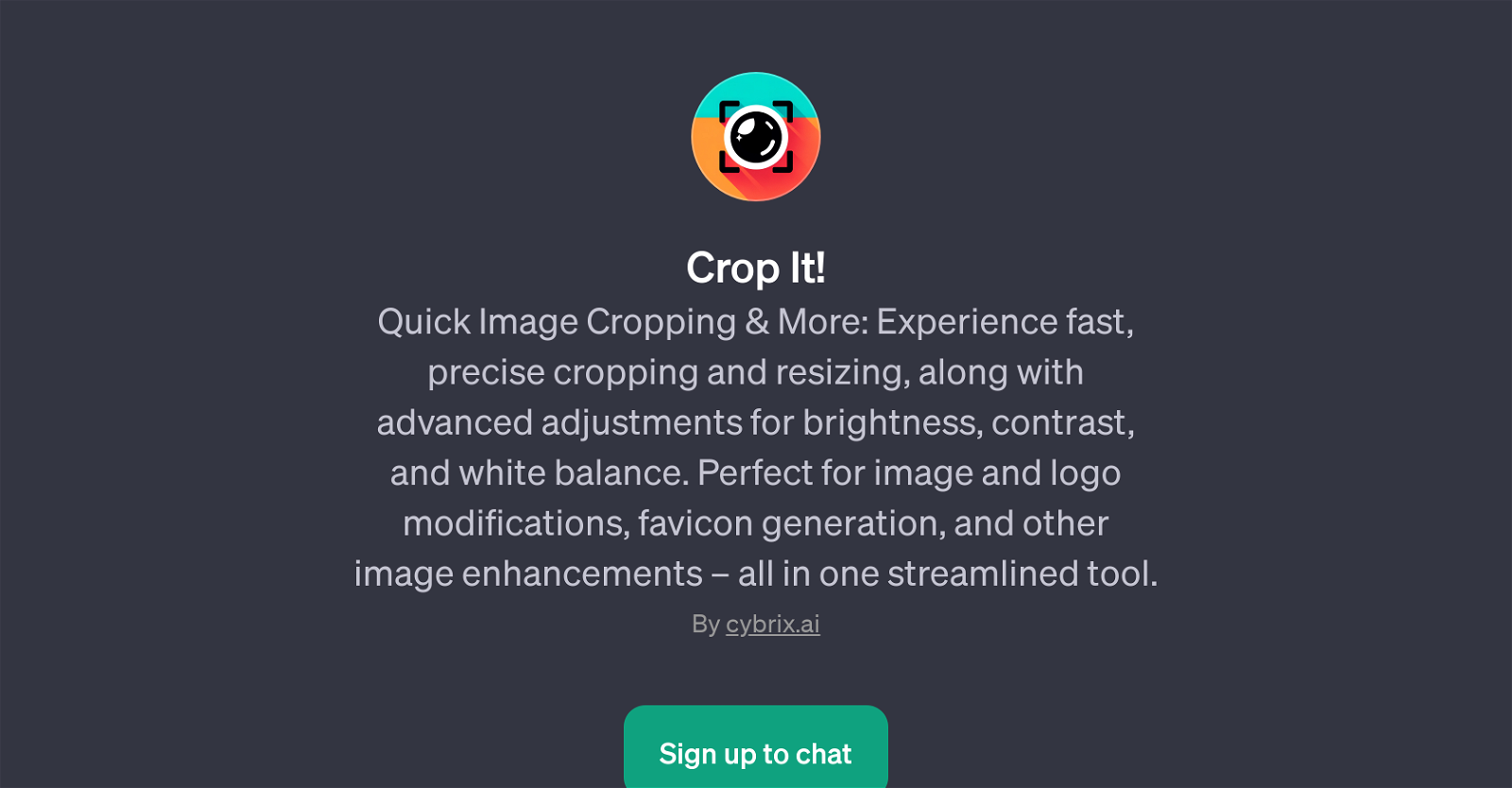
Crop It! is a GPT designed to modify and enhance images. This tool offers a variety of functionalities such as advanced cropping, resizing, and adjustments to brightness, contrast, and white balance.
It has been developed to provide a fast and precise solution to this common need. Beyond basic cropping and resizing, Crop It!'s built-in functionalities allow for further image modifications like background removal, favicon generation, and changes to integral image attributes such as contrast and brightness.
The tool is versatile, with applications ranging from personal use to business needs. You could use it for logo adjustments, web design, content creation, and other digital image-related projects.
The streamlined interface of this GPT promises a user-friendly experience which makes advanced image editing accessible even to non-experts. To use it, one needs to sign up for ChatGPT Plus, under which Crop It! works as an application.
Would you recommend Crop It!?
Help other people by letting them know if this AI was useful.
Feature requests



95 alternatives to Crop It! for Image editing
-
3.96764
-
3.24012
-
1.0201
-
3.31811
-
3.01721
-
156
-
5.0118
-
5.0116
-
1001
-
5.081
-
5.079
-
2.071
-
1.0661
-
1.062
-
5.057
-
521
-
5.052
-
1.0511
-
51
-
50
-
5.0481
-
1.0441
-
5.044
-
3.0381
-
36
-
4.0365
-
5.0324
-
1.032
-
32
-
1.0311
-
5.0301
-
5.0281
-
27
-
25
-
24
-
2.023
-
5.022
-
4.4211
-
3.021
-
5.019
-
18
-
17
-
1.0162
-
16
-
15
-
14
-
14
-
14
-
13
-
13
-
1.0131
-
11
-
111
-
11
-
10
-
10
-
4.5104
-
5.010
-
9
-
5.08
-
5.08
-
7
-
7
-
7
-
6
-
6
-
6
-
5.06
-
5
-
5
-
 5429
5429 -
 53
53 -
5
-
4
-
4
-
 4167
4167 -
4
-
3
-
 245
245 -
2
-
2
-
2
-
Transform visuals while maintaining key elements with Replace Anything.2
-
2
-
2
-
 279
279 -
2
-
2
-
1
-
1
-
 1862
1862 -
 12K
12K -
 1166
1166 -
 11
11 -
1
If you liked Crop It!
Help
To prevent spam, some actions require being signed in. It's free and takes a few seconds.
Sign in with Google








