What image enhancing services are provided by Phosus?
Phosus provides various image enhancing services including Inpainting, Style Transfer, Low Light Enhancement, Background Removal, Auto Fix, Super Resolution, Auto Image Captioning, and Auto Image Tagging.
How does the Inpainting feature of Phosus work?
Phosus's Inpainting feature works by filling in missing regions in an image. It can be used for image reconstruction, object removal, or manipulation. Old photos can be restored or corrupted images can be repaired with this feature.
What is Style Transfer in Phosus?
Style Transfer in Phosus is a feature that allows the transfer of image style from one image to another. It helps unlock new levels of creativity without effort.
Can Phosus help improve visibility in low light images?
Yes, Phosus provides a Low Light Enhancement feature that significantly improves the visibility of an image while retaining its natural appearance, helping to overcome the limitations of hardware with AI.
How is the Background Removal feature in Phosus automated?
Background Removal in Phosus is automated using AI. This feature removes the background of an image quickly and automatically with zero clicks.
What does the Auto Fix service in Phosus provide?
The Auto Fix service in Phosus is designed to automate the image enhancement process and produce high-quality photography results. It applies various visual modifications to images without human input.
How does Phosus provide Super Resolution to images?
Phosus provides Super Resolution to images using AI. This intelligent system magnifies images without causing pixelation or blurry lines.
What is Auto Image Captioning in Phosus?
Auto Image Captioning in Phosus is a feature that produces a natural-language description of an image intelligently and accurately.
How does Phosus assign automated metadata to images with its Auto Image Tagging feature?
Phosus assigns automated metadata to images with its Auto Image Tagging feature, which automatically assigns metadata in the form of captioning to an image with speed and accuracy.
Can Phosus be integrated with any REST software?
Yes, Phosus can be integrated with any REST software, offering more digital efficiency to your workflow.
Are there APIs provided by Phosus?
Yes, Phosus provides high-quality APIs with easy documentation.
How affordable are the services of Phosus?
Phosus offers affordable pricing for its services. Although specific prices are not mentioned, it's clear that affordability is one of the features Phosus caters to.
Is Phosus suitable for small projects?
Yes, Phosus is suitable for small projects. Its integrative and versatile features, along with affordable pricing, make it a good choice for smaller tasks.
Can Phosus scale up for larger projects?
Yes, Phosus is equipped to scale up for larger projects. It offers the flexibility to scale up at any time, making it a practical solution for various sizes of tasks.
What are the best uses for Phosus in ecommerce, beauty apps, website builders, and graphic design?
Phosus is ideal for e-commerce due to features like Background Removal and Auto Image Tagging. Beauty apps can benefit from Style Transfer and Super Resolution. Website builders and graphic designers can enhance their creative process with features like Inpainting, Low Light Enhancement, and Auto Image Captioning.
Do I need a credit card to try out Phosus?
No, you do not need a credit card to try out Phosus. The website promises 100 free credits to try their APIs, no credit card needed.
Is Phosus able to restore old or corrupted images?
Yes, Phosus is capable of restoring old or corrupted images using its Inpainting feature, capable of filling missing parts or removing unwanted objects from a photo.
How does Phosus enhance the digital efficiency of my workflow?
Phosus enhances the digital efficiency of your workflow by providing tools that automate the image enhancement process. It also offers APIs that integrate with any REST software, further streamlining your workflow.
How can I try out Phosus for free?
You can try out Phosus for free by registering on their website, where you'll get 100 free credits to try their APIs.
What kind of results can I expect from Phosus?
With Phosus, you can expect high quality results. From filling in missing parts of an image with Inpainting, to transferring the style of one image to another with Style Transfer. Features like Low Light Enhancement, Background Removal, Auto Fix, and Super Resolution ensure your images are enhanced to their maximum potential.
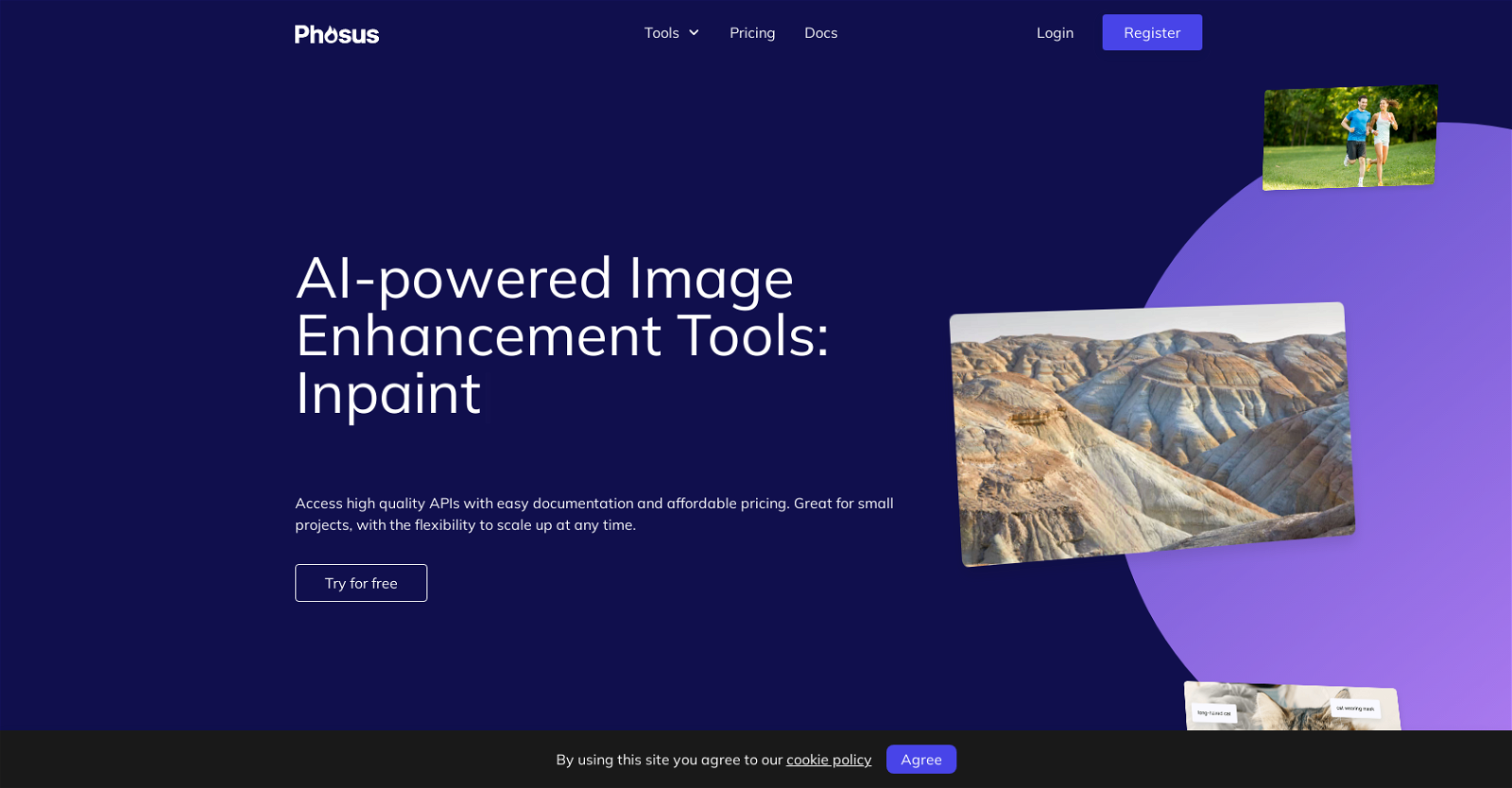
 53
53 5429
5429 4167
4167 279
279 245
245 1862
1862 12K
12K 11
11 155
155 1166
1166











