What is FaceApp?
FaceApp is an AI-based application designed for image editing and transforming portraits. It offers more than 60 filters that allow users to easily edit photos and is one of the most globally popular photo editing apps with over 500 million downloads.
What primary features does FaceApp offer?
FaceApp provides a range of features including selfie magic with one tap, enhancing attractiveness, providing realistic makeovers, smoothing out any irregularities, experimenting with facial hair, and offering an older version transformation. It also has advanced AI technology for editing, along with novelty filters.
Can I use FaceApp's filters on any photo or only portraits?
FaceApp primarily targets portrait photos with its artistic blend of AI and usability, but it doesn't explicitly state it cannot be used on other types of photos.
How does the AI in FaceApp help in editing photos?
FaceApp utilizes an advanced AI algorithm to analyze and transform portrait photos. It can detect different aspects and elements of a face including spots, wrinkles, and facial hair to apply different filters and edits.
Where can I download FaceApp?
FaceApp can be downloaded from both the Apple App Store and the Google Play Store. Links are provided on the FaceApp website.
What's the main function of the 'selfie magic with one tap' feature in FaceApp?
The 'selfie magic with one tap' feature in FaceApp allows users to enhance and transform their selfies instantly with a single tap, thus providing a speedy and VR-like editing experience.
Can FaceApp enhance my attractiveness in photos?
Yes, FaceApp can enhance your attractiveness in photos. It has a feature called 'Impression' that lets you boost your attractiveness and get a realistic makeover for your best selfie.
Does FaceApp have any features for facial hair editing?
Yes, FaceApp offers a 'Beard' feature that allows users to experiment with their facial hair design.
Is it possible to use FaceApp to make myself look older in photos?
Yes, FaceApp has an 'Old' feature that uses AI technology to show how you might look as you age, creating a viral internet trend of users sharing their aged self-portraits.
Is FaceApp available in my country?
FaceApp doesn't provide a specific list of available countries, but given its #1 ranking as a free iPhone app in 154 countries and its top standing in Google Play for 99 out of 101 countries in 2019, it's likely that the app is available in your country.
Are there any publications that have featured FaceApp?
FaceApp has been featured by a number of notable publications and media outlets such as Forbes, Vogue, Cosmopolitan, GQ, The New York Times, TechCrunch, BBC, Buzzfeed, Vanity Fair, CNN, The Guardian, and Business Insider.
How many active users does FaceApp have?
FaceApp has over 500 million downloads and active users worldwide, according to information on their website.
What are the novelty filters in FaceApp?
The novelty filters in FaceApp are unique features that contributed to raising the profile of the app. While the specific filters are not listed, they are presumably designed to add unique, novel aspects to the edited images.
How do I contact support for FaceApp?
Users can contact FaceApp's support through the 'Contact Us' option provided on their website. They also have a dedicated 'Support' option in their page's main menu.
Where can I find FaceApp's privacy policy and terms of use?
FaceApp's privacy policy and terms of use can be found on their website under the 'Legal' section. The links labelled 'Privacy Policy' and 'Terms' direct users to the respective documents.
How does FaceApp smooth out spots and wrinkles in photos?
FaceApp uses its integrated AI technology to smooth out spots and wrinkles in user photos, resulting in clearer and more youthful-looking images.
What's the special about FaceApp's AI transformation?
The AI transformation in FaceApp is specialized in altering appearances realistically, such as showing how you'll look when you are older. This feature went viral on the internet and contributed significantly to the app's popularity.
Why did FaceApp become a popular trend in 2019?
FaceApp became a popular trend in 2019 due to its unique and realistic AI transformation features, such as the 'Old' filter that shows users what they may look like when they're older. The app's novelty and functionality grabbed attention and led to widespread usage.
Are there any tutorials or guides for using FaceApp effectively?
FaceApp does not provide specific tutorials or guides on their website. However, given the simplicity and intuitiveness of the app's user interface, users typically don't require explicit guides to use the app.
Can I use FaceApp on both iPhones and Android phones?
Yes, FaceApp can be used on both iPhones and Android phones. You can download it from the App Store or Google Play.
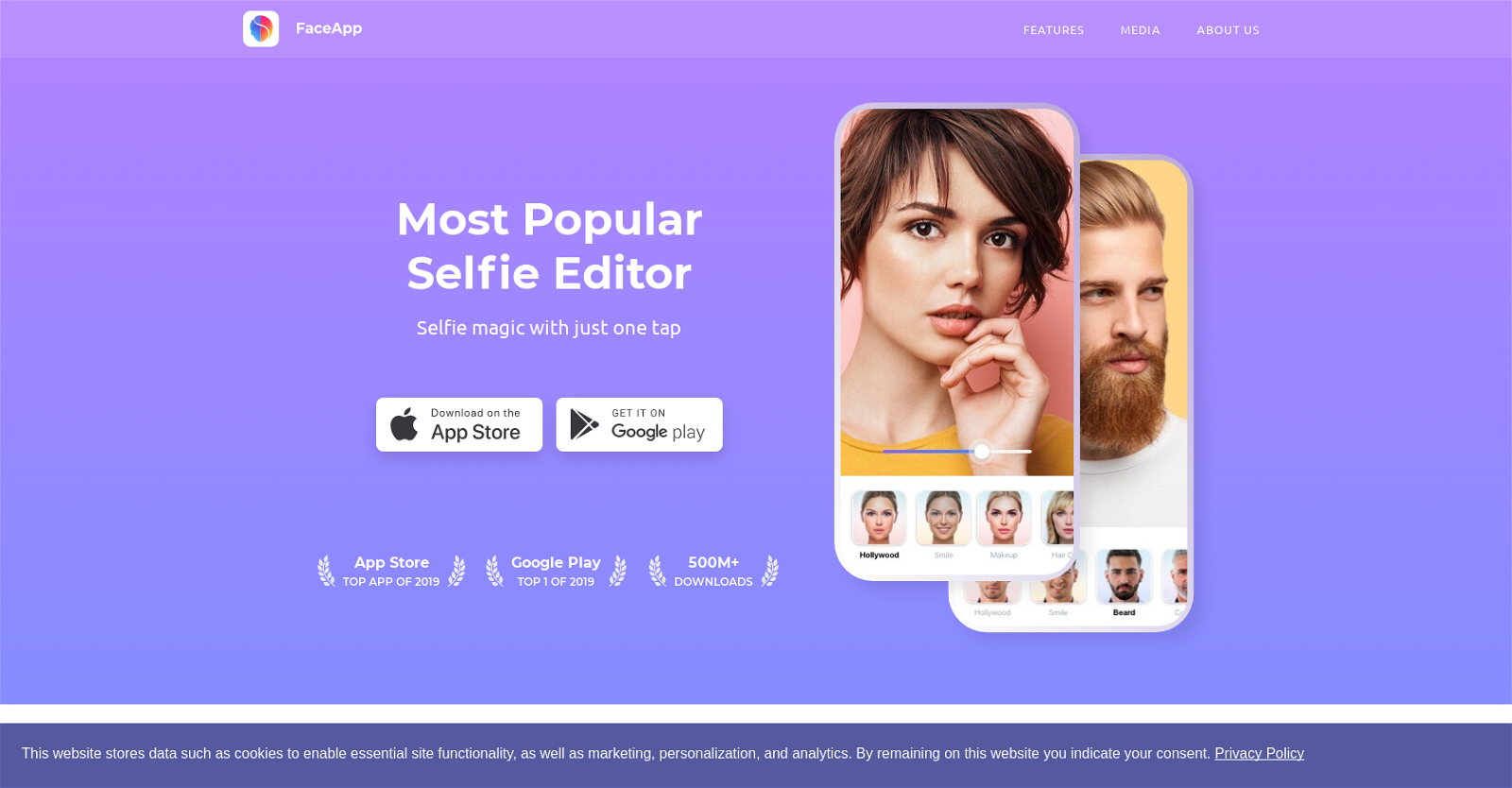



 53
53 5429
5429 4167
4167 279
279 245
245 1862
1862 12K
12K 11
11 155
155 1166
1166








