enhanceAI
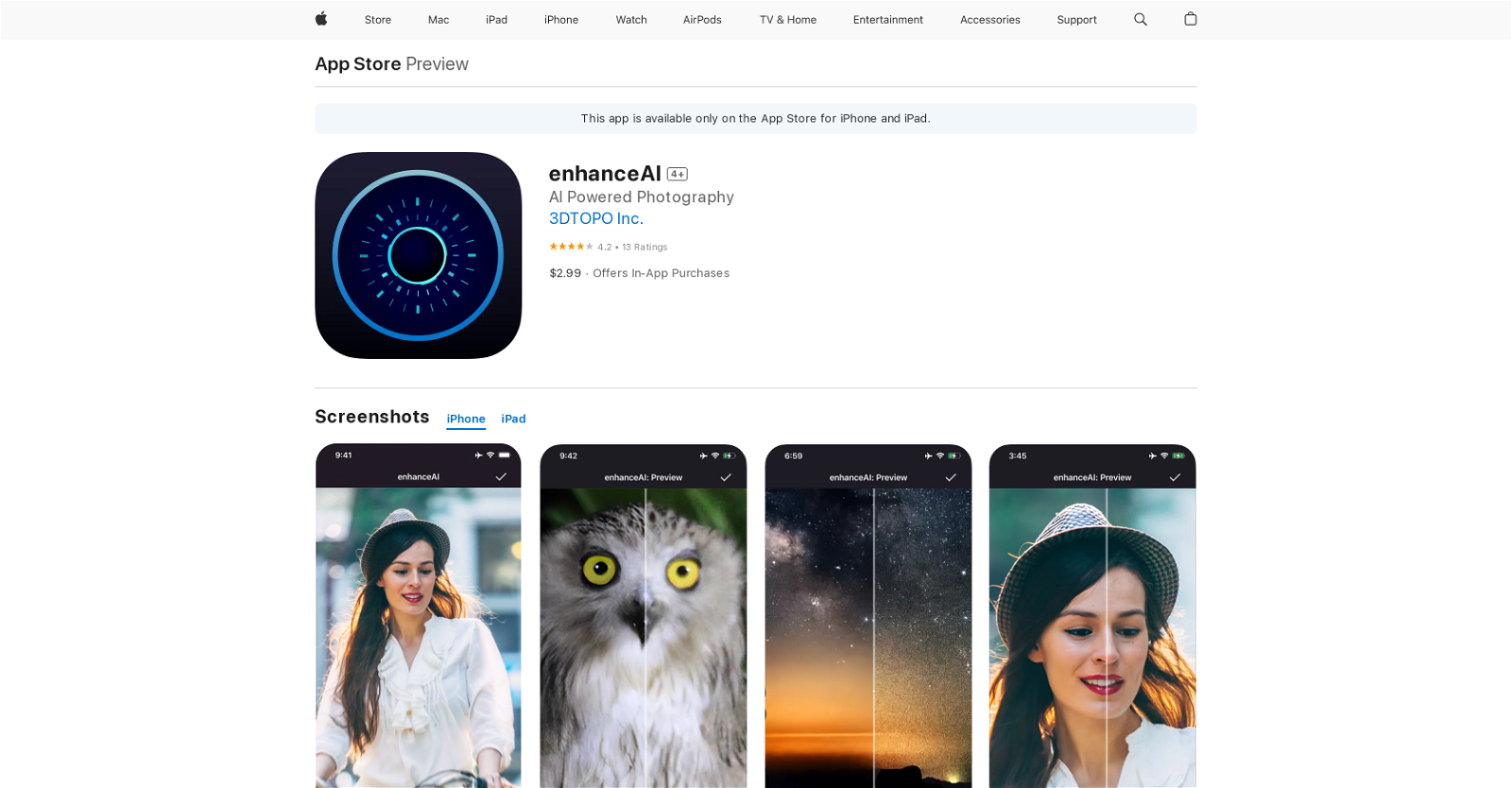
enhanceAl is an AI-powered photography app for iOS devices such as the iPhone and iPad. It is designed to improve the quality of photos taken with a smartphone or camera, and can be used to remove blur and noise, improve quality, and add detail.
It also offers an optional Super Resolution feature which can add up to 8x detail to portions of images or entire images up to gigapixels. The app utilizes image reconstruction technology, which uses a neural network trained from millions of examples of high-quality photos to make highly accurate predictions of high-resolution versions of low-resolution images.
It is also capable of creating huge images with more than a billion pixels. The Reconstruction mode can take a minute to several minutes, depending on the device, image resolution, and setting.
Super Resolution will take longer and is available as an in-app purchase with A.I. trained at 4x and 8x (available as 2x through 8x). Super Resolution is only available on iPhones with an A15 or better processor and iPads with M1 chips or better.
enhanceAl is free to download and offers a 3-day trial for its Super Resolution feature. The app also has a music feature to add music to Super Resolution videos.
Privacy policies may vary, so users should consult the developer's privacy policy for more information.
Would you recommend enhanceAI?
Help other people by letting them know if this AI was useful.
Feature requests
96 alternatives to enhanceAI for Image editing
-
3.96614
-
3.23982
-
1.0199
-
3.31811
-
3.01701
-
154
-
5.0117
-
5.0114
-
981
-
5.080
-
5.078
-
2.070
-
1.0651
-
1.061
-
5.054
-
521
-
5.052
-
1.0511
-
50
-
49
-
5.0471
-
5.044
-
1.0411
-
3.0381
-
4.0365
-
36
-
1.032
-
32
-
5.0324
-
5.0301
-
1.0301
-
5.0271
-
24
-
24
-
2.023
-
5.021
-
3.021
-
4.4211
-
5.019
-
17
-
17
-
1.0162
-
16
-
15
-
14
-
14
-
14
-
13
-
13
-
13
-
11
-
11
-
111
-
10
-
10
-
4.5104
-
5.010
-
9
-
5.08
-
5.08
-
7
-
7
-
6
-
6
-
5.06
-
6
-
5
-
5
-
 53
53 -
5
-
4
-
4
-
4
-
4
-
 4167
4167 -
 4429
4429 -
3
-
3
-
2
-
2
-
Transform visuals while maintaining key elements with Replace Anything.2
-
2
-
2
-
2
-
 279
279 -
 245
245 -
2
-
2
-
1
-
 1862
1862 -
 12K
12K -
 1166
1166 -
 155
155 -
1
-
 11
11 -
1
Pros and Cons
Pros
Cons
Q&A
If you liked enhanceAI
-
3.96614
-
5.045
-
29
-
4.065
-
2.5813
-
16
-
18
-
9
-
27
-
49
-
42
-
3.810629
-
21
-
7
-
8
-
3.3251
-
59
-
41
-
6
-
9
-
3
-
5.09
-
1
-
2359
-
1
-
25
-
2
-
24
-
83
-
411
-
1
-
810K
-
18
-
231
-
32
-
269
-
112
-
26
-
79
-
1
-
10
-
1
-
3
-
5.0111
-
2
-
3.4185
-
4.31054
-
4
-
1
-
9
-
4
-
4
-
1
-
37
-
4.94,77552
-
1192
-
50
-
2.0771
-
3.0233
-
120
-
2.7521
-
15
-
37
-
6
-
5.0115
-
32
Help
To prevent spam, some actions require being signed in. It's free and takes a few seconds.
Sign in with Google











