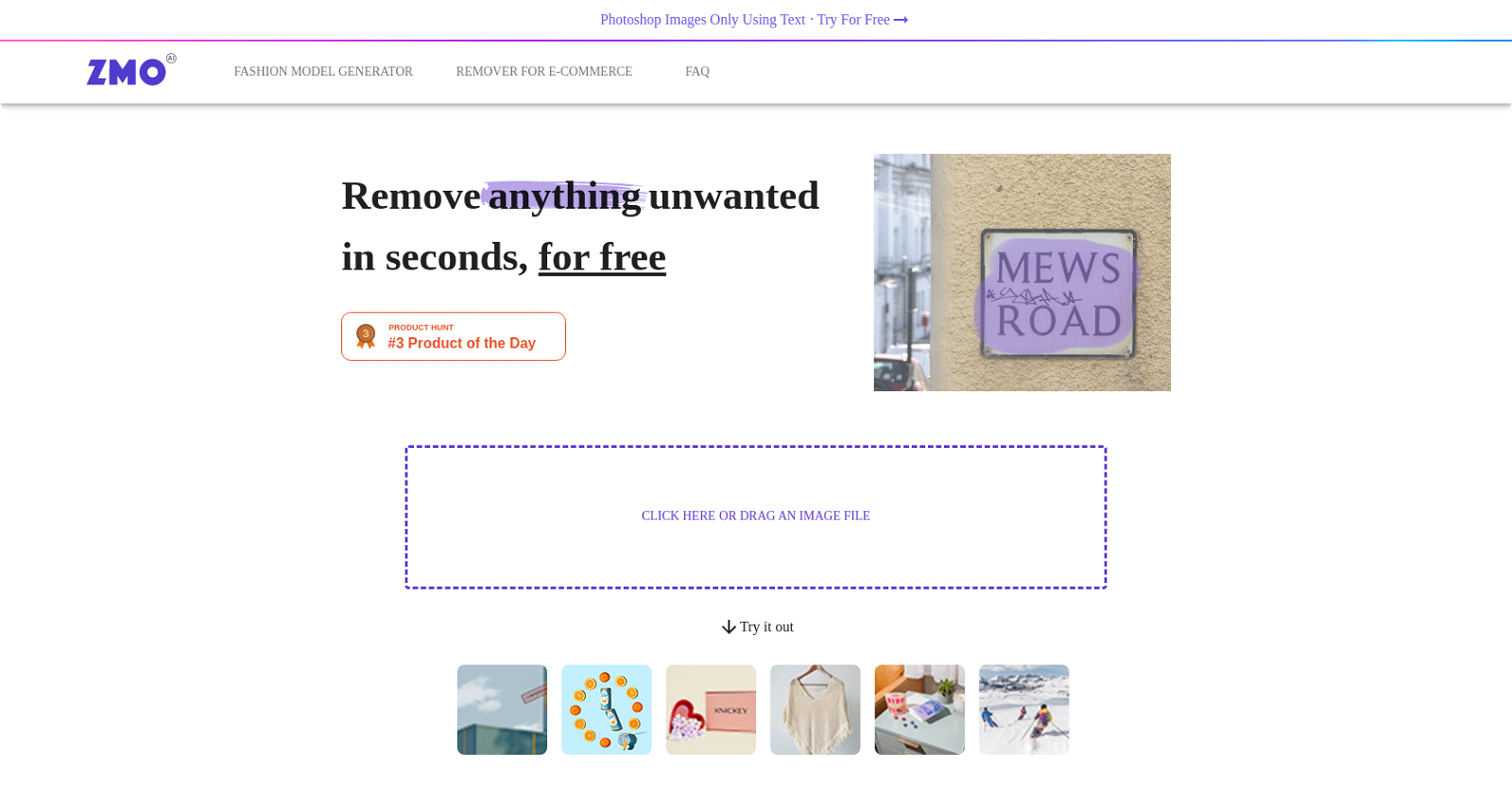
ZMO.AI’s Remover.app is a free creative editing tool that uses advanced AI algorithms to remove unwanted objects, people, or defects from images. With a few simple clicks, users can quickly and easily erase anything from a photo that does not fit their desired aesthetic.
Remover.app can be used to remove people, remove text, or remove watermarks. Additionally, Remover.app can be used to create images using text, enabling users to create unique images with a wide variety of styles, from anime to photo-realistic illustrations.
The tool is capable of editing images of any size and is free to use, although there is also a Pro version available with additional features, such as downloading high-resolution images.
Remover.app is a powerful and easy-to-use tool for developers, designers, and photographers who want to quickly and easily perfect their images.
Would you recommend Remover.app?
Help other people by letting them know if this AI was useful.
Feature requests
96 alternatives to Remover.app for Image editing
-
3.23982
-
1.0199
-
3.31811
-
3.01701
-
154
-
5.0117
-
5.0114
-
981
-
5.080
-
5.078
-
2.070
-
1.0651
-
1.061
-
5.054
-
521
-
5.052
-
1.0511
-
50
-
49
-
5.0471
-
5.044
-
1.0411
-
3.0381
-
4.0365
-
36
-
1.032
-
32
-
5.0324
-
5.0301
-
1.0301
-
5.0271
-
27
-
24
-
24
-
2.023
-
5.021
-
3.021
-
4.4211
-
5.019
-
17
-
17
-
1.0162
-
16
-
15
-
14
-
14
-
14
-
13
-
13
-
13
-
11
-
11
-
111
-
10
-
10
-
4.5104
-
5.010
-
9
-
5.08
-
5.08
-
7
-
7
-
6
-
6
-
5.06
-
6
-
5
-
5
-
5
-
 53
53 -
5
-
4
-
4
-
 4167
4167 -
 4429
4429 -
4
-
4
-
3
-
2
-
2
-
Transform visuals while maintaining key elements with Replace Anything.2
-
2
-
2
-
2
-
 279
279 -
 245
245 -
2
-
2
-
1
-
 1862
1862 -
 12K
12K -
 1166
1166 -
 155
155 -
1
-
 11
11 -
1
Pros and Cons
Pros
Cons
Q&A
If you liked Remover.app
-
5.045
-
30
-
4.065
-
2.5813
-
16
-
18
-
9
-
27
-
49
-
42
-
3.810629
-
21
-
7
-
3.23982
-
8
-
3.3251
-
59
-
41
-
6
-
9
-
3
-
5.09
-
1
-
2359
-
1
-
25
-
2
-
24
-
83
-
411
-
1
-
810K
-
18
-
231
-
32
-
269
-
112
-
26
-
79
-
1
-
10
-
1
-
3
-
5.0111
-
2
-
3.4185
-
4.31054
-
4
-
1
-
9
-
4
-
4
-
1
-
38
-
4.94,77652
-
1192
-
50
-
2.0771
-
3.0233
-
120
-
2.7521
-
15
-
37
-
6
-
5.0115
-
32
Help
To prevent spam, some actions require being signed in. It's free and takes a few seconds.
Sign in with Google











