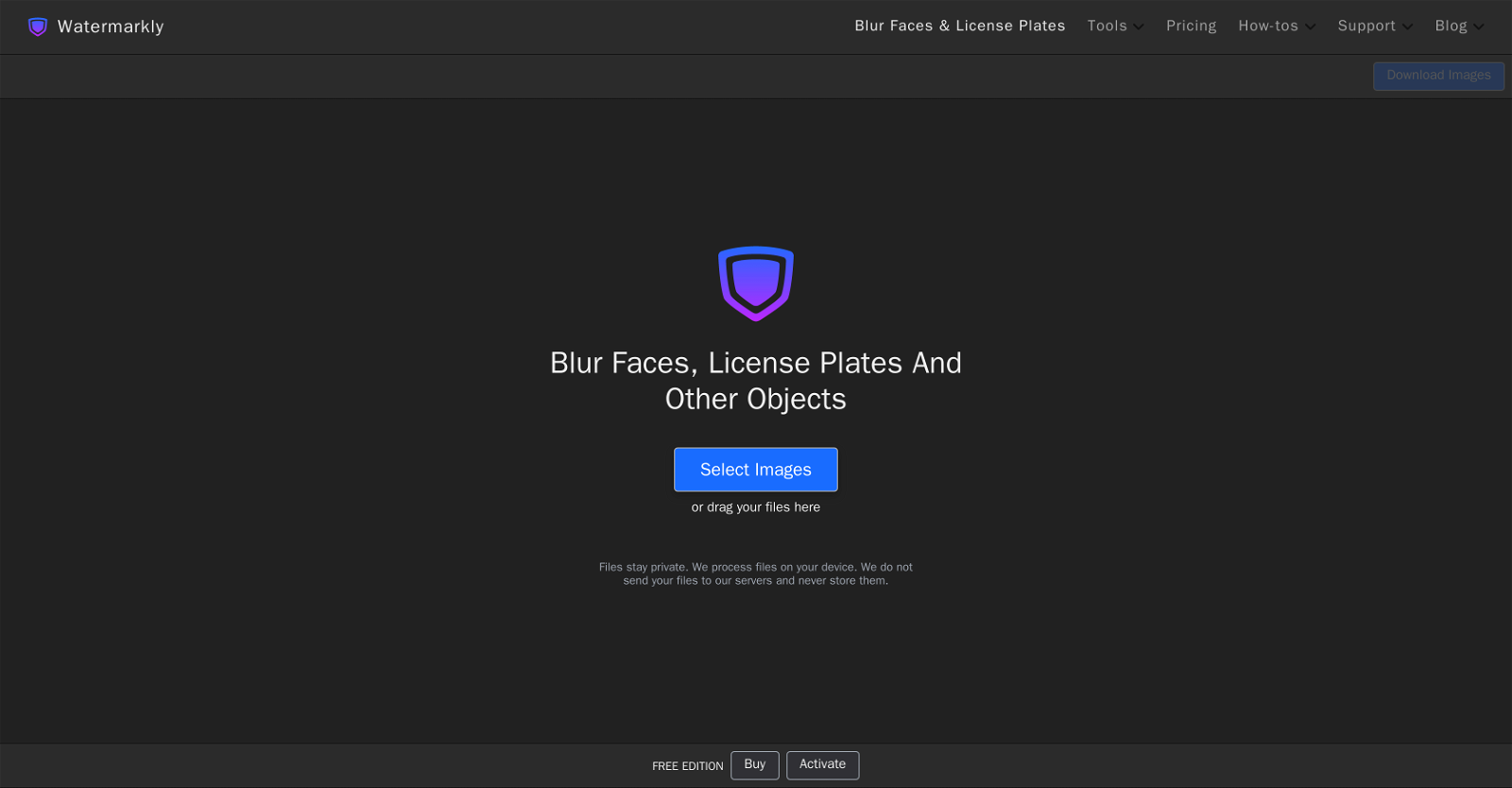How does Watermarkly detect faces for blurring?
Watermarkly uses advanced AI technology to detect and recognize faces in images. The specific methodologies aren't disclosed, but AI facial recognition often utilizes machine learning algorithms to compare various facial features for identification.
Can I adjust the level of blur in images using Watermarkly?
Yes, Watermarkly allows users to manually adjust the level of blur, offering flexibility in how much detail is obscured in the images.
Can I omit certain objects or faces from being blurred in Watermarkly?
Yes, Watermarkly offers a selective blurring feature. This allows users to choose which objects or faces to blur or leave unblurred in images, granting more control over the privacy aspects of the images.
Does Watermarkly allow for changing the shape of the blurred area?
Indeed, Watermarkly allows the users to change the shape of the blurred area. The shapes can be switched between oval and rectangular according to the user's preference and the specific needs of the image.
Can I adjust the position and size of the blurred area using Watermarkly?
Yes, Watermarkly provides the capability to adjust the size, position, and shape of the blurred area to fit the user's specific requirements.
Does Watermarkly offer a neat finish at the borders of blurred areas?
Absolutely, Watermarkly is designed to smooth the borders of blurred areas in images. This feature ensures a neat and seamless look, avoiding stark transitions that might detract from the image's overall aesthetic.
What customizable export settings does Watermarkly offer?
Watermarkly provides customizable export settings, allowing users to choose the size and format that they would like for the blurred images. The specific available formats aren't specified in the information, but these usually feature commonly-used image formats like JPG, PNG, and others.
How user-friendly is the interface of the Watermarkly tool?
Watermarkly's interface is highly user-friendly, designed to be intuitive and accessible. It allows users, even without experience with face-blurring tools, to achieve their desired results in just a few clicks.
Can Watermarkly blur multiple images at once?
Yes, Watermarkly supports batch blurring, allowing users to import multiple images at once. The AI will then automatically detect and blur faces and other sensitive objects across all the images simultaneously.
What is the process to blur a face in an image using Watermarkly?
To blur a face in an image using Watermarkly, you need to upload your images to the app, check the automatically blurred result, and if necessary, make further edits. Once satisfied, you can download the processed images.
Can Watermarkly selectively blur only certain faces in an image?
Yes, Watermarkly allows you to decide which faces or objects should be blurred and which should remain untouched. This selective blurring feature displays a clue of control and personalization.
How to adjust the intensity of blur using Watermarkly?
In Watermarkly, the intensity of the blur can be adjusted by navigating to the 'Intensity' setting at the top of the app interface, and moving the slider to set the desired intensity level.
Can I change the shape of face blur area in an image using Watermarkly?
Yes, Watermarkly allows you to change the shape of the face blur area in an image. Upon importing your images, all blurred areas will initially be oval-shaped, but you can then select the blurred area and click on the shape icon to switch it to a rectangular shape.
How to adjust the blurred area in Watermarkly?
On Watermarkly, you can adjust the blurred area by selecting it and interacting with the blue border that appears. From there, you can adjust its height, width, and tilt. The borders of the blurred area will have a more feathered and organic look in the downloaded images.
Does Watermarkly also offer features to crop, compress and watermark images?
Yes, along with its blurring feature, Watermarkly offers multiple tools for image editing. These include cropping, compressing, resizing and adding watermarks to images.
Does Watermarkly add its logo to the blurred images?
Yes, the free version of Watermarkly does place the Watermarkly logo on the processed images. To remove this, a purchase to upgrade the service is required.
Is there a limitation on the number of images you can process with Watermarkly?
Watermarkly allows users to process an unlimited number of photos in one batch, providing remarkable convenience and efficiency for larger projects.
Can I use Watermarkly on any device?
Yes, as a browser-based tool, Watermarkly can be used on any device with an internet connection and a modern web browser, including desktop computers, laptops, tablets, and smartphones.
What file format does Watermarkly support?
While the specific supported file formats aren't listed, due to the mention of 'JPEG, PNG, GIF' on their website and general industry standards, it can be inferred that Watermarkly likely supports these commonly used image file formats and possibly others as well.
How to blur a particular object in an image using Watermarkly?
To blur a particular object in an image using Watermarkly, you must manually add a new blurred area over the needed part. You can then adjust its size, position, shape, and tilt according to your requirements before downloading the processed copy.