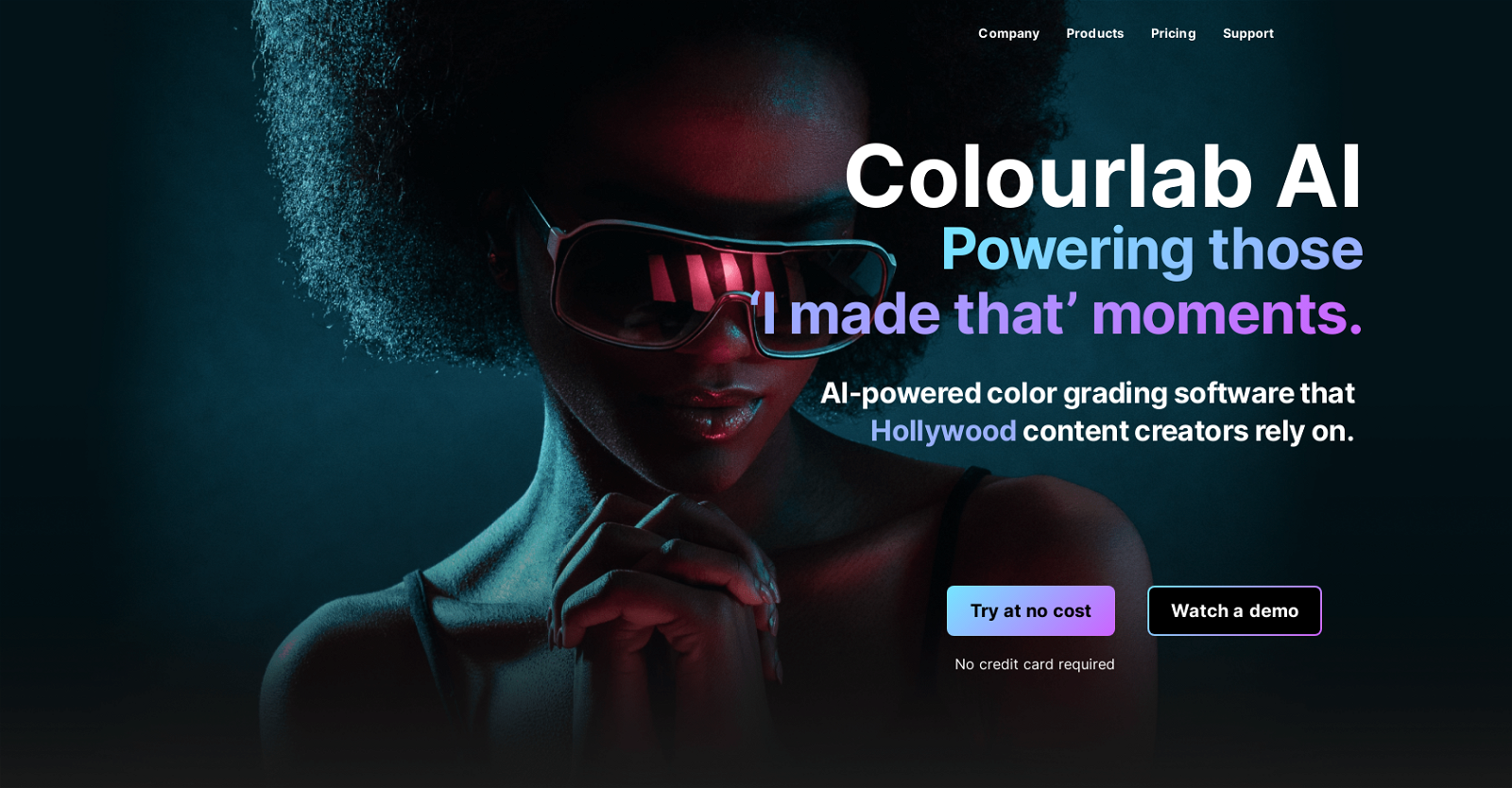What is Colourlab AI?
Colourlab AI is an AI-powered color grading software that aspires to deliver Hollywood-level quality to its clients. This tool has been adopted by over 500 post-production houses and boasts compatibility with several editing platforms including Premiere Pro, Final Cut Pro, and Davinci Resolve. It offers smart filters and presets enabling users to achieve endless visual effects for their films. It facilitates the balancing of the film in one click via its auto-color balance feature, and also offers a color match option to emulate the look of specific movies. Designed for colorists, editors, filmmakers, and content creators, it promises to make mundane editing tasks like balancing, equalizing more efficient and less labor-intensive.
How does Colourlab AI integrate with editing software like Premiere Pro and Final Cut Pro?
Colourlab AI connects seamlessly with editing software like Premiere Pro, Final Cut Pro, and Davinci Resolve. Users can sync it with their preferred editing software allowing the AI to work in real-time during the editing process. Whether one is using one or several cameras, Colourlab AI ensures consistent look across all footage. Also, the functionality extends to exporting projects in HDR and SDR with just a single click, and it supports preset exports for platforms like Netflix, Hulu, and iPhone.
What are the smart filters and presets in Colourlab AI?
The smart filters and presets in Colourlab AI are various features that enable users to attain diverse visual outcomes for their films. These tools are designed to automate mundane editing tasks, leaving the users the freedom to bring in their creativity and unique perspective to the work. While the exact nature and quantity of these filters and presets are not specified, they contribute significantly to the versatility of visual effects users can achieve with the software.
How does the auto-color balance feature of Colourlab AI work?
The auto-color balance feature of Colourlab AI is a one-click function that enables the software to automatically balance the color grading of a film. While the specific mechanics of how it achieves this is not detailed on their website, the feature is designed to save makers hours during the editing process by automating color balancing.
What type of users is Colourlab AI designed for?
Colourlab AI is designed for a broad range of users within the film and digital content industry. Colorists, editors, filmmakers, and content creators are all users who can significantly benefit from its tools and features. Whether the user is an individual pursuing a personal project or a member of a post-production house working on commercial films, Colourlab AI is built to ensure superior quality outcomes in color grading.
What is the stand-alone plugin option provided by Colourlab AI?
Colourlab AI features a stand-alone plugin option for those who do not use the supported editing software. This ensures that users are not constrained by their choice of editing platforms and can still utilize the features and tools offered by Colourlab AI irrespective of their existing software solutions.
How does Colourlab AI streamline the editing process?
Colourlab AI streamlines the editing process by automating several routine tasks. It assists users in quickly identifying and utilizing the best shots, thereby enhancing decision-making speed during editing. By automating jobs such as color balancing, it significantly reduces the amount of time invested in labor-intensive tasks, allowing users to focus more on the creative aspects of their work and finalize projects faster.
What level of quality does Colourlab AI provide?
Colourlab AI asserts to provide Hollywood-level quality to its users. It offers tools and features that automate typically labor-intensive tasks and ensure consistent and aesthetically pleasing visual outcomes. Usage by over 500 post-production houses testifies to its reliability and high-quality results.
How does Colourlab AI contribute to saving editing time?
Colourlab AI aids in saving editing time by automating many tedious editing tasks. It takes over jobs like balancing, equalizing, and more, leaving users with more time to add the finishing touches. Colourlab's groundbreaking artificial intelligence automates these tasks, allowing users to focus on enhancing their creative outputs.
Can Colourlab AI identify and use the best shots?
Yes, Colourlab AI helps users quickly identify and use the best shots for their films. However, the specifics of how this is achieved or what features facilitate this process are not explicitly mentioned on their website.
What is the color match feature in Colourlab AI?
Colourlab AI has a color match feature that can make the film look like specific movies. This likely involves analyzing the color palettes and grading styles prevalent in the chosen movie and replicating them in the user's work. This function can enable users to emulate the look and feel of their favorite movies in their creative outputs.
How does Colourlab AI help in adding the finishing touches to films?
Colourlab AI simplifies the editing process, taking care of balancing, equalizing, and other laborious tasks, thereby providing users more time to add finishing touches to their films. The software helps users bring their unique perspective and creativity to the fore, focusing on enhancing aspects that the AI might not achieve, such as certain stylistic choices, narrative considerations, and other intricacies of personal style.
Does Colourlab AI offer any trial period?
Colourlab AI does apparently offer a trial period. However, the exact duration or terms of this trial are not clearly indicated on their website.
Is Grainlab a part of Colourlab's services?
Yes, Grainlab appears to be one of the services offered by Colourlab. It seems to focus on using the natural properties of a shot to enhance its look, adding texture and finishing touches without requiring additional editing tools.
What other products does Colourlab offer?
Alongside Colourlab AI, this company offers Look Designer for DaVinci Resolve and Adobe Premier that is used by Hollywood colorists, and Grainlab for DaVinci Resolve. These tools are used by major post-production houses and include features like image processing engine, color management, Look design, Look testing, analysis, and more.
How can I access support for Colourlab AI?
Colourlab provides multiple support channels for its customers. Users can access a 'Knowledge Base' for self-service assistance and information. They also provide tutorials for a more guided, step-by-step form of help. Additional support can be found under 'Help' in the 'Support' menu on their website, and they also have a 'Contact' page for more direct inquiries.
Will Colourlab AI work on my current editing software?
Colourlab AI integrates directly with most editing software. It is specifically designed to sync with Premiere Pro, Final Cut Pro, and Davinci Resolve in real-time. For software that is not directly supported, Colourlab AI offers a stand-alone plugin to ensure that all users can benefit from its features irrespective of their choice of editing software.
What is the pricing structure of Colourlab AI?
The pricing structure for Colourlab AI is not explicitly mentioned on their website. Potential users are recommended to visit their 'Pricing' page or contact the company directly for accurate and up-to-date pricing information.
How does Colourlab AI handle data from different camera brands?
Colourlab AI asserts built-in support for over 40+ camera brands. It facilitates the balancing of film from various camera types, including drones, phones, digital cameras, and GoPros. This allows users to maintain consistent and satisfying visual outcomes across footage from different sources.
Do customers seem to be satisfied with their experiences using Colourlab AI?
Testimonials from customers on their website suggest a high level of satisfaction with the experience and outcomes of using Colourlab AI. Customers applaud the easy, efficient, and high-quality color grading process provided by the platforms and the noticeable impact it has on their final creative product.