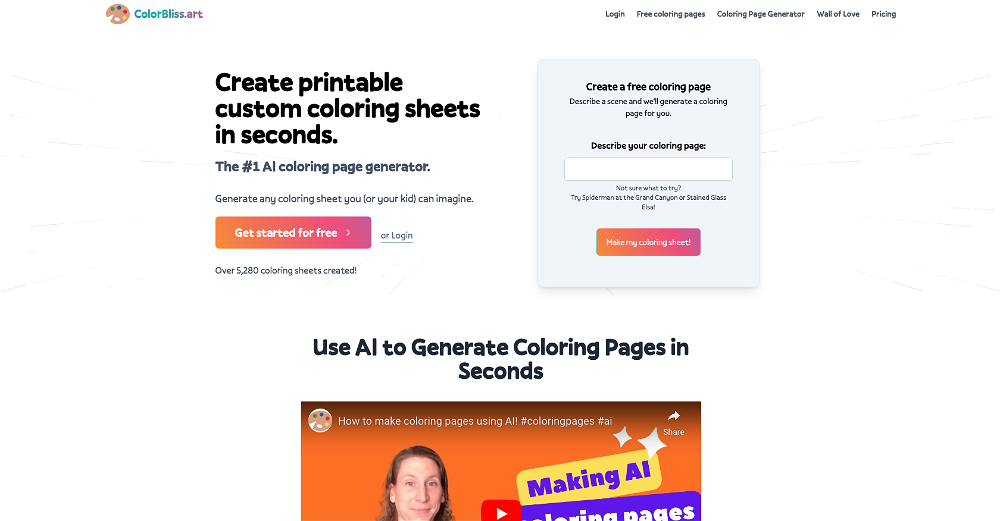fylm.ai
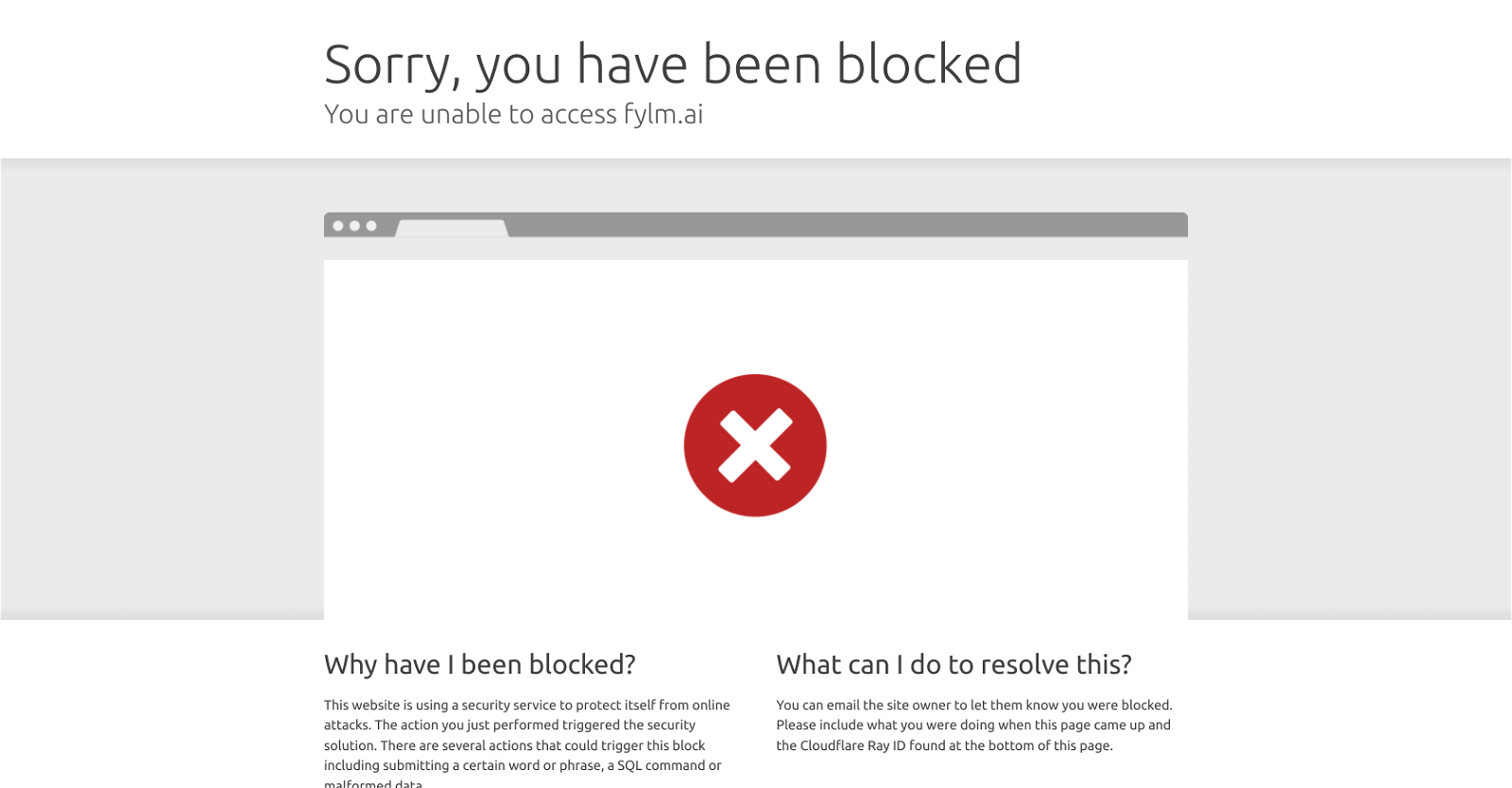
fylm.ai is a cloud-based colour grading software that utilizes the power of artificial intelligence. Specialized in creating and editing look-up tables (LUTs), this tool targets professionals working in areas such as photography and filmmaking.
Users can leverage various AI models to enhance their grading process, potentially saving a significant amount of time. These models have been trained on an extensive collection of cinematic frames, providing a wide range of grading effects.The software's primary feature, NeuralToneAI, automates the colour grading process and can match shots, reducing the workload on the user and increasing efficiency.
fylm.ai also gives professional colour grading a more accessible edge, as users with basic grading experience, like Instagram photo adjustments, can easily navigate the platform.The Raw Photo Editor feature allows raw photos to be edited directly in the cloud.
Another notable aspect is the collaboration feature, enabling teams to work privately and simultaneously on projects, leading to quicker turnarounds. The tool also supports project management with an asset management system, where all project materials are housed, searchable and filterable for ease of access and use, regardless of team members' locations.
Would you recommend fylm.ai?
Help other people by letting them know if this AI was useful.
Feature requests



3 alternatives to fylm.ai for Color grading
Pros and Cons
Pros
Cons
Q&A
If you liked fylm.ai
Featured matches
Other matches
People also searched
Help
To prevent spam, some actions require being signed in. It's free and takes a few seconds.
Sign in with Google