What is ColourGPT?
ColourGPT is an AI-powered tool designed to generate, preview, and copy stunning color palettes quickly and efficiently. It's particularly useful for marketers, designers, and developers who need to create visually appealing color schemes for their projects.
How does ColourGPT generate color palettes?
ColourGPT generates color palettes based on a user-specified color. It employs AI technology to ensure precision in color selection, which in turn aids in streamlining the decision-making process for users.
What is the role of ChatGPT in ColourGPT?
ChatGPT works in tandem with ColourGPT, enhancing the user experience by making the selection and creation of color palettes a smooth and intuitive process.
Can I preview the color palettes generated by ColourGPT?
Yes, users can preview the color palettes generated by ColourGPT. This function provides users with a visual representation of their chosen colors, facilitating the design process.
What formats can I preview the palettes in?
Users can preview the palettes in a variety of formats, including hex codes, RGB, and HSL.
How can ColourGPT be helpful for designers and developers?
ColourGPT can greatly assist designers and developers by providing a fast and accurate method of creating visually attractive color schemes. It eliminates the time-consuming process of manually selecting and testing each color, thus increasing efficiency and productivity.
What are the key features of ColourGPT?
The key features of ColourGPT include its ability to generate, preview, and copy color palettes. It provides an intuitive interface, boasts AI technology for precise color selection, and offers users the option to copy the generated color codes for easy addition to their designs.
Does ColourGPT generate HEX codes, RGB and HSL formats?
Yes, ColourGPT generates color palettes in various formats, including HEX codes, RGB, and HSL.
How can I incorporate ColourGPT palettes into my design?
You can incorporate ColourGPT palettes into your design by using the feature to copy the generated color codes. This simplifies the process of adding the chosen colors to your designs.
Can I copy color codes from ColourGPT directly?
Yes, you can directly copy color codes from ColourGPT. This feature comes in handy when you want to swiftly add the palette to your designs.
Is ColourGPT user-friendly?
Yes, ColourGPT is highly user-friendly. It features an intuitive interface and AI technology that guides users through the color palette generation process, making it extremely easy to use.
How does the AI technology in ColourGPT pick colors?
The AI technology in ColourGPT picks colors based on a color specified by the user. It uses precision techniques to provide the most suitable and visually appealing color combinations in response to user input.
How can I customize my color palette using ColourGPT?
IDK
Does ColourGPT save time in the design process?
Yes, ColourGPT aids in saving a significant amount of time in the design process. The AI-powered tool quickly generates, previews, and copies color palettes, thus bypassing the traditional, more time-consuming process of manual color selection.
How detailed are the colour palettes generated by ColourGPT?
The color palettes generated by ColourGPT are very detailed. They include visually engaging combinations and precise color formats such as HEX, RGB, and HSL codes.
What type of projects is ColourGPT ideal for?
ColourGPT is ideal for a wide array of projects. Its application spans marketers needing palette choices for campaign materials, designers creating website themes or graphic artwork, or developers working on user interface designs.
Can I select my desired colour for the palette in ColourGPT?
Yes, users can select their preferred color for the palette in ColourGPT. The AI then generates associated palettes based on this preference, making the color selection process simpler and more intuitive.
How does ColourGPT streamline the decision-making process?
ColourGPT streamlines the decision-making process by providing precision in color selection with the aid of AI technology. Users can specify a desired color and the AI generates relevant and visually appealing combinations, making it easier for users to make a decision.
What makes ColourGPT a practical solution for generating color palettes?
The practicality of ColourGPT lies in its multiple features such as its intuitive interface, AI-driven precision, and the ability to generate, preview, and copy palettes. It provides a quicker, more convenient solution for users to create color schemes for their projects.
Can I use ColourGPT for professional designs?
Yes, ColourGPT can be used for professional designs. Its AI-powered mechanism ensures precision in color selection and the generated palettes are appealing and high-quality. Thus, it is suitable for both personal and professional design tasks.




 19
19 318
318 Craft personalized color schemes to your needs.215
Craft personalized color schemes to your needs.215 212
212 23
23 2658
2658 Generates color palettes from images with hex values.117
Generates color palettes from images with hex values.117 1242
1242 115
115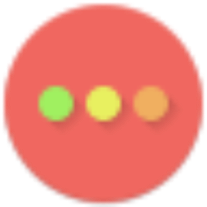 14
14 6
6 21
21 Generating visually appealing and consistent color palettes for your creative needs.1K
Generating visually appealing and consistent color palettes for your creative needs.1K








