What is Khroma?
Khroma is an AI-powered tool designed specifically for designers to facilitate the process of finding and saving color combinations and palettes they like. It employs a personalized algorithm to learn users' color preferences and generates unlimited palettes based on personal preferences.
How does Khroma generate color palettes?
Khroma uses a personalized, AI-enabled algorithm that learns individual users' preferred colors. By having a user select a set of colors, it trains its neural network to generate more of the colors users like and filter out the ones they don't. It has learned from thousands of popular human-made palettes online to create perfect color combinations.
Can Khroma learn my color preferences?
Yes, Khroma has an algorithm that can learn your color preferences. It does this by allowing you to select a set of colors. This selection trains the algorithm to generate colors you like and block ones you don't.
What do I need to do to train Khroma's algorithm?
To train Khroma's algorithm, all you need to do is select a set of colors you prefer. This selection is used to teach the AI to generate the colors you like and block the ones you don't.
How does Khroma uses human-made palettes from across the internet?
Khroma utilizes the knowledge gained from thousands of most popular human-made palettes from across the internet to generate ideal color combinations. These combinations can be viewed as typography, gradients, palettes, or custom images.
Can I customize the color combinations on Khroma?
Yes, Khroma allows you to customize color combinations. In addition to generating automatic palettes based on your preferences, it allows you to view these combinations as typography, gradient, palette or custom image. And you can search and filter the generator by hue, tint, value, color as well as hex and RGB values.
Does Khroma provide custom image color combinations?
Yes, Khroma's capabilities include the generation of custom image color combinations. This is part of the wide array of options provided for viewing and customizing color combinations.
Can I search for specific colors on Khroma?
Yes, Khroma does have the facility to search for specific colors. You can search and filter the generator by hue, tint, value, color as well as hex and RGB values.
How do I filter the color generator on Khroma?
To filter the color generator on Khroma, you can use the search feature to filter by hue, tint, value, color, as well as hex and RGB values.
Can I save my favorite color combinations on Khroma?
Yes, with Khroma, you can create an unlimited library of your favorite color combinations for reference later.
Does Khroma provide color names, hexcodes, RGB values and CSS codes?
Yes, Khroma provides color names, hex codes, RGB values, and CSS codes. Along with this, for each color pair, it provides the WCAG accessibility rating.
What is the WCAG accessibility rating provided by Khroma?
The WCAG accessibility rating provided by Khroma refers to a system that measures the accessibility of colors used, particularly in context of digital design. It helps to ensure the color combinations chosen meet standard guidelines for visual accessibility.
How limitless is the palette generation on Khroma?
Khroma's palette generation is virtually limitless. Based on user preferences and trained AI, it can generate an infinite variety of color combinations and palettes.
Does Khroma have an Instagram page for color inspiration?
Yes, Khroma has an Instagram page for color inspiration. The page is called @KhromaColors and it features work curated by Lucie Bajgart.
Who is Lucie Bajgart in relation to Khroma?
Lucie Bajgart curates content featured on Khroma's Instagram page, which offers a stream of color inspiration.
How do I start with Khroma?
To start with Khroma, you simply need to visit their website and select a set of colors. This will train the AI-powered algorithm to generate color combinations that you prefer.
Who is the creator of Khroma?
Khroma was created by George Hastings.
Can I use Khroma right on my browser?
Yes, Khroma is designed to work directly on your browser. It doesn't require any separate software or application to be installed.
Does Khroma provide typography color combinations?
Yes, Khroma provides the facility to view generated color combinations as typography, alongside other options like gradient, palette, and custom image.
How does Khroma make color work for me?
Khroma makes color work for you by using its AI-powered tool to learn which colors you like and generate limitless palettes for you. This process is completed in your browser, making it easy for you to discover, search, and save color combinations to enhance your designs.
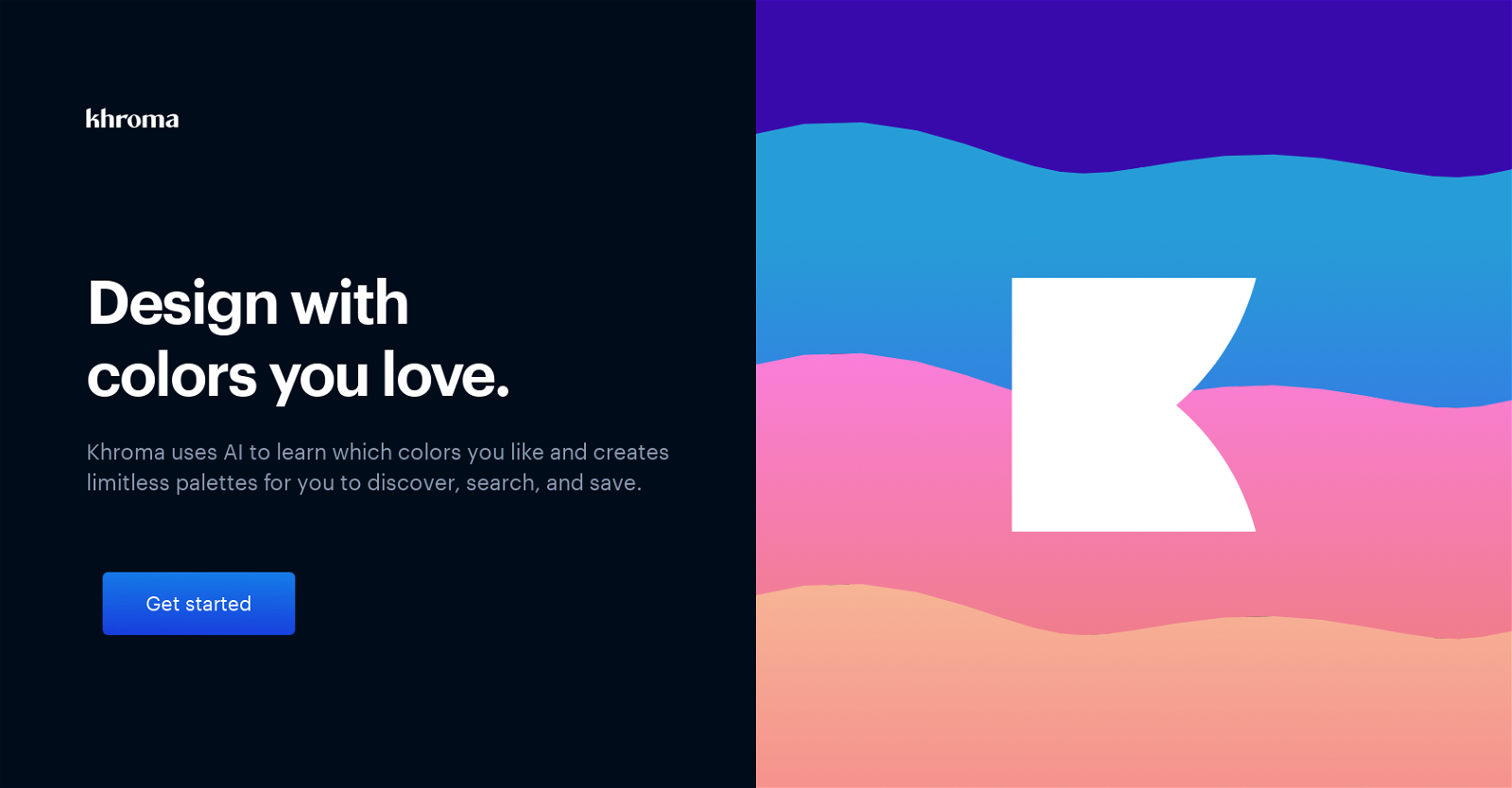



 19
19 318
318 Craft personalized color schemes to your needs.215
Craft personalized color schemes to your needs.215 212
212 23
23 2658
2658 Generates color palettes from images with hex values.117
Generates color palettes from images with hex values.117 1242
1242 115
115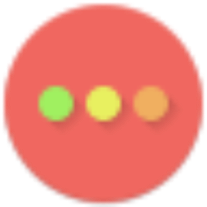 14
14 6
6 21
21 Generating visually appealing and consistent color palettes for your creative needs.1K
Generating visually appealing and consistent color palettes for your creative needs.1K








