GradienMood
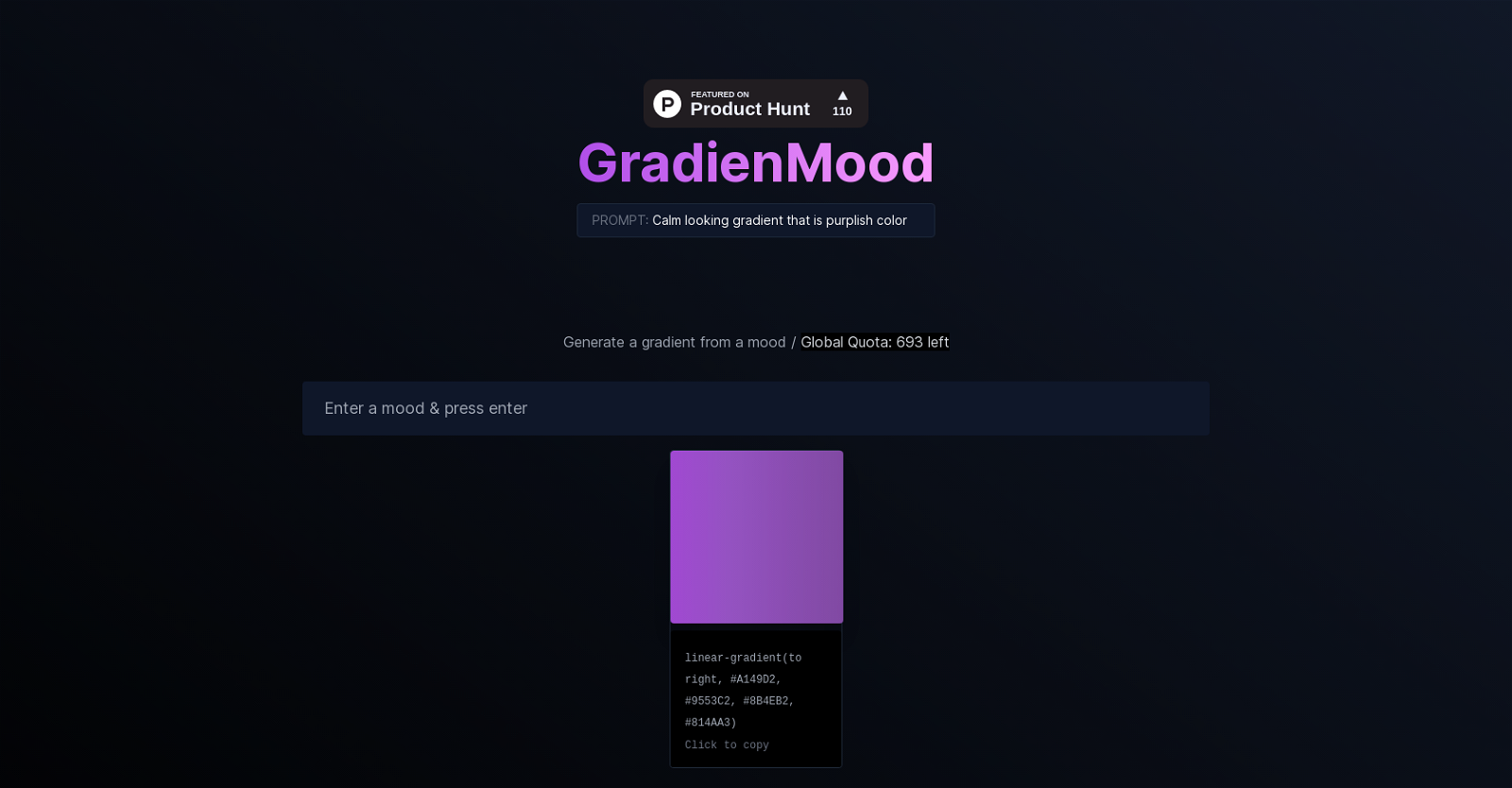
GradienMood is an AI tool that allows users to generate personalized gradients based on their mood. It allows for an infinite number of color combinations to be created, and can be used to create a range of different visuals from subtle to bold.
Through the tool, users are able to select a mood, such as calm or happy, and generate a gradient which reflects this emotion. GradienMood also provides a community section which features gradients created by other users, and color palettes with pre-selected colors.
GradienMood is a great tool for anyone who wants to create unique visuals with ease. It is also a powerful tool for graphic designers, web developers and artists who need to quickly generate a gradient or color palette to use in their projects.
Would you recommend GradienMood?
Help other people by letting them know if this AI was useful.
Feature requests
2 alternatives to GradienMood for Image gradients
Pros and Cons
Pros
Cons
If you liked GradienMood
Help
To prevent spam, some actions require being signed in. It's free and takes a few seconds.
Sign in with Google











