HueHive
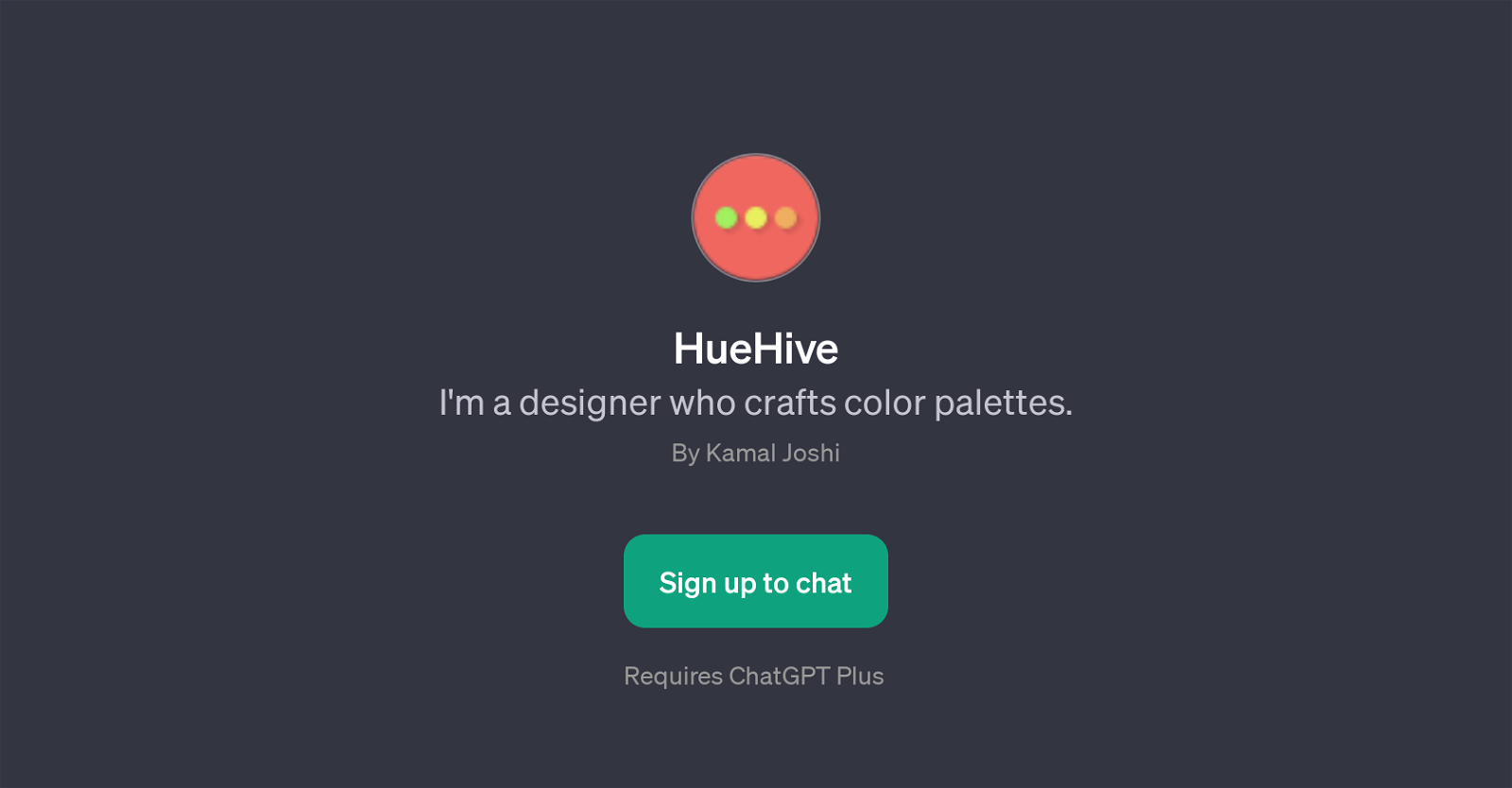
HueHive is a GPT developed by Kamal Joshi, crafted with the specific role of creating and recommending color palettes. It is designed to interact with designers, artists, or anyone in need of unique and nuanced color schemes for their projects.
Whether the user requests a palette specifically catered for their website, wellness apps, a summer collection, or one that exudes tranquility, HueHive can generate a color palette that aligns with their outlined needs.
Notably, it operates on top of ChatGPT, thus requiring ChatGPT Plus for usage. Its primary goal is to make color selection an effortless and personalized experience, thereby helping bring creative ideas to life with the right color tones.
HueHive takes the attractive, complex, and personal nature of color preferences and turns it into a user-friendly, efficient GPT tool, assisting users in their various creative undertakings.
Being part of a wider AI-driven digital transformation, it embodies a shift in design processes towards more nuanced, precision-guided assistance.
Would you recommend HueHive?
Help other people by letting them know if this AI was useful.
Feature requests



28 alternatives to HueHive for Color palette generation
-
227
-
691
-
46
-
41
-
 19
19 -
19
-
17
-
11
-
5.09
-
9
-
8
-
7
-
3
-
 318
318 -
Generates color schemes for designers & developers.2
-
 Craft personalized color schemes to your needs.215
Craft personalized color schemes to your needs.215 -
 212
212 -
 23
23 -
 2658
2658 -
239
-
1
-
 Generates color palettes from images with hex values.117
Generates color palettes from images with hex values.117 -
 1242
1242 -
 115
115 -
 6
6 -
 21
21 -
 Generating visually appealing and consistent color palettes for your creative needs.1K
Generating visually appealing and consistent color palettes for your creative needs.1K -
28
If you liked HueHive
Help
To prevent spam, some actions require being signed in. It's free and takes a few seconds.
Sign in with Google








