What is Smudge?
Smudge is a developer colour palette app with built-in AI assistance. It primarily assists in choosing, converting, organizing, and sharing colors that are commonly used in projects.
What are the key features of Smudge?
Smudge's key features include a colour picker, conversion of colour values into HEX, RGB and Swift codes, organization of colours into palettes, naming of individual colours and addition of notes on each palette, sharing of palettes with team members or clients, and an AI colour extraction feature to generate palettes from objects, scenes, or other elements. The AI can also extract dominant colours from imported images, logos, or style guides.
Can I download Smudge on my iPhone, iPad and Mac?
Yes, Smudge is available for download on iPhone, iPad, and Mac.
How does Smudge's colour picker work?
Smudge's colour picker is built into the app. Users can use it to choose a color, or they can enter color values and see them converted into HEX, RGB, and Swift code. They can then copy the color codes with a single tap for use in their projects.
Can I convert colour values into HEX, RGB and Swift codes on Smudge?
Yes, Smudge allows users to enter colour values which are then converted into HEX, RGB and Swift codes.
Does Smudge have a favorites feature for often used colours?
Yes, Smudge has a favorites feature that lets users add frequently used colours for ease of access and reuse in the future.
Can I group colours into various palettes on Smudge?
Yes, with Smudge you can group colours into various palettes tailored for each project or brand you are working on.
Is it possible to name individual colours and add notes to each palette?
Indeed, Smudge allows you to name individual colours and add notes on each palette. This can help specify what part of the project the colours are being used for.
Can I share Smudge palettes with my design team?
Yes, Smudge's palettes can be shared with other members of your design team, or even with a client. This facilitates cohesive and efficient collaboration.
How can I set permissions for each person given access to my Smudge palettes?
Permissions for each person given access to your Smudge palettes can be adjusted as per your discretion. These permissions can grant or deny read, add, edit or remove access to the shared palettes.
How does Smudge's AI colour extraction feature work?
Smudge's AI colour extraction feature works by scanning an uploaded image and detecting the dominant colours within that image. These colours can then be added to a new palette with one tap.
How can I use Smudge to generate palettes from objects, scenes, or other elements?
To generate palettes from objects, scenes, or other elements, use Smudge's AI colour extraction feature. This feature can also be used to automatically extract dominant colours in images upon importation.
Can Smudge extract dominant colours from imported images?
Yes, Smudge can extract dominant colours from imported images, logos, or style guides. This automatic extraction of dominant colours through AI forms the basis for a new color palette.
Are there any usage limits for Smudge's AI features?
Yes, there are usage limits for Smudge's AI features. AI features, including the AI Palette Assistant and AI Image Colour Extraction, require an active subscription and are limited to 100 uses per month. The usage limit resets on the first day of each month.
How can I subscribe to Smudge's AI features?
Subscribing to Smudge's AI features requires an active subscription. This subscription can be obtained through the App Store, and it comes with a 14-day free trial. Post the trial period, the subscription automatically renews unless cancelled.
What happens if I exceed my monthly usage limit for Smudge's AI features?
If the monthly usage limit for Smudge's AI features is exceeded, further use of these functionalities is restricted until the first day of the next month when the usage limit is automatically reset.
What are the benefits of Smudge for developers and designers working with colour palettes?
Smudge provides various benefits to developers and designers working with colour palettes. It streamlines the process of choosing, converting, and organizing colours. It also enhances collaboration, with the ability to share palettes, set individual permissions, and keep the team working from the same colour palette. Moreover, the AI capabilities greatly aid in palette generation and color extraction.
Can I cancel my Smudge subscription at any time?
Yes, subscribers can cancel their Smudge subscription at any time. There is no long-term commitment required.
What happens to my Smudge subscription after the 14-day free trial?
After the 14-day free trial, your Smudge subscription automatically renews unless you cancel it.
Does Smudge automatically recharge my subscription after the end period?
Yes, Smudge automatically renews your subscription after the end period. Renewal charges will be applied to your account within 24 hours prior to the end of the current period unless auto-renewal is turned off at least 24 hours before the end of the period.
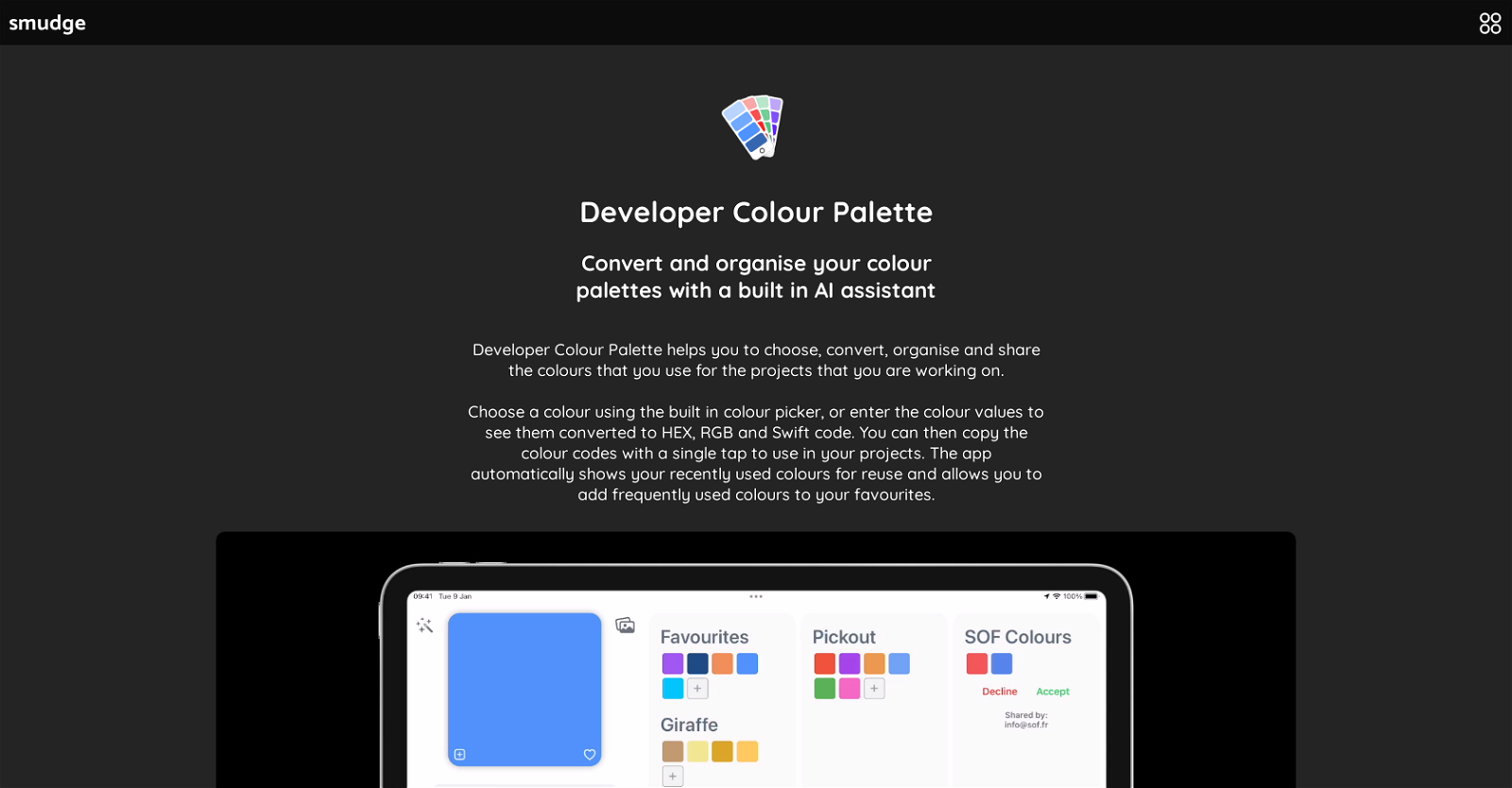



 19
19 318
318 Craft personalized color schemes to your needs.215
Craft personalized color schemes to your needs.215 212
212 23
23 2658
2658 Generates color palettes from images with hex values.117
Generates color palettes from images with hex values.117 1242
1242 115
115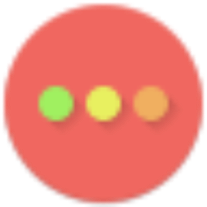 14
14 6
6 21
21 Generating visually appealing and consistent color palettes for your creative needs.1K
Generating visually appealing and consistent color palettes for your creative needs.1K








