ColorAI
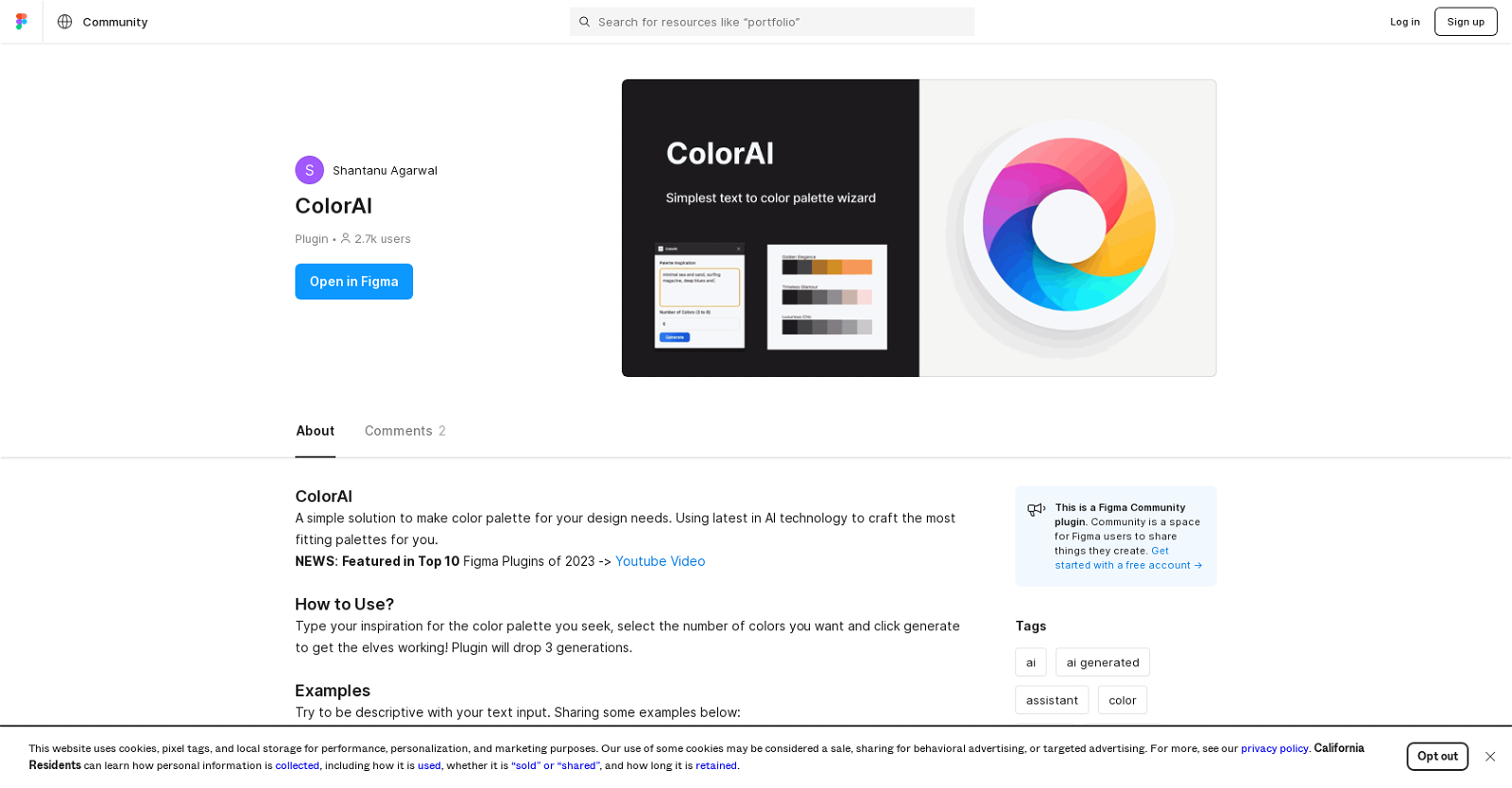
ColorAI is an AI-powered tool designed to simplify the process of creating color palettes for your design projects. By harnessing the latest advancements in AI technology, ColorAI crafts customized palettes that are perfectly tailored to your specific design needs.
The tool allows you to input your inspiration for the desired color palette and select the number of colors you want. With a simple click, ColorAI generates a palette that aligns with your preferences.Privacy is a priority with ColorAI, as the tool ensures that your created palettes are exclusively yours and are not stored on their platform.
The developer emphasizes that they do not retain any user-generated palettes.ColorAI is a Figma Community Plugin, meaning it can be seamlessly integrated into the Figma design tool.
It has gained recognition within the design community and was featured as one of the top 10 Figma Plugins. The tool is highly recommended by designers for its ability to generate palettes relevant to specific use cases, adding a fresh touch to designs and enhancing creativity.The developer welcomes user feedback and support as they continue to develop and improve the tool.
They provide a feedback form for users to share their experiences and suggestions.In addition to being a Figma plugin, ColorAI also offers a web-based version called moodboard.streamlit.app.Overall, ColorAI provides a convenient and efficient solution for designers to generate customized and fitting color palettes through the power of AI technology.
Would you recommend ColorAI?
Help other people by letting them know if this AI was useful.
Feature requests



28 alternatives to ColorAI for Color palette generation
-
227
-
67
-
46
-
41
-
 19
19 -
19
-
17
-
11
-
5.09
-
9
-
7
-
3
-
 318
318 -
Generates color schemes for designers & developers.2
-
 Craft personalized color schemes to your needs.215
Craft personalized color schemes to your needs.215 -
 212
212 -
 23
23 -
 2658
2658 -
239
-
1
-
 Generates color palettes from images with hex values.117
Generates color palettes from images with hex values.117 -
 1242
1242 -
 115
115 -
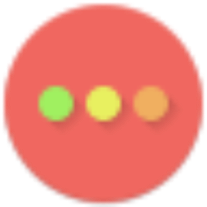 14
14 -
 6
6 -
 21
21 -
 Generating visually appealing and consistent color palettes for your creative needs.1K
Generating visually appealing and consistent color palettes for your creative needs.1K -
28
If you liked ColorAI
People also searched
Help
To prevent spam, some actions require being signed in. It's free and takes a few seconds.
Sign in with Google








