Color Palette Pro
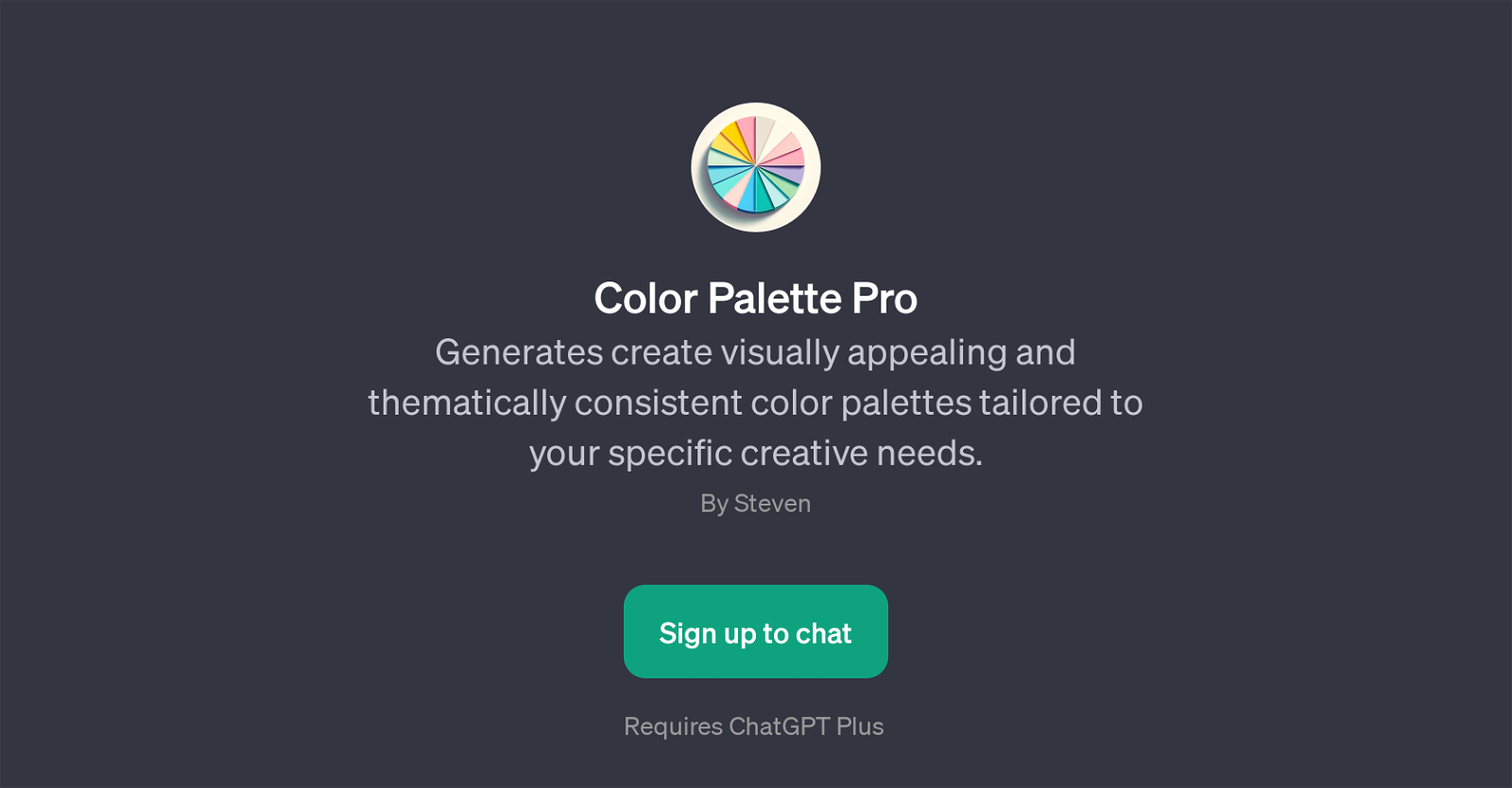
Color Palette Pro is a GPT designed to create visually appealing and thematically consistent color palettes specific to your creative needs. Primarily, it is used for creative designs where the color scheme is vital.
A wide array of color palette suggestions, from vibrant blends of pink, purple, and blue to earthy tones of brown, orange, and yellow, can be generated by this tool.
This ensures the generated palette adheres to aesthetic preferences, whether it is the richness of ochre, raw umber, and sun-bleached coral or the freshness of tones of green, soft teal, and chalky white.
As a GPT, it appears to be built upon the platform of ChatGPT Plus, allowing for ease of use and accessibility. Notably, this tool will generate the color palette immediately following a brief interaction, effectively aiding the user in making creative decisions more promptly.
Color Palette Pro is a valuable tool for artists, graphic designers, and anyone involved in artistic activities or projects where defining an appealing and consistent color scheme is essential.
Would you recommend Color Palette Pro?
Help other people by letting them know if this AI was useful.
Feature requests



28 alternatives to Color Palette Pro for Color palette generation
If you liked Color Palette Pro
People also searched
Help
To prevent spam, some actions require being signed in. It's free and takes a few seconds.
Sign in with Google








