AI Color Art
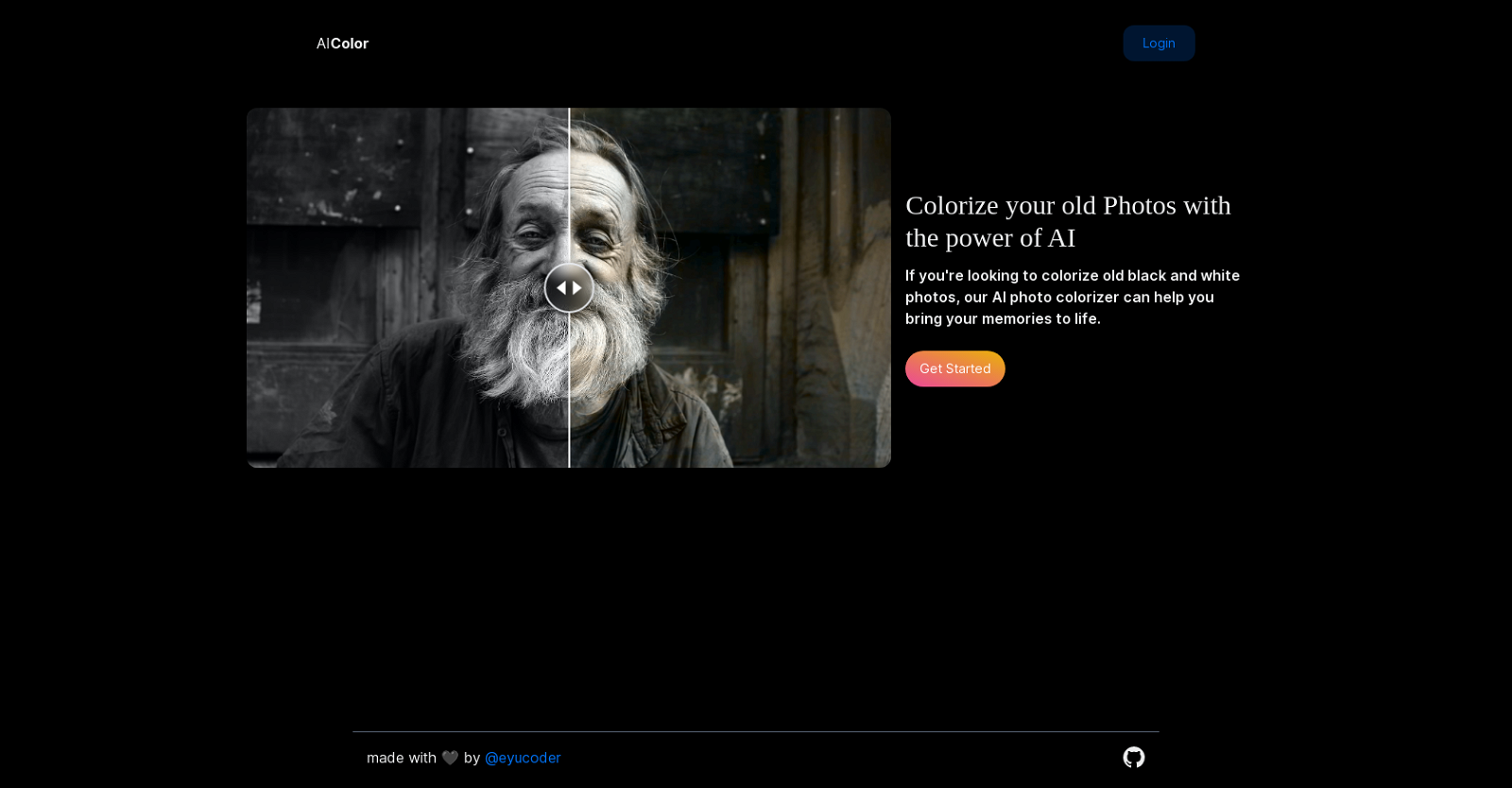
The AI Colorizer tool, developed by @eyucoder, is designed to bring old black and white photos to life by adding color. By harnessing the power of AI technology, this tool automatically analyzes and applies accurate and realistic colors to your cherished memories.
With user-friendly features and an intuitive interface, the AI Colorizer makes it easy for anyone to transform their vintage photographs into vibrant and colorful images.Whether you're a photography enthusiast or simply interested in preserving family history, this tool offers a convenient solution for adding a touch of nostalgia to your collection.
By utilizing advanced algorithms, the AI Colorizer ensures that the colorization process maintains the integrity and authenticity of the original photo while enhancing it with lifelike hues.To get started, users can log in to the AI Colorizer platform and upload their black and white images.
The tool then processes the images through its AI-powered system, providing an automated and efficient method for colorization. By incorporating the latest advancements in machine learning, the AI Colorizer delivers high-quality results, maintaining attention to detail and minimizing errors.Overall, the AI Colorizer aims to provide a convenient and reliable solution for anyone seeking to revitalize their old black and white photos.
With its AI-driven colorization technology, this tool offers a simple and accessible way to breathe new life into cherished memories.
Would you recommend AI Color Art?
Help other people by letting them know if this AI was useful.
Feature requests



7 alternatives to AI Color Art for Image coloring
Pros and Cons
Pros
Cons
Q&A
If you liked AI Color Art
People also searched
Help
To prevent spam, some actions require being signed in. It's free and takes a few seconds.
Sign in with Google








