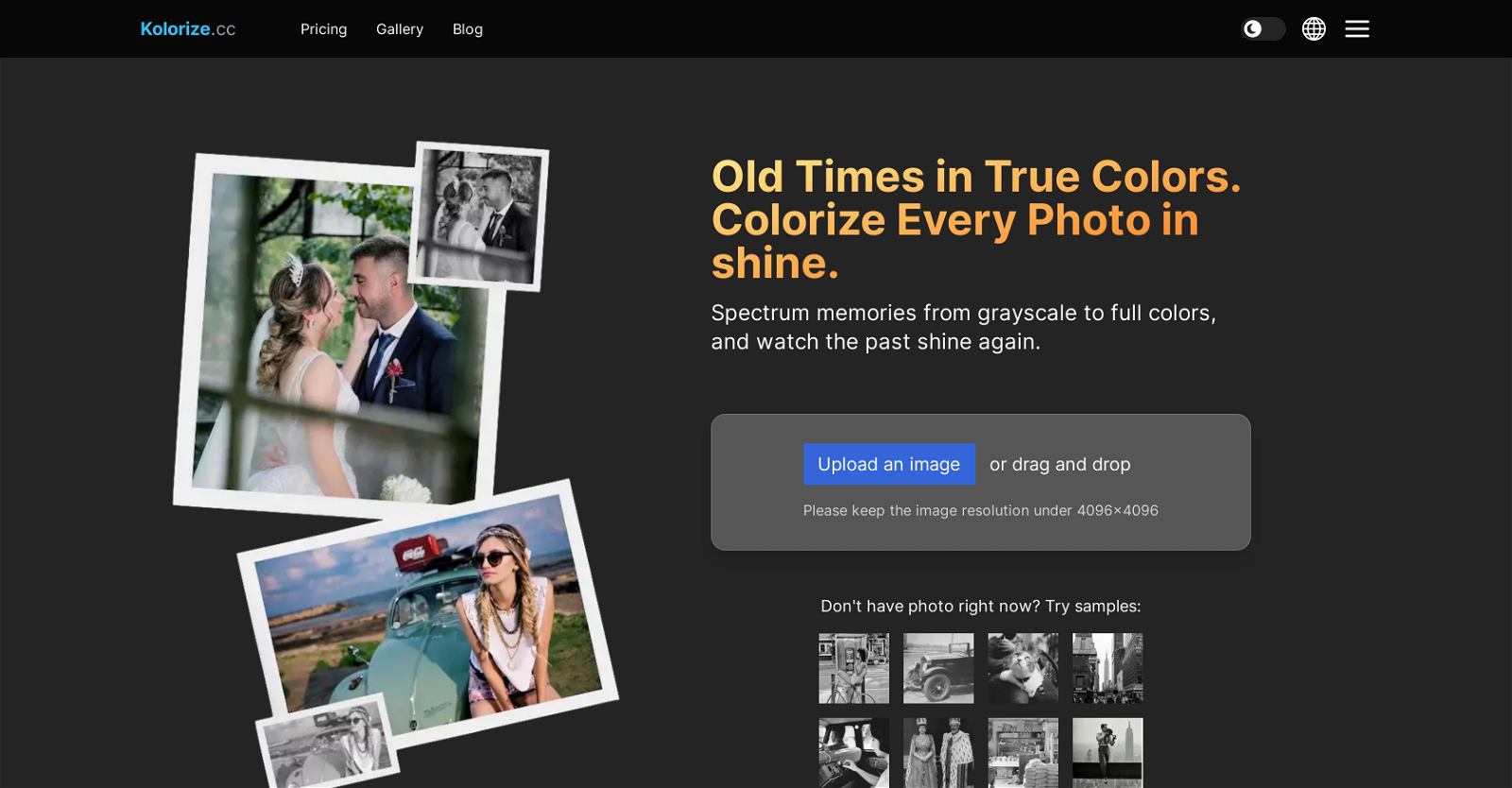How does Kolorize work?
Kolorize is an AI-powered tool that colorizes black and white photos. Users upload their photos, start the AI colorization process and then are able to preview the colored image before downloading.
Can Kolorize colorize any black and white photo?
Kolorize is designed to colorize black and white photos. The tool works irrespective of the original quality of the images.
Does Kolorize support different languages?
Yes, Kolorize supports different languages, making it a diverse and accessible tool for users around the globe.
How can I start the AI colorization process on Kolorize?
To start the AI colorization process on Kolorize, users first need to upload the black and white photo they want to colorize. Once the photo is uploaded, the system initiates the colorization process.
Can I preview the outcome before downloading on Kolorize?
Yes, on Kolorize, users can preview the colorized image before they choose to download it. This allows users to ensure they are satisfied with the result before making a commitment.
How is image quality maintained using Kolorize?
Kolorize maintains high-quality image integrity by using AI technologies while colorizing photos. This ensures that the microscopic details of the image are retained, and the end result maintains its color precision.
What is the payment process on Kolorize?
Kolorize operates on a 'satisfaction guaranteed' payment process. Users can perform multiple trials and only need to pay when they are satisfied with the colorized result.
How does Kolorize ensure data security?
Data security is a major priority for Kolorize. It ensures that the files are transferred via a 2048-bit encrypted connection and they are deleted post-operation to guarantee the privacy of user's data.
How are files transferred using Kolorize?
On Kolorize, files are transferred using a secure, 2048-bit encrypted connection for maximum data security.
Do my files get deleted post-operation on Kolorize?
Yes, to prioritize data security, files are deleted post-operation on Kolorize.
Can I colorize multiple images at once using Kolorize?
IDK
Can I retry if I am unsatisfied with the first colorization on Kolorize?
Yes, Kolorize allows for unlimited trials. Users can try until they are satisfied with the colorization, only paying when they are pleased with the result.
Does Kolorize provide photo restoration services?
While Kolorize primarily deals with colorization of black and white images, it also assists in restoring monochrome images by adding vibrant colors.
Does the resolution of my photo matter while using Kolorize?
Yes, the resolution of the photo matter while using Kolorize. The image resolution must be kept under 4096x4096 for optimal results.
How does Kolorize assist with memory revitalization?
Kolorize assists with memory revitalization by bringing back the vibrant colors of old, monochrome photos. It infuses life into black and white memories, adding color and vibrancy.
What are the steps needed to colorize a photo using Kolorize?
To colorize a photo using Kolorize, the user must upload their photo, start the AI colorization process, and finally preview and download the result. This simple three-step process allows for easy and efficient colorization.
Does Kolorize guarantee data security?
Yes, Kolorize guarantees data security. It uses a 2048-bit encrypted connection for file transfers and promptly deletes all files post-operation.
What languages does Kolorize support?
Kolorize supports a wide array of languages including English, Español, Français, Deutsch, Português, Italiano, and 正體中文.
What is the maximum image resolution that Kolorize accepts?
The maximum image resolution that Kolorize accepts is 4096x4096.
Can I use Kolorize for commercial purposes?
IDK