Color.io
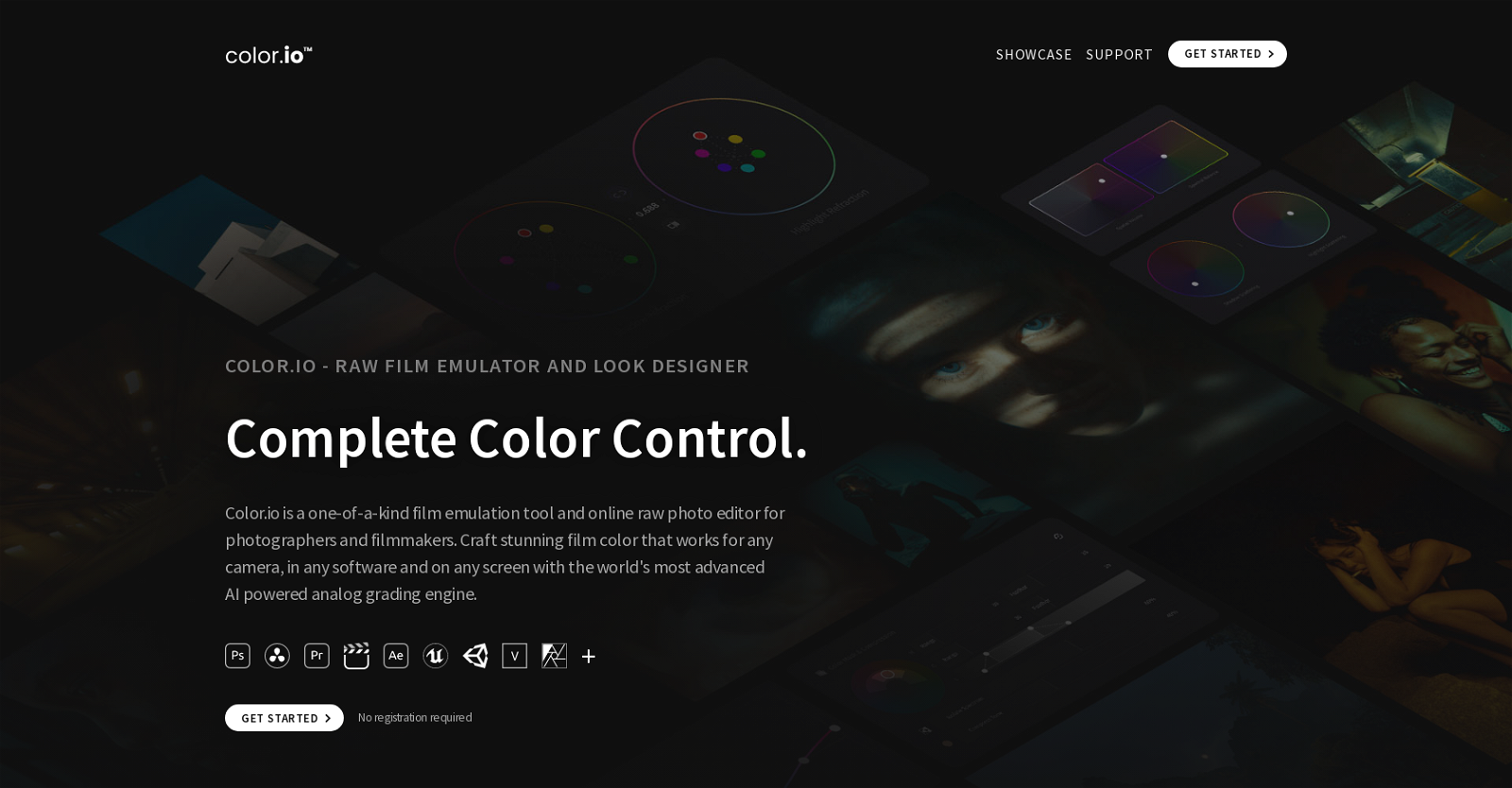
Color.io is an online color grading tool and RAW editor designed for photographers, filmmakers, and colorists. It offers a unique film emulation engine and a 3D LUT creator, allowing users to bring their vision of color to life.
The tool supports any camera and can be used with any software, making it versatile and adaptable to different workflows.With Color.io, users can achieve complete color control for their images.
The tool provides powerful tools for crafting exceptional film looks with natural, photographic colors. It offers purpose-engineered tools that integrate deeply into images, ensuring that even extreme edits maintain an organic aesthetic.One of the standout features of Color.io is its film emulation capabilities.
It utilizes film-derived math for exceptional color stability and smoothness, allowing users to create film-like color and texture effects. The tool also includes a true grain feature that deconstructs and rebuilds images pixel-by-pixel using 3D volumetric film grain.Additionally, Color.io offers features such as real film halation simulation, color range masks, and compression tools for high precision adjustments.
It also supports the export of 3D LUTs, allowing users to use their color grades in third-party workflows.Trusted by leading brands and creatives, Color.io empowers users to craft their unique vision of color.
It is an advanced tool that offers unparalleled color depth and visual impact for stunning and cinematic results.
Would you recommend Color.io?
Help other people by letting them know if this AI was useful.
Feature requests



3 alternatives to Color.io for Color grading
If you liked Color.io
Help
To prevent spam, some actions require being signed in. It's free and takes a few seconds.
Sign in with Google








