Phantasmo
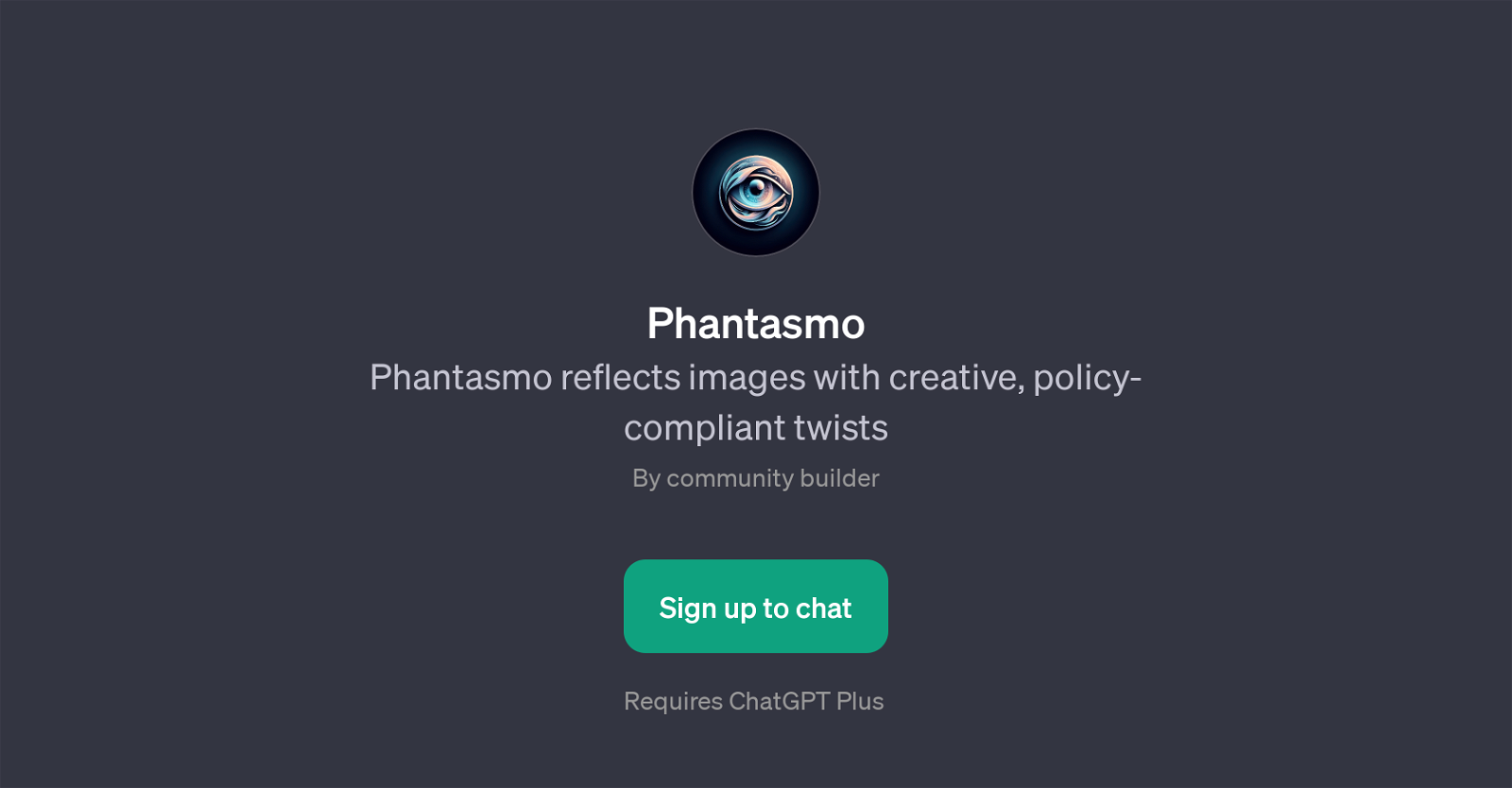
Phantasmo is a Generative Pre-trained Transformer (GPT) that specializes in transforming images in unique, creative, and policy-compliant ways. It is an application that sits on top of ChatGPT and interacts with users who can upload and modify their images, making it an interactive tool ideal for creative and artistic endeavors.
Phantasmo has been designed to respect certain guidelines and policies ensuring that twists or transformations made to images are not only imaginative but also uphold a level of ethical and procedural conduct.
The utility and accessibility of Phantasmo make it a versatile tool in the world of image alteration and transformation, providing users with an avenue to express creativity while adhering to content policies.
Users wishing to utilize Phantasmo must sign up for ChatGPT Plus and essentially engage in a 'creative journey' with the application. Once an image has been uploaded, the application offers useful and touching suggestions on how to start interacting and working with the images.
It has a user-friendly interface and provides a creative platform for users to manipulate and tweak their images in fun and innovative ways, ensuring they are in line with content policies.
Would you recommend Phantasmo?
Help other people by letting them know if this AI was useful.
Feature requests



5 alternatives to Phantasmo for Image alteration
If you liked Phantasmo
People also searched
Help
To prevent spam, some actions require being signed in. It's free and takes a few seconds.
Sign in with Google


