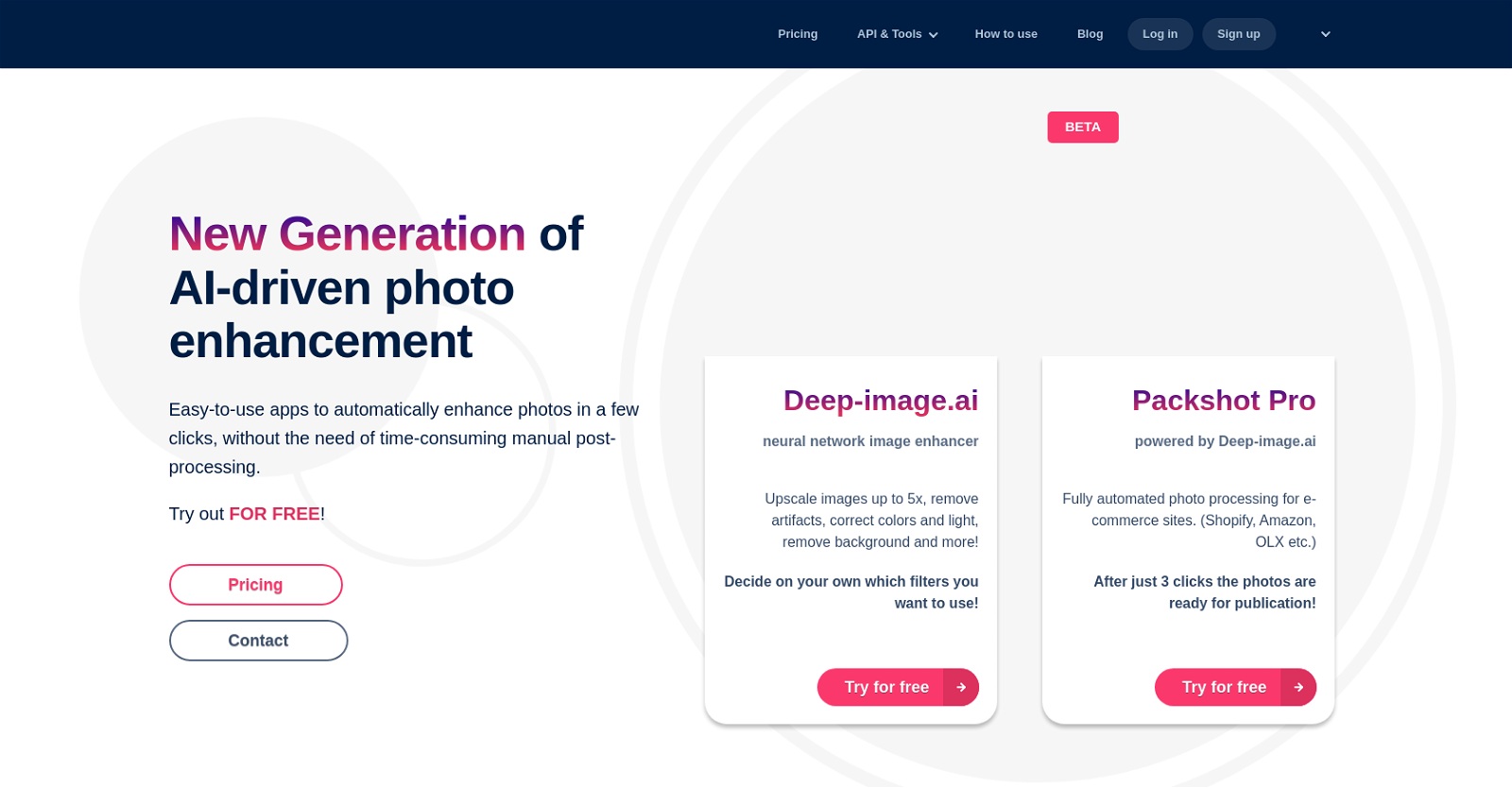What is Deep Image AI?
Deep Image AI is a photo enhancement tool that uses artificial intelligence to improve the quality of images. It offers features such as image upscaling, noise reduction, sharpening, color and light correction, and background removal. It can be used for various purposes including to enhance images for digital art, real estate, and improving print quality. It offers a free trial and has an intuitive interface for ease of use.
What main features does Deep Image offer?
Deep Image offers a range of features including image upscaling, noise reduction, sharpening, color and light correction, and background removal. Users can choose the filters they want to use to match their style. These features help improve the overall quality of images, making them suitable for use on popular eCommerce sites, printing, digital art, and real estate photographs.
What is image upscaling?
Image upscaling is the process of increasing the resolution of a digital image without losing quality. It involves creating new pixels and performing calculations to determine what color they should be, to best match the surrounding pixels. Deep Image AI can upscale images up to five times their original size.
How can Deep Image improve the quality of my images without sacrificing resolution?
Deep Image enhances image quality without sacrificing resolution through its image upscaling feature. It uses artificial intelligence to create new pixels and accurately determine their color based on surrounding pixels. This allows it to increase an image's size and improve its quality simultaneously, without any loss in resolution.
How does Deep Image's noise reduction work?
The noise reduction feature of Deep Image works by smoothing out the image and removing any grainy or pixelated noise. It discerns between image noise and important details, ensuring that the enhanced image retains its original elements while improving its quality.
Can Deep Image sharpen my photos?
Yes, Deep Image has a sharpening feature that enhances the details and sharpness of an image. By emphasizing the edges and contrasts within the photo, it can make important details more pronounced and the overall image clearer.
Can Deep Image enhance the color and light of my images?
Yes, Deep Image can enhance the color and light of images. It can correct colors, improve light conditions, and even remove backgrounds to enhance the subject of the image, making it more visually appealing.
Can Deep Image remove the background from my photos?
Yes, Deep Image can remove the background from your photos. This feature is particularly helpful for creating professional looking product photos for eCommerce, focusing on the subject of the image, and preparing images for graphic design work.
How can Deep Image be used to enhance images for digital art?
Deep Image can be used to enhance images for digital art by upscaling the art, applying dedicated filters to match the artist's style, and improving the overall quality. These improvements can help artists explore new opportunities and allows them to print their work on virtually any format.
Is Deep Image useful for improving real estate photos?
Yes, Deep Image is highly beneficial for improving real estate photos. It can enhance original images by multiplying pixels and improve any photo taken by the agent or client. High-quality images are key in real estate as they contribute significantly to the sales process.
Is there a free trial available for Deep Image?
Yes, a free trial is available for Deep Image. This trial allows users to test the tool and its features before making a purchase decision.
Can Deep Image be used to improve the print quality of posters?
Yes, Deep Image can be used to improve the print quality of posters. By increasing image resolution and reducing noise, it helps to achieve high-quality print results.
Is Deep Image compatible with popular eCommerce sites?
Yes, Deep Image is compatible with many popular eCommerce sites. It has the capacity to enhance images for improved online shopping experiences, thus helping to boost sales
Where can I find tutorials or documentation for using Deep Image?
Tutorials and documentation for using Deep Image can be found on their website under the 'Documentation' section which includes a Python library, as well as a 'How to use' section.
Is there an API available for Deep Image?
Yes, an API is available for Deep Image, which can be found on their website under the 'API & Tools' section. This provides developers with greater flexibility and integration capabilities.
Can Deep Image enhance photos to improve my sales on eCommerce?
Yes, Deep Image can enhance photos to improve sales on eCommerce platforms. It provides fully automated photo processing, which results in high-quality images that are ready for publication. Enhanced images can attract more customers and improve conversion rates.
Can I use Deep Image to upscale frames for animation?
Yes, Deep Image can be used to upscale frames for animation. The tool can render a single frame in less time than traditional methods, allowing animators to achieve high-resolution results quickly.
Does Deep Image offer solutions for businesses?
Yes, Deep Image does offer solutions for businesses. Aside from its versatile image enhancement capabilities, it also offers personalized consultations to discuss specific business needs and to create tailor-made enhancement packages.
Which popular eCommerce sites can Deep Image be used with?
Deep Image can be used with many popular eCommerce sites, though the specific sites are not explicitly mentioned on their website.
Where can I find testimonials about Deep Image's services?
Testimonials about Deep Image's services can be found on their website under the 'Our Partners' section, featuring testimonials from acclaimed platforms like Print Plaza, Autosync, Nitrility, Hikomore, and REPROSPACE. Detailed case studies and testimonials can also be read on the Deep Image blog.