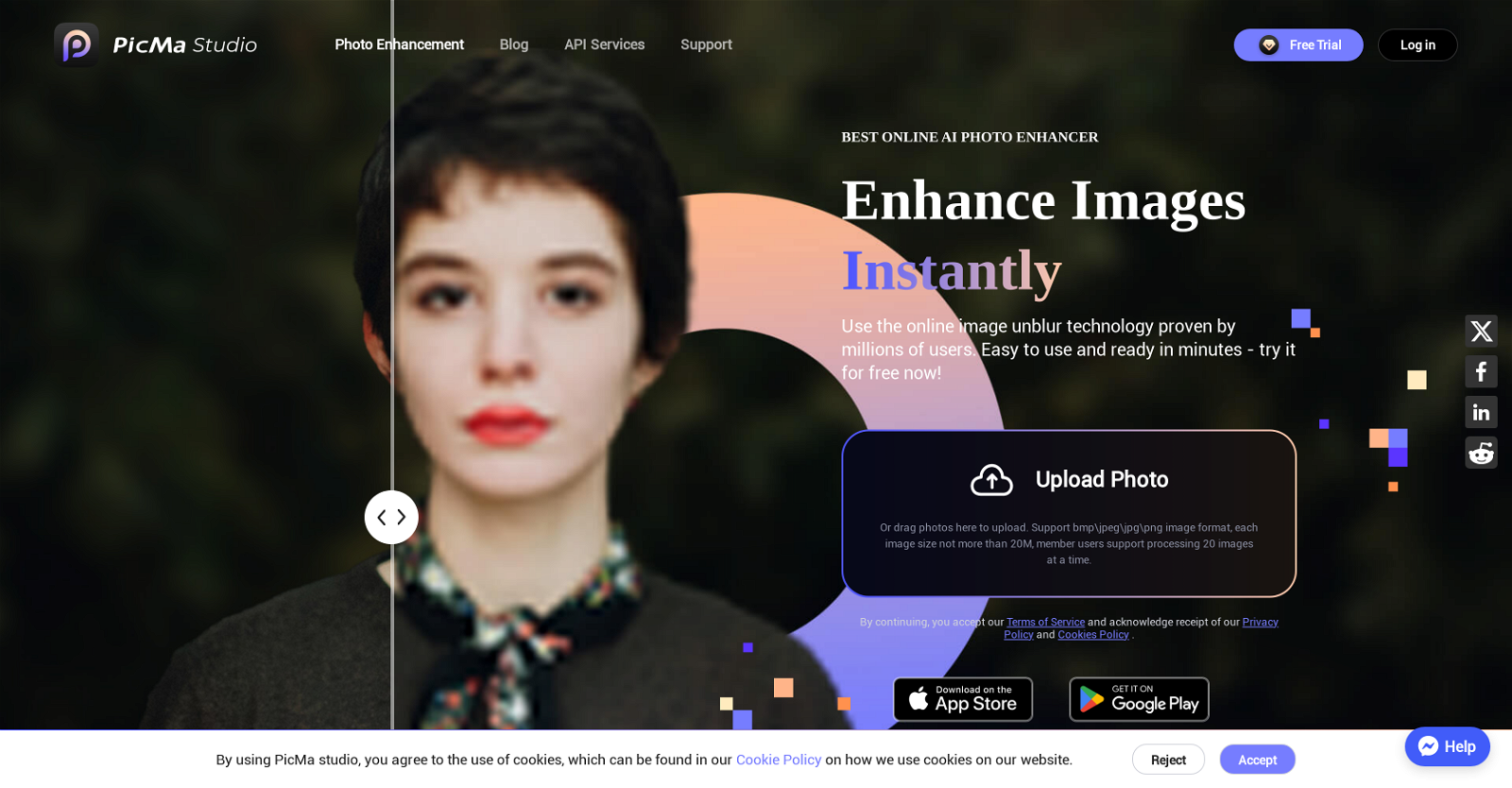What is PicMa Photo Enhancer?
PicMa Photo Enhancer is an AI-powered tool designed to improve the quality of photos. The application focuses on enhancing image resolution, unblurring photos, restoring old or damaged images, and colorizing black and white photos.
How does PicMa Photo Enhancer improve my photos?
PicMa Photo Enhancer uses artificial intelligence technology to enhance photos. It improves image resolution and unblurs photos, allowing finer details to be appreciated. It can also restore old or possibly damaged images, helping preserve users' precious memories. Moreover, it can colorize black and white photos, bringing new life to classic and ancestral images.
Does PicMa Photo Enhancer have an app for iOS and Android?
Yes, PicMa Photo Enhancer has applications for both iOS and Android devices. These applications enhance user convenience by providing a more mobile and user-friendly experience.
Can PicMa Photo Enhancer restore old and damaged photos?
Indeed, PicMa Photo Enhancer includes a feature that restores old and possibly damaged photos. This offers users a means to preserve and rejuvenate their treasured memories.
What is the function of the colorization feature in PicMa Photo Enhancer?
The colorization feature in PicMa Photo Enhancer allows users to inject color into black and white photos. This advanced feature uses AI to bring new life to classic and ancestral imagery, revealing these images in a completely new light.
How user-friendly is PicMa Photo Enhancer?
PicMa Photo Enhancer is exceptionally user-friendly. It offers an easy-to-use interface that allows users to enjoy the photo enhancement process without any complex procedures. In addition to a free online tool, dedicated applications for iOS and Android provide a more mobile and convenient experience.
Is there an API service for PicMa Photo Enhancer?
Yes, there is an API service for PicMa Photo Enhancer. This service allows developers to incorporate the functions of PicMa into their own platforms, expanding its utility beyond its native application.
Does PicMa Photo Enhancer adhere to data privacy?
Yes, PicMa Photo Enhancer takes data privacy very seriously. It adheres to a strict privacy and cookie policy, showcasing its commitment to user convenience and the protection of user data.
Is PicMa Photo Enhancer compatible with multiple languages?
Yes, PicMa Photo Enhancer supports multiple languages. Apart from English, the website supports Japanese, Simplified and Traditional Chinese, Spanish, German, French, and Russian, thus broadening its user base across various regions.
How can I use PicMa Photo Enhancer's image unblur feature?
PicMa Photo Enhancer's image unblur feature maybe used by simply uploading the photo to the application. The AI-based algorithms then process the image to reduce blur and enhance quality.
What image formats does PicMa Photo Enhancer support?
PicMa Photo Enhancer supports various image formats including bmp, jpeg, jpg, and png. These formats encompass the vast majority of common image types, facilitating a broader range of image enhancements.
What is the file size limit for images uploaded on PicMa Photo Enhancer?
For images uploaded to PicMa Photo Enhancer, the maximum allowable size is 20M. This size limit ensures the images can be processed efficiently without compromising the enhancement quality.
Does PicMa Photo Enhancer offer a trial period?
Yes, PicMa Photo Enhancer offers a free trial. This allows users to experience the application's features before making a financial commitment for the full version.
What is the PicMa Photo Enhancer's pricing or subscription model?
IDK
Can I integrate PicMa Photo Enhancer into my own platform?
Yes, PicMa Photo Enhancer can be integrated into your own platform via their API services. This enables developers to make use of PicMa's functions outside of the native tool.
Does PicMa Photo Enhancer have any ancillary support?
Yes, PicMa Photo Enhancer includes a number of support features to assist users. This includes a dedicated 'Help Center', alongside easy access to User Agreement, Privacy Policy, and Cookie Policy information.
How does PicMa Photo Enhancer deal with damaged photos?
PicMa Photo Enhancer is capable of handling damaged photos by using its advanced AI algorithms to restore such images. This feature can address issues like scratches and creases, revitalising the image and making it as good as new.
Where can I download the PicMa app for my phone?
The PicMa app can be downloaded from both the Apple App Store and Google Play Store. The respective links for downloads are readily available on their website.
How can I colorize my black and white photos using PicMa Photo Enhancer?
To colorize black and white photos using PicMa Photo Enhancer, you simply need to upload the image to the application. The AI-powered tool will then process the image, adding an appropriate and realistic color profile to rejuvenate the photo.
Is there a membership or loyalty program available for PicMa Photo Enhancer users?
IDK