OptiClean
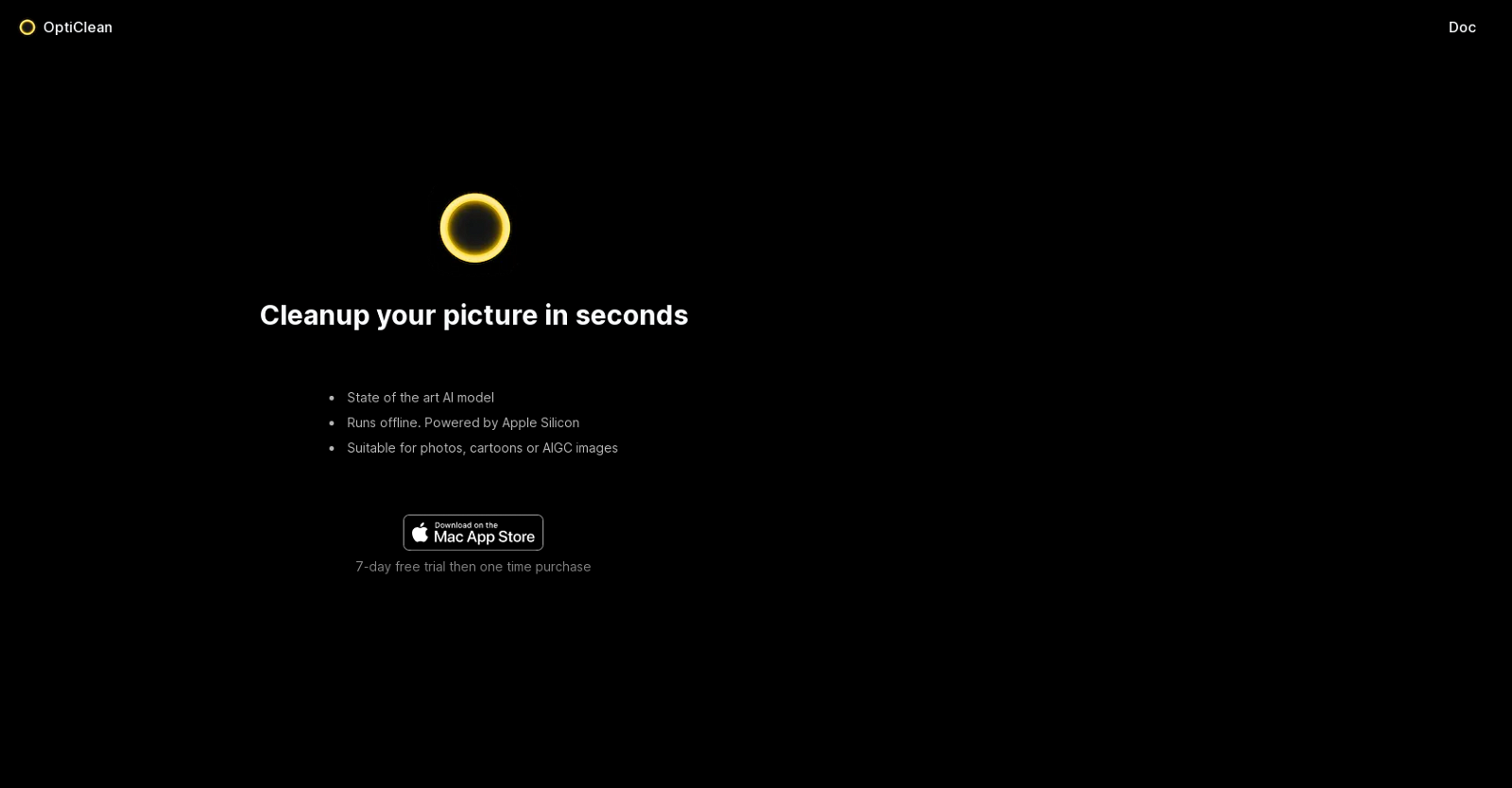
OptiClean is an AI-based tool that enables users to effortlessly improve the quality of their images. With its state-of-the-art AI model, the tool employs advanced algorithms to enhance and clean up pictures quickly and efficiently.
One notable feature of OptiClean is its offline functionality, making it accessible even without an internet connection. Powered by Apple Silicon, this tool ensures smooth performance and optimized processing of image cleanup tasks.
OptiClean is designed to work with various types of imagery, including photos, cartoons, and AIGC (Artificial Intelligence-Generated Content) images. This versatile capability allows users to enhance the quality of different types of visual content effortlessly.
To access OptiClean, users can try it out for free during a 7-day trial period, after which the tool is available for a one-time purchase. This approach ensures that users have ample time to evaluate the tool's effectiveness before making a commitment.With its focus on improving image quality, OptiClean provides users with a convenient and efficient solution for enhancing their visual content.
Whether you're a casual photographer, graphic artist, or AI enthusiast, OptiClean's AI-powered image cleanup capabilities offer the potential to enhance the overall quality of your pictures.
Would you recommend OptiClean?
Help other people by letting them know if this AI was useful.
Feature requests



33 alternatives to OptiClean for Image enhancement
If you liked OptiClean
Help
To prevent spam, some actions require being signed in. It's free and takes a few seconds.
Sign in with Google








