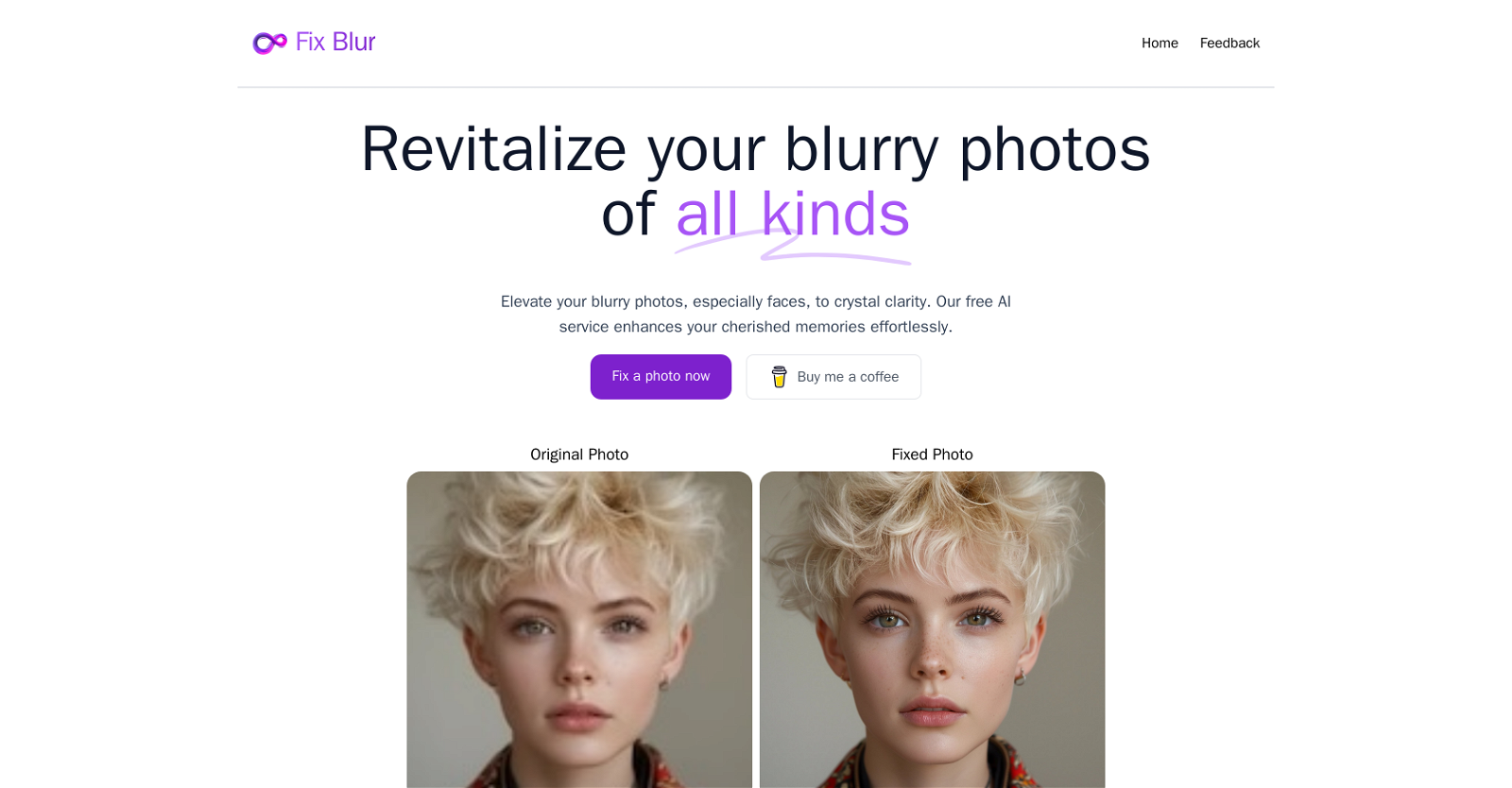What is Fix Blur?
Fix Blur is an AI-powered tool that is designed to enhance blurry images, specifically focusing on human faces. The main function of Fix Blur is to enhance photos by highlighting the details lost due to blurring effects. It turns unclear facial features into clear imagery. Though it primarily focuses on the clarity of faces in photographs, it can enhance all types of blurred images. It's a user-friendly tool that offers a near-instant enhancement process.
How does Fix Blur work?
Fix Blur works by using AI technology to identify areas of a photo that are blurred or obscured, then refining these areas to create an enhanced image. This process is primarily used on human faces, making unclear facial features clearer. Users simply upload their photos and instantly see the improved results.
Is Fix Blur really free?
Yes, Fix Blur is completely free to use. However, there is an option for users to support the service through financial contributions.
Can I use Fix Blur to enhance non-facial images?
Yes, although Fix Blur primarily focuses on improving the clarity of faces in photographs, it can also enhance non-facial images that are blurred.
What type of images can Fix Blur enhance?
Fix Blur can enhance any type of image that is blurred. Though it specializes in human faces, its capabilities extend to all types of images obscured by blur, including landscapes, objects, and other image categories.
How does Fix Blur handle the enhancement of facial images?
Fix Blur uses its AI-powered technology to revitalize facial images by bringing out the details lost to blurring. This includes transforming unclear facial features into crystal-clear imagery.
Does Fix Blur support instant processing for all types of images?
Yes, Fix Blur supports instant processing for all types of images, not only faces. Once the image is uploaded, the processing occurs instantly and the enhanced image is displayed.
Do I have to make an account to use Fix Blur?
IDK
How does Fix Blur achieve photo revitalization?
Fix Blur revitalizes blurry photos by using AI to detect and correct blurry and obscured parts of a photo. It particularly focuses on human faces, transforming unclear facial features into clear and detail-rich ones.
Can Fix Blur enhance a very old or degraded photo?
IDK
Is there a limit on the size or the number of photos I can upload to Fix Blur?
IDK
How safe are my photos when I upload them to Fix Blur?
IDK
Is it possible to donate to support Fix Blur?
Yes, it is possible to make financial contributions to support Fix Blur. Users can choose to donate through a 'Buy me a coffee' link provided on the website.
What's the quality of the photos after Fix Blur enhancement?
IDK
Does Fix Blur work with both colour and black-and-white photos?
Yes, Fix Blur can work with both colour and black-and-white photos. The AI technology used in the tool is capable of enhancing both types, focusing on reducing blurring and bringing details to clarity.
Do I need to install anything to use Fix Blur?
No, you don't need to install anything to use Fix Blur. It's a web-based tool, meaning you can access and use it directly from your browser.
What does 'AI-powered' mean in reference to Fix Blur?
'AI-powered' in reference to Fix Blur means that the tool uses Artificial Intelligence technology to automatically detect and enhance blurry areas in images. The AI technology is particularly focused on improving the clarity of faces in photographs, but is competent at improving all kinds of images obscured by blur.
Can I use Fix Blur on my mobile device?
IDK
How long does Fix Blur typically take to process a photo?
IDK
Can I use Fix Blur to enhance a group photo with multiple faces?
Yes, Fix Blur can enhance group photos with multiple faces. The AI technology used by Fix Blur is competent at identifying and enhancing multiple faces in a single image. Each face in the photo will be treated individually for enhancement, making all faces clear.