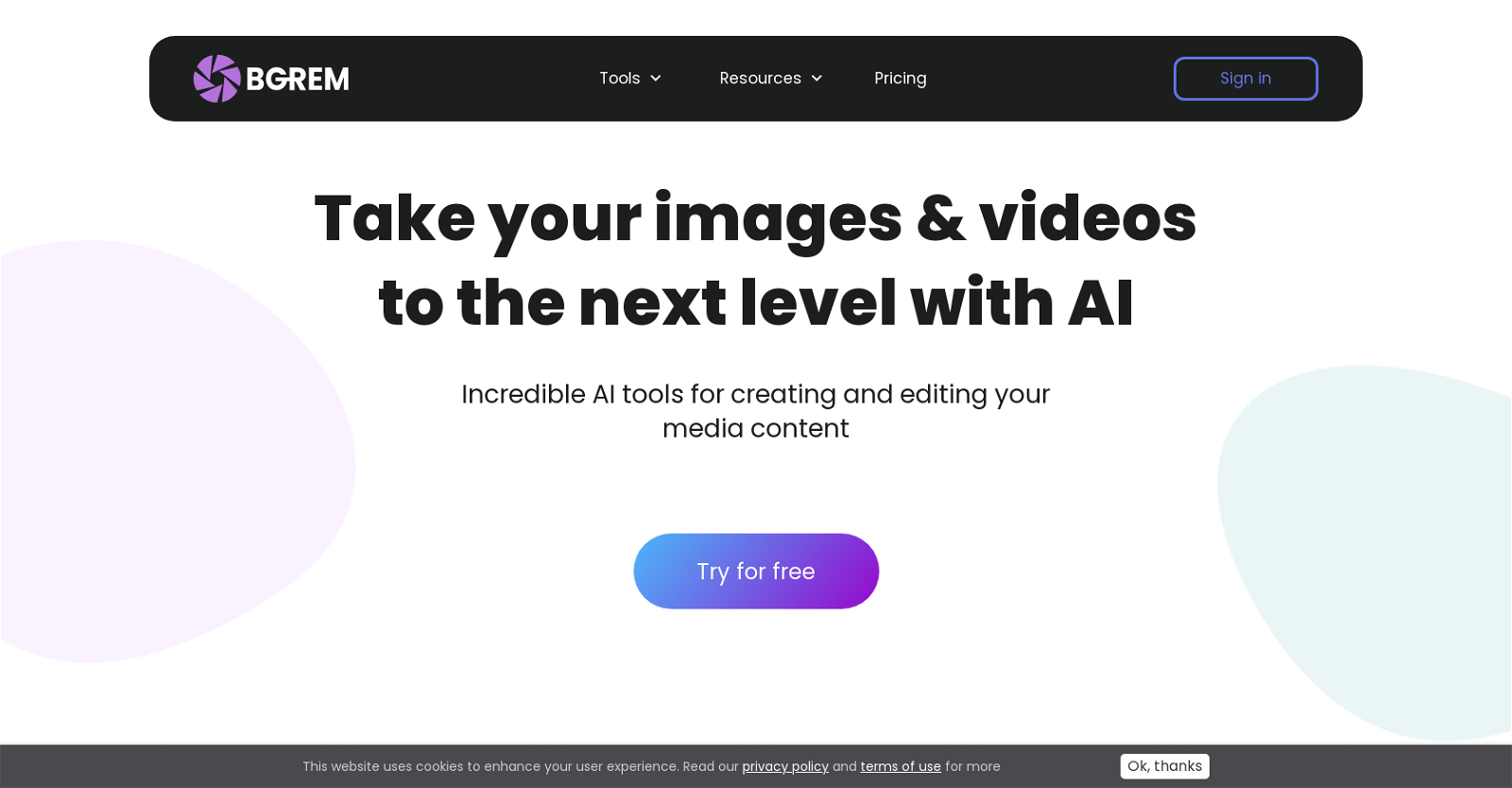
BgRem is an AI-powered platform that offers various advanced tools for creating and editing images and videos. The platform includes an Image Generator, Background Remover, Photo into Painting tool, and other advanced features that enable users to enhance and manipulate their visual content easily.
The text-to-image tool of the Image Generator enables users to create an image or artwork just by providing a prompt. The Photo into Painting tool allows users to enhance their images to look like they are painted by an artist.
The Erase & Replace tool makes it easy to remove or replace any object in an image in just a few clicks. The Extend Image tool expands the image to the desired size without losing quality.
The Background Remover tool of BgRem automatically removes the background of a video without requiring a green screen. Users can add music, text, or stickers to their videos directly in their browser.
The platform has gained attention from users who love art, photography, and blogging, and it offers a variety of features to satisfy their creative needs.
It is easy to use, and its users appreciate the time-saving and impressive AI features, which enable them to optimize their workflow and create visually appealing content.
BgRem is made by Deelvin, and this website uses cookies to enhance the user experience.
Would you recommend BgRem?
Help other people by letting them know if this AI was useful.
Feature requests



28 alternatives to BgRem for Images
Pros and Cons
Pros
Cons
Q&A
If you liked BgRem
Featured matches
Other matches
-
732
-
1.0131
-
1001
-
55
-
1.014
-
5.07
-
10
-
3.7201
-
2K
-
175
-
30
-
138
-
199
-
3124
-
1457
-
62
-
1
-
10
-
2821
-
239
-
5.0202
-
93
-
321
-
1.0921
-
1212
-
22
-
2.51,3157
-
27
-
5.080
-
10
-
403
-
7
-
3.96744
-
4.03333
-
83
-
28
-
1.01855
-
372
-
3.71283
-
31
-
24
-
24
-
2.031
-
121
-
19
-
56
-
30
-
4.05852
-
32
-
121
-
5.062
-
26
-
51
-
4.676
-
26
-
2.3623
-
25
-
1.04923
-
5.0202
-
4.03315
-
4.01,0414
-
1.82061
-
1.0231
-
14
-
1.0661
-
3.041
-
11
-
2.8662
-
1.093
-
5.029
-
9
-
56
-
701
-
4.14023
-
17
-
18
-
5.076
-
18
-
25
-
3.037
-
21
-
5.046
-
25
-
4
-
3.028
-
71
-
58
-
140
-
4.03241
-
21
-
33
-
3.02331
-
18
-
1.0601
-
8
-
16
-
3.0492
-
3.5581
-
17
-
3.488518
-
5.026
-
31
-
56
-
16
-
3.0421
-
32
-
10
-
20
-
9
-
1.0161
-
15
-
27
-
37
-
1.021
-
32
-
17
-
13
-
2.5522
-
5.040
-
6
-
1.0572
-
3.0232
-
1.011217
-
100
-
5.0482
-
351
-
20
-
19
-
13
-
3.02841
-
1.0422
-
15
-
3.4292
-
10
-
26
-
16
-
29
-
11
-
32
-
5.0252
-
73
-
35
-
3.34211
-
33
-
841
-
1.047
-
5.08
-
3.0141
-
5
-
30
-
55
-
18
-
7
-
102
-
7
-
23
-
5.044
-
5.01301
-
55
-
14
-
72
-
2.0781
-
4.01531
-
4.81622
-
15
-
29
-
1.063
-
23
-
1.013
-
5.0331
-
18
-
251
-
12
-
17
-
3.73,36513
-
28
-
3.91,24710
-
15
-
25
-
5.033
-
27
-
108
-
4.11,42511
-
36
-
5.010
-
13
-
451
-
3.0841
-
5.01901
-
5.041
-
1.0161
-
12
-
46
-
94
-
20
-
52
-
5.0141
-
14
-
4.025
-
26
-
671
-
5.032
-
14
-
5.022
-
2
-
10
-
33
-
48
-
1.0682
-
22
-
5.0684
-
3.0781
-
5
-
5.05
-
4.0141
-
3.337
-
3
-
44
-
17
-
29
-
89
-
23
-
6
-
3.0381
-
5.08
-
4.99,8002,074
-
36
-
2.08
-
17
-
2.010
-
10
-
5.0106
-
8
-
5.064
-
42
-
32
-
13
-
5.0212
-
1.0131
-
3.68503
-
8
-
64
-
8
-
1.042
-
3.01884
-
78
-
4.573
-
5.0582
-
17
-
32
-
3.4106
-
5.0551
-
3.0252
-
5
-
5
-
5.0201
-
5.052
-
1.0492
-
6
-
4
-
9
-
2
-
13
-
13
-
13
-
6
-
19
-
7
-
5.012
-
5.042
-
5
-
10
-
23
-
1.031
-
21
-
11
-
7
-
44
-
4.94,79852
-
9
-
26
-
5.0871
-
38
-
9
-
16
-
22
-
3
-
21
-
9
-
4
-
8
-
1.0121
-
11
-
1
-
6
-
2
-
13
-
23
-
5.081
-
5.051
-
12
-
5
-
1
-
8
-
4
-
141
-
4
-
5.0382
-
5.0116
-
111
-
5.0111
-
5.030
-
1.521
-
12
-
6
-
4
-
3
-
11
-
2
-
1
-
3
-
6
-
1
-
39
-
5.014
-
2
-
11
-
7
-
2
-
5
-
2
-
1
-
48
-
1
-
4
-
4.92,728919
-
1.062
-
5.0261
-
5.0171
-
14
-
1.0957
-
14
-
5.027
-
12267
-
148
-
31160
-
6
-
3
-
1
-
36
-
15
-
5.017
-
1
-
10
-
4
-
1
-
2
-
7
-
1
-
225
-
19
-
5100
-
43
-
115
-
346
-
6
-
108
-
2109
-
436
-
2359
-
41
-
6
-
1638
-
13
-
10
-
166
-
28
-
56
-
219
-
56
-
53
-
22
-
172
-
145
-
219
-
414
-
9
-
212
-
43
-
5.013
-
1
-
112
-
22
-
211
-
145
-
183
-
335
-
127
-
120
-
15
-
25
-
4
-
8324
-
2144
-
7
-
2
-
1
-
1
-
2
-
3
-
1
-
3
-
2
-
3.784
-
1
-
1
-
1
-
35
-
611
-
120
-
17
-
122
-
56
-
13
-
29
-
258
-
4
-
16
-
536
-
113
-
245
-
82
-
280
-
117
-
2
-
5
-
296
-
3359
-
7173
-
13
-
163
-
614
-
6
-
68
-
9
-
2103
-
13
-
2
-
4
-
2271
-
24
-
419
-
5
-
244
-
326
-
2912
-
110
-
21K
-
106
-
142
-
310
-
17
-
3
-
2
-
77
-
62
-
22K
-
215
-
33
-
48
-
1123
-
50
-
27
-
5.061
-
12K
-
14
-
177
-
24
-
5
-
47
-
268
-
455
-
133
-
261
-
32K
-
12
-
19
-
39
-
240
-
128
-
454
-
212
-
121
-
70
-
3243
-
1.019
-
35
-
1
-
21
-
138
-
36
-
39
-
19
-
58
-
13
-
42K
-
7
-
25
-
160
-
16
-
234
-
6
-
24
-
368
-
411
-
9
-
19
-
14
-
2215
-
34
-
657
-
1167
-
46
-
25
-
111
-
61
-
142
-
248
-
147
-
33
-
118
-
20
-
15
-
47
-
144
-
27
-
2
-
1
-
1
-
312
-
16
-
552
-
2
-
26
-
93
-
135
-
214
-
422
-
1124
-
19
-
2658
-
50
-
152
-
225
-
117
-
252
-
2296
-
43
-
58
-
141
-
25
-
29
-
25
-
14
-
11
-
42
-
13
-
5118
-
138
-
144
-
110
-
233
-
12
-
110
-
14
-
117
-
247
-
121
-
113
-
45
-
37
-
45
-
860
-
116
-
36
-
11K
-
34
-
28
-
135
-
1584
-
398
-
4167
-
3
-
11K
-
25
-
2.01850
-
1
-
13
-
133
-
322
-
19
-
220
-
1K
-
129
-
145
-
177
-
1
-
13
-
60
-
7
-
20
-
4739
-
118
-
789
-
214
-
1403
-
8
-
116
-
6
-
64
-
12
-
10
-
73
-
367
-
2417
-
79
-
299
-
46
-
103
-
159
-
36
-
461
-
1769
-
137
-
29
-
14
-
68
-
275
-
32
-
26
-
1139
-
43
-
410
-
12
-
26
-
32
-
306
-
59
-
17
-
165
-
25
-
57
-
3236
-
678
-
12K
-
47
-
27
-
22
-
596
-
323
-
18
-
1752
-
1K
-
32
-
115
-
1419
-
2253
-
448
-
24
-
310
-
39
-
410
-
167
-
290
-
69
-
1128
-
21
-
6418
-
7
-
21
-
45
-
3529
-
129
-
111
-
35
-
10
-
4
-
117
-
31K
-
12
-
14
-
21
-
59
-
21
-
122
-
117
-
5
-
7
-
3
-
6
-
54
-
1K
-
50
-
43
-
81K
-
110
-
118
-
1122
-
218
-
10
-
120
-
31
-
11
-
499
-
159
-
15
-
160
-
21
-
27
-
437
-
50
-
41
-
5.031
-
3
-
4
-
48
-
13
-
15
-
461
-
316
-
101
-
267
-
6
-
79
-
13
-
13
-
7
-
135
-
202
-
85
-
32
-
111
-
237
-
27
-
26
-
30
-
190
-
14
-
177
-
52
-
14
-
73
-
18
-
1.0149
-
2
-
34K
-
206
-
215
-
14
-
44
-
874
-
8
-
6
-
4
-
18
-
186
-
134
-
83
-
650
-
22
-
35
-
6
-
5.0195
-
168
-
24
-
751
-
215
-
6
-
46
-
23
-
5
-
42K
-
125
-
11
-
51
-
151
-
218
-
12
-
9
-
491
-
31
-
111
-
15
-
3
-
213
-
109
-
25
-
63
-
155
-
1826
-
1563
-
55
-
172
-
31
-
58
-
17
-
1417
-
136
-
112
-
490
-
48
-
1337
-
1109
-
125
-
31
-
7
-
36
-
1130
-
212
-
68
-
4
-
59
-
45
-
31
-
2
-
17
-
147
-
237
-
8
-
339
-
115
-
7
-
17
-
7
-
7
-
711
-
4
-
167
-
33
-
112
-
354
-
2288
-
133
-
1109
-
294
-
42
-
118
-
139
-
615K
-
1
-
1
-
1
-
1
-
1
-
5.0831
-
5.07
-
34
-
47
-
1.0571
-
31
-
50
Help
To prevent spam, some actions require being signed in. It's free and takes a few seconds.
Sign in with Google









