AIDrawing
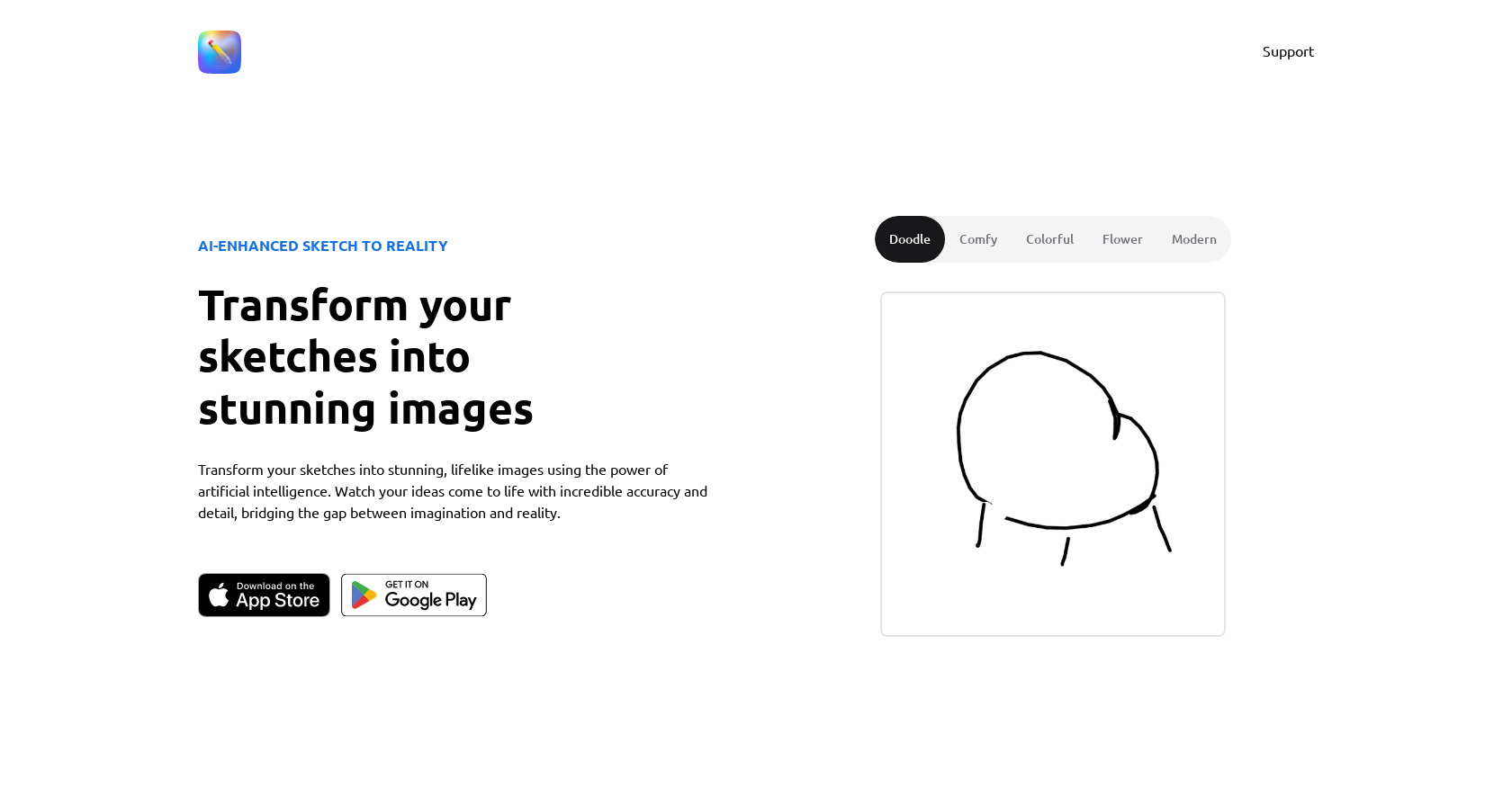
The AI Drawing Image Generator is a tool that utilizes artificial intelligence to transform your sketches into lifelike and stunning images. This tool aims to bridge the gap between imagination and reality, allowing users to bring their ideas to life with impressive accuracy and detail.With this tool, users can expect their sketches to be enhanced and transformed into vibrant and visually appealing images.
The AI technology behind the tool analyzes and interprets the input sketches, applying intricate algorithms to generate the final image. This process ensures that the resulting images closely resemble the original sketches, capturing the essence and detail of the user's artistic vision.The AI Drawing Image Generator offers a variety of tabs, including Doodle, Comfy, Colorful, Flower, and Modern.
These tabs likely provide different stylistic options or themes to further customize and refine the generated images.This tool is available on both the Apple App Store and Google Play Store, catering to users of both iOS and Android devices.
The availability on these popular marketplaces ensures that users can easily access the tool and benefit from its capabilities.Overall, the AI Drawing Image Generator is a powerful and innovative tool that empowers users to transform their sketches into stunning and realistic images through the use of artificial intelligence technology.
Would you recommend AIDrawing?
Help other people by letting them know if this AI was useful.
Feature requests



25 alternatives to AIDrawing for Sketch to image
If you liked AIDrawing
People also searched
Help
To prevent spam, some actions require being signed in. It's free and takes a few seconds.
Sign in with Google








