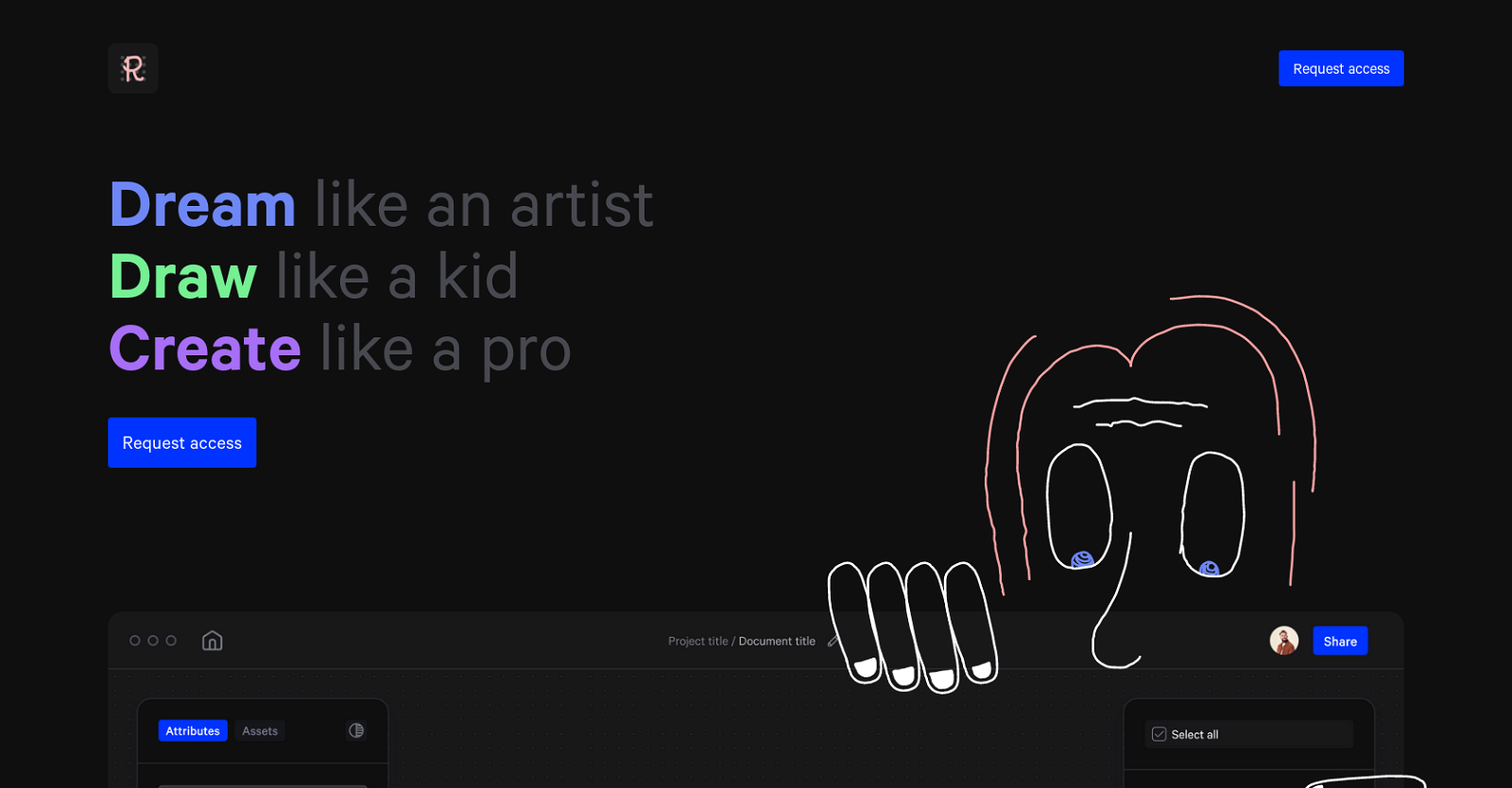What is Roughly and what does it do?
Roughly is an AI-powered tool that allows users to convert their ideas into visual representations. It supports multiple niches and can help create visuals for architecture, portraits, interiors, games, characters, landscapes, fashion, movies, sculptures, and sneakers.
How can Roughly help me express my artistic ideas?
Roughly has a wide range of features and templates that enable users to translate their artistic ideas into visual formats. Through its advanced AI algorithms, you can create and modify your designs, providing a broad spectrum of options for expressing artistic ideas.
What skill level is Roughly suitable for?
Roughly is suitable for all skill levels, from beginners to professionals. It has a user-friendly interface which makes it easy for everyone to navigate and utilize its features.
Can I use Roughly to draw architecture or portraits?
Yes, Roughly can be used to draw both architecture and portraits. The tool offers features and templates customized for these specific purposes, helping you bring architectural ideas and portraits to life.
What kind of templates does Roughly offer?
Roughly offers an extensive range of templates for various niches including architecture, portraits, interiors, games, characters, landscapes, fashion, movies, sculptures, and sneakers. These facilitate diverse creative expressions.
How does Roughly help in creating game characters?
Roughly can assist in creating game characters by providing a diverse range of options and templates specific to this niche. Its advanced AI algorithms enable modification and creation of bespoke game characters.
In what formats can I convert my designs with Roughly?
The website doesn't specify the exact formats you can convert your designs into. However, as it says that users can 'convert their ideas to digital formats', you should be able to save your designs in commonly used digital image formats.
What are the advanced AI algorithms of Roughly used for?
Roughly's advanced AI algorithms are used for creating and modifying designs. They provide a wide array of options for users to express their creativity and bring their ideas to life in visual forms.
What is the sign-up process for Roughly?
The exact details of the sign-up process are not specified, but it is mentioned as simple. Logically, it should require basic registration details like email or social media accounts.
Is Roughly free to use?
Yes, Roughly is mentioned to be free to use on their website.
Do I need to request access to use Roughly?
Yes, according to their website, users need to request access in order to use Roughly.
What is the privacy policy of Roughly?
While the exact details of Roughly's privacy policy are not specified, it is standard practice for such tools to have a privacy policy addressing user data collection, storage, usage, and protection.
What do Roughly's terms of service entail?
The terms of service of Roughly are not specified in the given information. However, they typically contain user obligations and responsibilities, the rights of the service provider, disclaimers, and other legal aspects pertaining to the use of the service.
How often is Roughly updated?
The website mentions that Roughly is continuously updated, implying that new features and improvements are rolled out regularly to enhance its functionality and user experience.
What does 'dream like an artist, draw like a kid, create like a pro' mean in the context of Roughly?
'Dream like an artist, draw like a kid, create like a pro' in the context of Roughly signifies the tool's ability to facilitate users to dream up creative ideas, put them into visual forms with the simplicity of a child's approach to drawing, and output professional-level creations.
Can I use Roughly for creating fashion designs?
Yes, Roughly can be used for creating fashion designs. It provides specific features and templates for this niche, allowing users to visualize and create their fashion ideas in a digital format.
How can I make use of Roughly for creating movie themes?
You can make use of Roughly for creating movie themes by using the provided templates and its AI capabilities to visualize and create movie-related designs and concepts.
What kind of sculptures can I create using Roughly?
The type of sculptures you can create using Roughly is not exactly specified. However, with the mention of sculptures in the tool's range, you should be able to create a range of sculpture designs using the tool's features.
Can I sketch sneaker designs on Roughly?
Yes, you can sketch sneaker designs with Roughly. It offers features and templates specific to sneaker design that enable users to create their own sneaker concepts and bring them to life.
Can I use Roughly to express my creativity in landscape sketching?
Yes, Roughly can be used to express creativity in landscape sketching. The tool provides landscape-specific templates and features that can help users create their digital landscape designs.