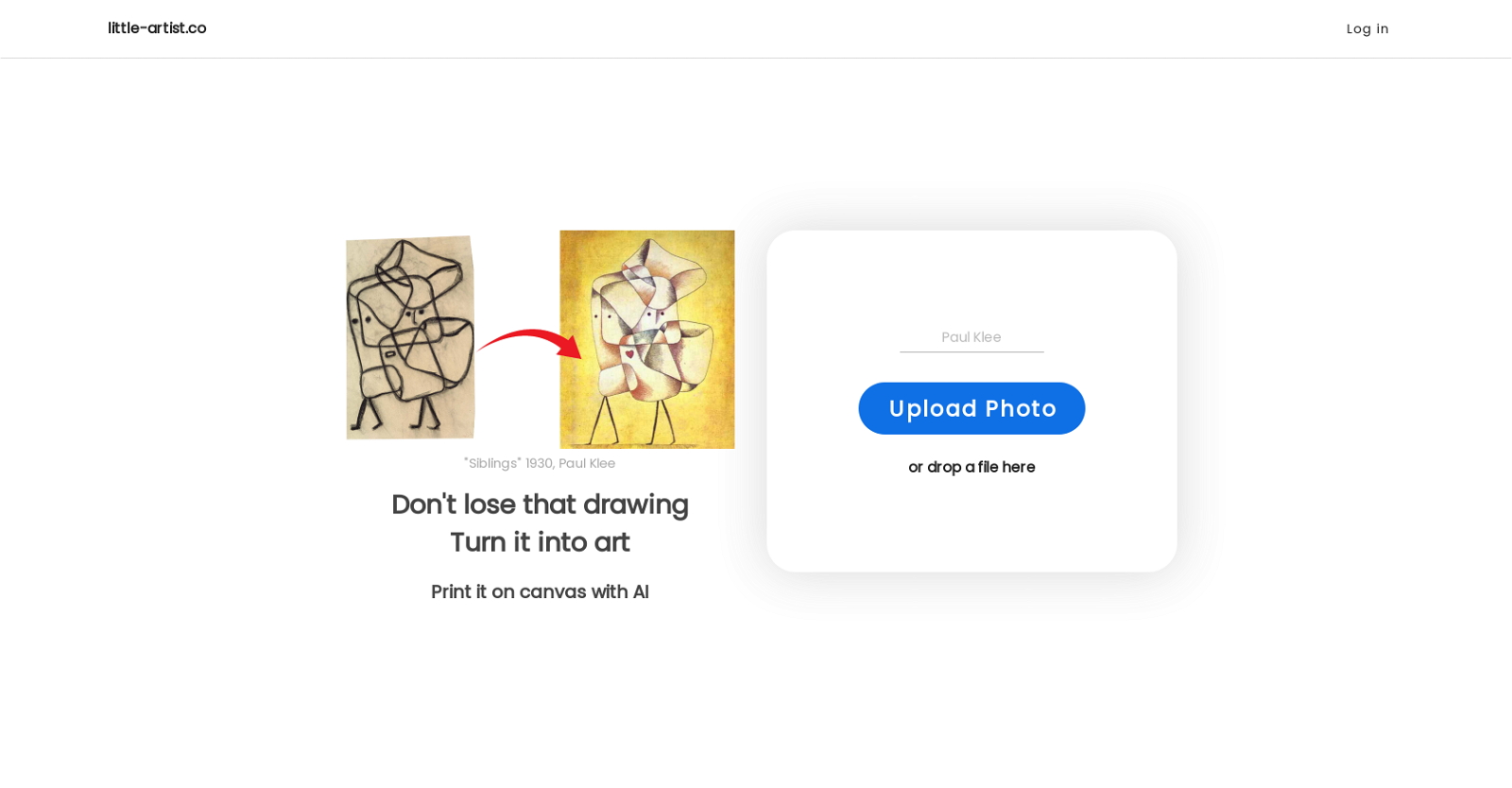What is Little Artist and what does it do?
Little Artist is an AI-powered platform that transforms children's drawings into professional-level art pieces. It enhances the aesthetic quality of the images through AI processing while preserving the original child's creativity. It also offers services like storing artworks in a digital collection and printing the artwork on canvas.
How does Little Artist transform children's drawings into professional-level art pieces?
Little Artist uses artificial intelligence to process uploaded photos or drawings which it then transforms into aesthetic and unique artworks. It preserves the child's original artistic sense, thereby turning every scribble into a professional-looking piece of art.
How can I upload a photo or drawing to Little Artist?
You can upload a photo or drawing to Little Artist through its user-friendly interface. You either directly upload a photo or drop a file in the designated area on their website.
In what ways does Little Artist aim to boost a child's self-esteem?
Little Artist aims to boost a child's self-esteem by transforming their drawings into professional-level art pieces. By showcasing children's art on par with professional art, it validates their creativity and promotes a positive self-image.
How does Little Artist foster a child's artistic desire?
Little Artist fosters a child's artistic desire by validating their creativity and showcasing their art. It provides an interactive platform for children to transform their sketches into high-quality visuals, thereby encouraging more artistic exploration and creativity.
How can I have the transformed artwork printed on canvas?
Once the transformation process is complete, you have the option to have the resulting artwork printed on canvas. Specific details on how to place an order for canvas print may be available on their website.
What is the storing feature of Little Artist?
Little Artist offers a storing feature where all transformed artworks can be kept in one place. This allows users to create a digital collection of a child's creative growth over time, providing a way to cherish and reflect on their artistic journey.
Can Little Artist enhance the aesthetic quality of my child's sketches?
Yes, Little Artist enhances the aesthetic quality of your child's sketches. This is done through a transformative AI process that takes the child's original drawing and amplifies its artistic elements, producing a unique and aesthetically pleasing artwork.
How does Little Artist inspire continued creativity in children?
Little Artist inspires continued creativity in children by celebrating their unique artistry and presenting their sketches as professional-level art. This validation encourages children to keep exploring their creativity and produce more art.
How does Little Artist contribute to the preservation of art?
Little Artist plays a part in art preservation by digitally transforming and storing the artwork. It keeps children's art intact and viewable for many years, thereby acting as a digital safeguard for their creativity.
Does Little Artist have a digital collection feature?
Yes, Little Artist has a digital collection feature. This feature allows users to store all transformed artwork in one place, effectively creating a digital collection of their child's creative growth over time.
How does Little Artist turn scribbles into pieces of art?
Little Artist turns children's scribbles into pieces of art through its AI processing capabilities. It processes the scribbles into unique aesthetic pieces that are professional-grade, while still preserving the original child's creativity.
How can Little Artist help in creating a childhood keepsake?
Little Artist can help in creating a childhood keepsake by transforming your child's scribbles and drawings into professional artworks that can be appreciated for many years. This process also allows the creation of a digital collection representing the child's creative growth over time.
Can I log in to Little Artist using my Google account?
Yes, you can log in to Little Artist using your Google account. It's mentioned on their website that users can store all the artwork with their account and sign in with Google.
What kind of files can I upload to Little Artist?
While specific file formats are not expressly mentioned, it's reasonable to infer that Little Artist supports common image file types, such as JPEG or PNG, as users can upload photos or drawings for transformation.
How does Little Artist deal with children's unique creativity?
Little Artist deals with children's unique creativity by transforming their drawings into professional-level artwork. It preserves the originality and artistic sense of the child's input, thereby maintaining the child's unique creativity while presenting a refined piece of art.
Is there a limit to how much transformed artwork I can store on Little Artist?
The website doesn't specify a limit to how much transformed artwork you can store on Little Artist. It suggests that users can store all transformed artworks, possibly indicating ample storage space.
How can Little Artist help showcase my child's creativity?
Little Artist helps showcase a child's creativity by transforming their drawings into aesthetic and unique artworks. By printing the processed artwork on canvas, it allows the child's creativity to be visibly demonstrated and appreciated.
Are there any age restrictions for using Little Artist?
The website doesn't mention any specific age restrictions for using Little Artist. However, given that the platform is designed for children's artwork, it's reasonable to infer that all age groups can use the service, with a particular emphasis on young children.
How can Little Artist track my child's creative growth over time?
Little Artist has a storing feature that allows you to keep all of your child's transformed artworks in one place. As such, you get a digital collection that depicts your child's creative growth over time, providing a visual history of their artistic development.