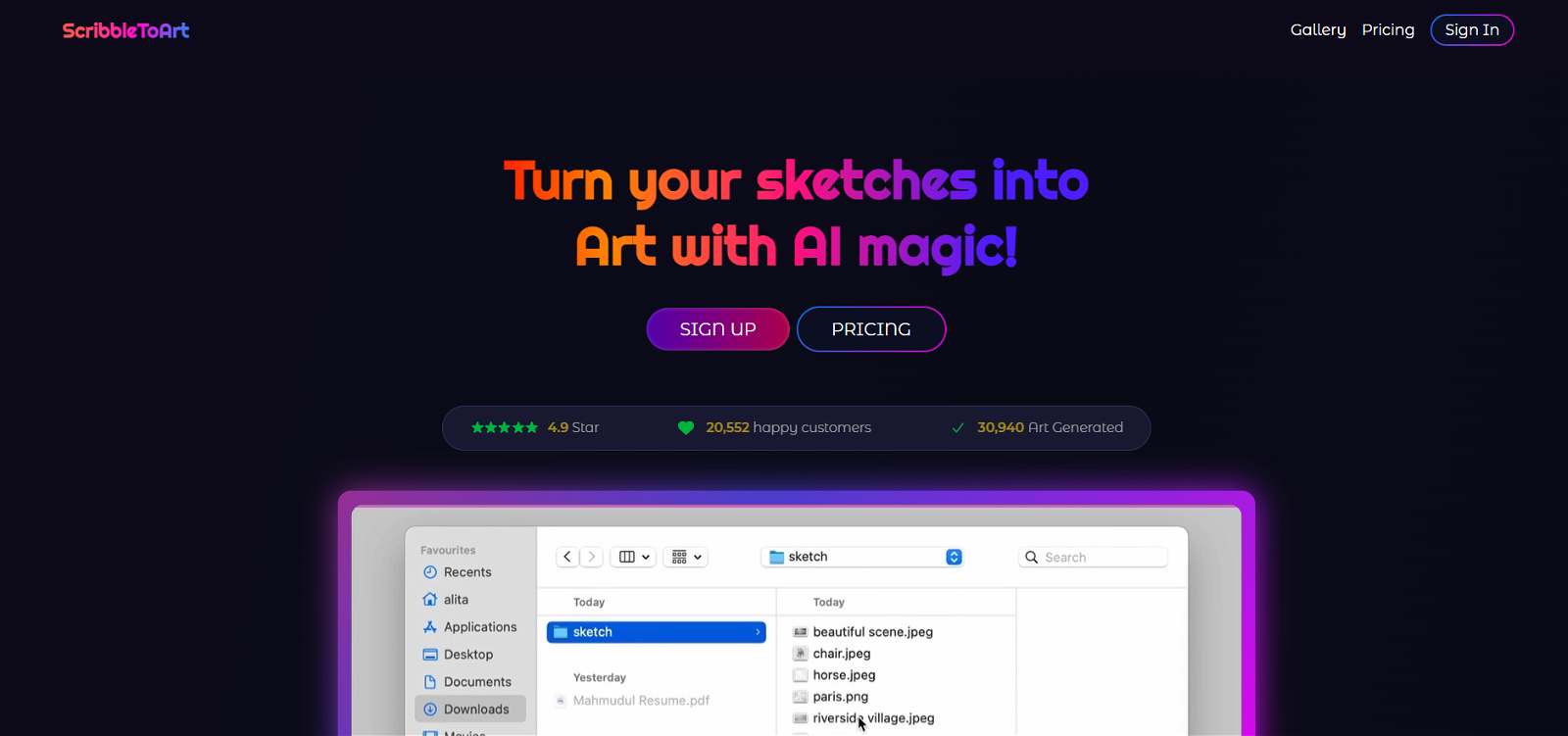What is Scribble to Art?
Scribble to Art is an AI-powered tool designed to convert simple sketches and doodles into professionally finished artwork. It offers various styles and prompts to suit users' individual tastes and preferences.
What types of artwork styles does Scribble to Art support?
Scribble to Art supports a variety of artwork styles. This includes hyper-realistic, digital art, retro comic, and 3D object styles.
How does Scribble to Art transform sketches into professional art?
Scribble to Art uses AI technology to transform user sketches into professional artworks. Users upload their doodles or drawings, select an art style, and add prompts. The AI then generates an artwork in the chosen style, reflecting the user's inputs.
Can I add personalized prompts to my artwork using Scribble to Art?
Yes, Scribble to Art allows users to add personalized prompts to their artwork. They can integrate these prompts during the creation process to guide the AI's rendition.
How does credit work in Scribble to Art?
Credit in Scribble to Art works as a prepayment system for using the service. Users buy credit and can utilize it to generate artworks. This credit does not expire, and it will not disappear even if the user cancels their subscription.
What is the data security measure Scribble to Art uses?
Scribble to Art uses robust data security measures to protect user information. User data is securely stored on Google Cloud servers located in the United States.
Can I cancel my Scribble to Art subscription anytime?
Yes, users can cancel their Scribble to Art subscription at any moment they choose. There are no restrictions or limitations on cancellation.
What happens to my remaining credit if I cancel my Scribble to Art subscription?
If a user cancels their Scribble to Art subscription, their remaining credit stays intact. They can continue using the service until their credit runs out.
Is Scribble to Art beginner-friendly?
Yes, Scribble to Art is very beginner-friendly. It offers a streamlined and intuitive interface that does not require professional art skills. This accessibility makes it a great tool for both amateurs and experienced artists.
Does Scribble to Art let me choose the style of my artwork?
Yes, Scribble to Art gives users the flexibility to choose their artwork's style. It provides a range of styles such as hyper-realistic, digital art, retro comic, and 3D object.
Is there a free trial for Scribble to Art?
Scribble to Art offers a 'Try for Free' option. So, it is assumed that a free trial option is available to new users.
Where can I view artwork created using Scribble to Art?
Artworks created using Scribble to Art can be viewed in the 'Gallery' section of the website. It displays a variety of artworks generated in different styles by various users.
How is payment processed in Scribble to Art?
Scribble to Art has securely implemented payment processing. Users can buy credits via this secure system. However, specific details on the types of payment methods supported have not been provided.
Can I share the artwork I create using Scribble to Art?
The data does not explicitly mention if users can share their artwork. However, considering common practices with such services, it is likely that users can share their resulting artworks.
Does Scribble to Art offer 3D object styles?
Yes, Scribble to Art supports 3D object styles. This is one of the artistic styles users can choose to convert their sketches into.
Does Scribble to Art support retro comic style?
Yes, Scribble to Art does include a retro comic style among its supported art styles. Users can convert their sketches to have the appearance typical of retro comic art.
What happens to my unused credit in Scribble to Art?
Unused credit in Scribble to Art does not expire. If a user doesn't deplete all credit within a month, it will roll over to subsequent periods. The credit remains valid even if the user cancels their subscription.
Does Scribble to Art require advanced skills in art?
No, Scribble to Art does not require users to possess advanced art skills. It is designed to support users of all skill levels, converting simple doodles to professional quality art.
Can I turn sketches into digital art using Scribble to Art?
Yes, you can turn sketches into digital art using Scribble to Art. It's one of the available style options on the platform.
Can Scribble to Art generate hyper-realistic art?
Yes, Scribble to Art can generate hyper-realistic art. It's one of the selectable options when users are transforming their sketches.