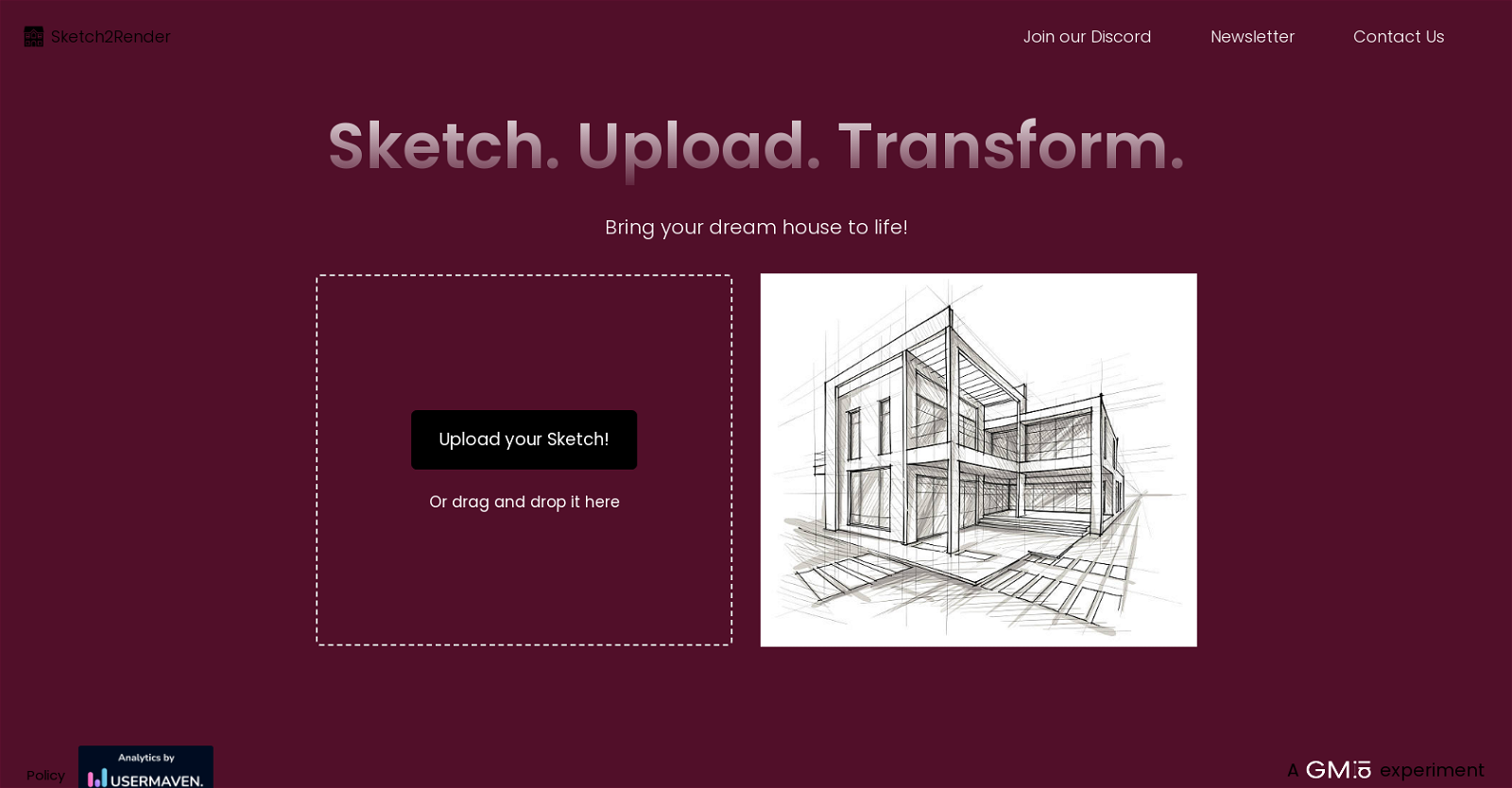What is Sketch2Render?
Sketch2Render is an AI tool developed by Gray Matter. It's designed to convert hand-drawn sketches into realistic 3D models.
What does Sketch2Render do?
Sketch2Render helps users transform their hand-drawn sketches into realistic 3D models. The tool can be used for a variety of design purposes including house design, image creation, and architecture.
How does Sketch2Render convert sketches into 3D models?
Sketch2Render employs advanced AI capabilities and is designed to convert hand-drawn sketches into 3D models. While specific technical details aren't provided on their website, it's implied the process eliminates the need for time-consuming manual modeling processes.
Can I use Sketch2Render if I'm not a professional designer?
Yes, Sketch2Render caters to both amateur and professional designers. It's designed to be a user-friendly tool that simplifies the process of turning sketches into 3D models.
Is Sketch2Render easy to use?
Yes, Sketch2Render is considered easy to use due to its user-friendly interface. It allows users to simply upload or drag and drop their sketches into the tool.
What types of designs can I make with Sketch2Render?
With Sketch2Render, you can make a variety of designs. The tool is suitable for designing architectural structures, interior spaces, and product concepts. It allows users to bring their design concepts into a three-dimensional form.
Can Sketch2Render be used for architectural designs?
Yes, Sketch2Render can be used for architectural designs. The tool is made to handle both simple and complex sketches, allowing you to visualize architectural concepts in 3D models.
Does Sketch2Render require manual modeling?
No, Sketch2Render does not require manual modeling. The AI capabilities of the tool transform sketches into 3D models, negating the need for complex and time-consuming manual processes.
How does Sketch2Render streamline the design workflow?
Sketch2Render streamlines the design workflow by automatically transforming uploaded hand-drawn sketches into 3D models. This reduces the time and effort typically associated with manual modeling.
How quick is the process of converting sketches into 3D models with Sketch2Render?
The specific timing isn't disclosed on their website, but Sketch2Render is designed to provide a quicker way to generate 3D representations of hand-drawn sketches compared to traditional manual modeling.
Can Sketch2Render accommodate interior space designs?
Yes, Sketch2Render can accommodate interior space designs. Any sketch that you upload can be converted into a realistic 3D model, allowing you to visualize interior space designs.
What company developed Sketch2Render?
Gray Matter, a company that specializes in AI, developed Sketch2Render.
Does Sketch2Render provide in-depth information about its technology?
No, Sketch2Render does not provide in-depth information about its underlying technology on their website.
Does Sketch2Render have a user-friendly interface?
Yes, Sketch2Render has a user-friendly interface. This allows both amateur and professional designers to easily translate their sketches into three-dimensional forms.
How do I upload my sketches onto Sketch2Render?
To upload your sketches onto Sketch2Render, you simply upload your sketch using the 'Upload your Sketch' button on their website. Alternatively, you can drag and drop your sketch.
Is Sketch2Render compatible with different platforms?
IDK
How can Sketch2Render offer a streamlined solution for my design ideas?
Sketch2Render offers a streamlined solution for design ideas by allowing users to instantly turn their sketches into realistic 3D models. This minimizes the time and effort typically associated with the manual conversion process.
Is Sketch2Render suited for product concept designs?
Yes, Sketch2Render is suited for product concept designs. Any sketch uploaded to the tool can be converted into a realistic 3D model, making it a useful tool for visualizing product concepts.
Is Sketch2Render considered an experiment by Gray Matter?
Yes, Sketch2Render is presented as an experiment by Gray Matter.
How does Sketch2Render transform my hand-drawn sketches into realistic 3D models?
Sketch2Render transforms your hand-drawn sketches into realistic 3D models by leveraging advanced AI capabilities. This automatically turns the sketches you upload into 3D forms, eliminating the need for complex and time-consuming manual modeling processes.