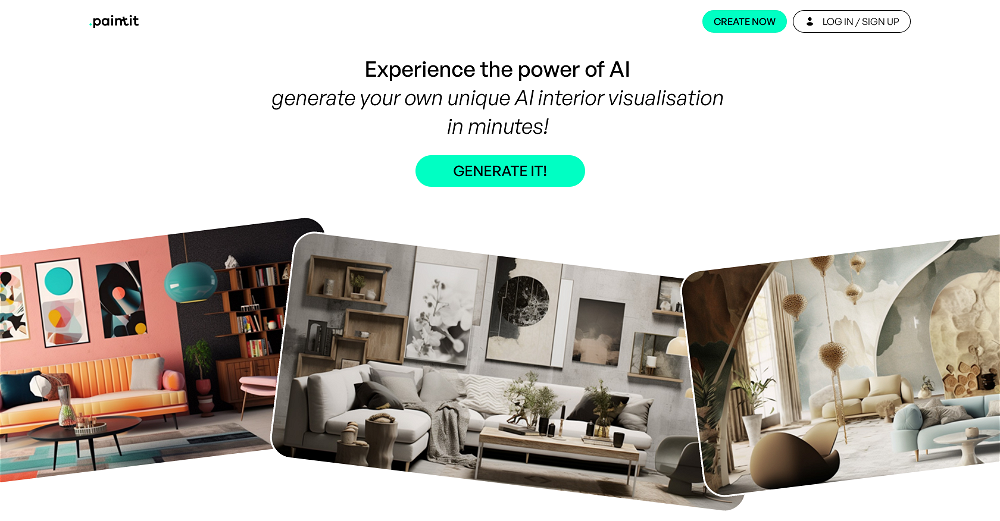Indise
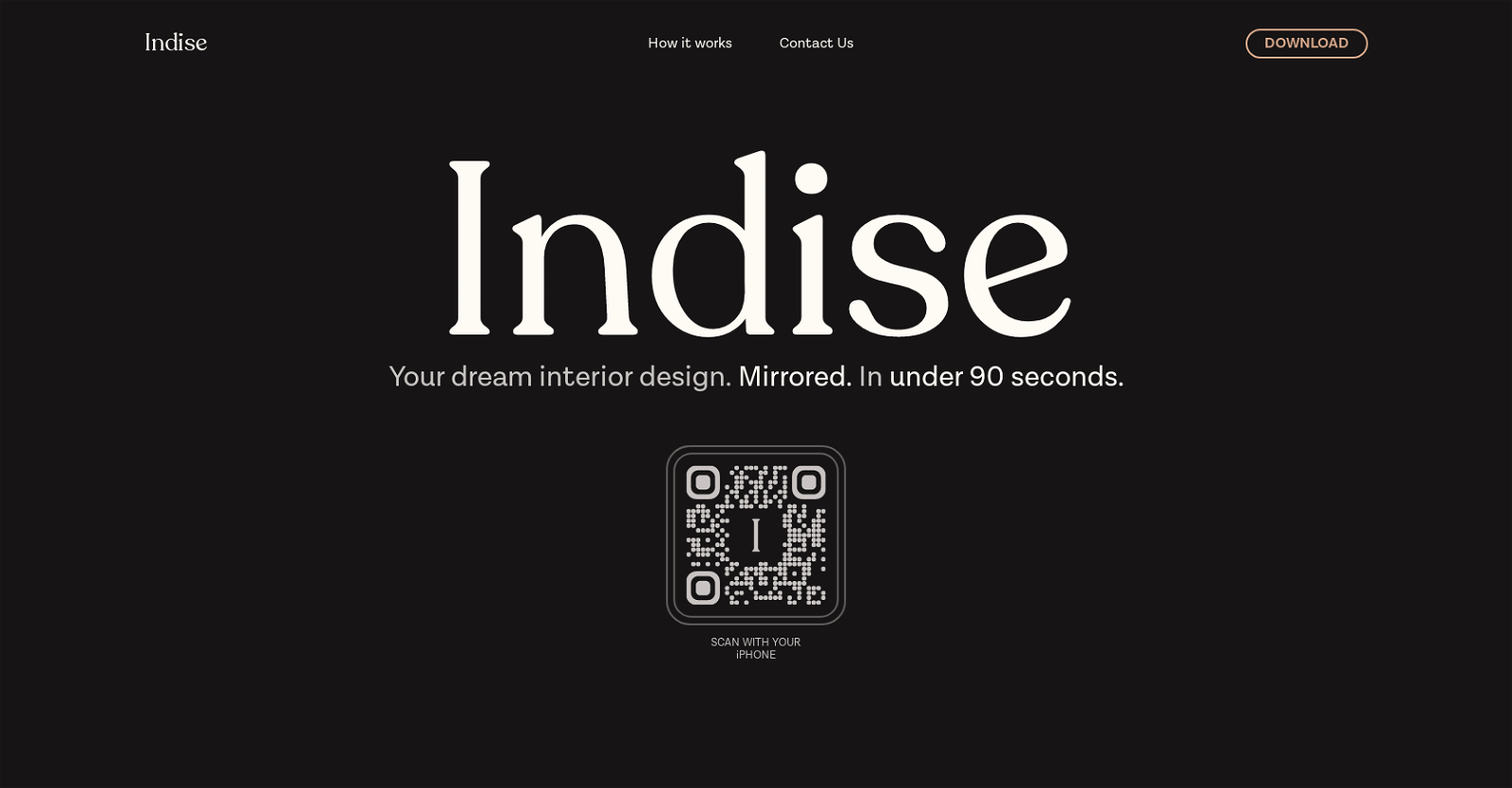
Indise is an AI-powered interior design tool that enables users to generate customized interior design concepts quickly and effortlessly. The tool allows users to create their dream interior designs in under 90 seconds.
To get started, users need to provide a detailed description of the design they would like to create and select their desired square footage. They can then choose one interior design style from the tool's catalog or upload a reference image directly from their iPhone gallery if needed.Within just 60 seconds, Indise generates four pre-designed results that users can further edit or upscale for higher resolution.
The final interior design is then delivered to the user in less than 90 seconds.Indise's user-friendly interface and quick turnaround time make it a convenient solution for individuals seeking efficient and visually appealing interior design options.
The tool's AI capabilities ensure that users receive design suggestions that align with their preferences and specifications, saving them time and effort.For those interested in exploring Indise, the tool is available for download from the App Store.
Potential users can access it by scanning a QR code with their iPhones or by searching for "Indise" in the App Store. The tool also provides contact information for users who may wish to get in touch with the Indise team for further assistance or inquiries.
Would you recommend Indise?
Help other people by letting them know if this AI was useful.
Feature requests



89 alternatives to Indise for Interior design
-
5.02611
-
3.0
 1932
1932 -
5.01772
-
3.01666
-
5.0
 1343
1343 -
109
-
109
-
3.785
-
81
-
5.060
-
50
-
2.7502
-
5.0501
-
49
-
43
-
4.0401
-
5.038
-
37
-
36
-
34
-
29
-
28
-
28
-
5.0271
-
27
-
 26
26 -
5.0Revamp your space with AI Room Planner & Decor! Fast, user-friendly2510
-
25
-
3.5252
-
1.0251
-
22
-
22
-
21
-
5.0212
-
19
-
19
-
18
-
16
-
16
-
142
-
14
-
14
-
13
-
12
-
12
-
12
-
5.0111
-
11
-
9
-
8
-
7
-
7
-
6
-
5.062
-
6
-
6
-
5
-
 5386
5386 -
5
-
5
-
5
-
5
-
5.04
-
4
-
4
-
4
-
4
-
 Rapid and accurate interior design suggestions at your fingertips.4
Rapid and accurate interior design suggestions at your fingertips.4 -
 413
413 -
Get inspired and transform your space with our AI-powered virtual staging app.4
-
 AI assistant for 3D interior designs and product recommendations.415
AI assistant for 3D interior designs and product recommendations.415 -
 3222
3222 -
 36
36 -
4.0
 358
358 -
3
-
3
-
3
-
3
-
 2
2 -
 228
228 -
 219
219 -
2
-
 220
220 -
 217
217 -
 Your Personal Interior Designer - Idea to concepts in seconds.218
Your Personal Interior Designer - Idea to concepts in seconds.218 -
1
-
1
-
1
-
5.0
 144
144
Pros and Cons
Pros
Cons
Q&A
If you liked Indise
Featured matches
Other matches
Help
To prevent spam, some actions require being signed in. It's free and takes a few seconds.
Sign in with Google