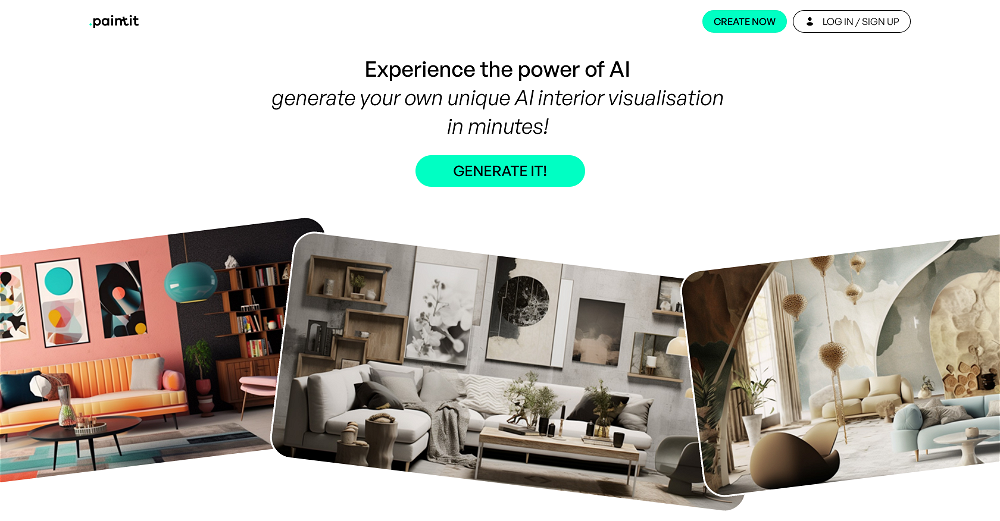What is VSDECO?
VSDECO is an artificial intelligence tool designed to establish a strong presence in the field of interior design by creating highly detailed and visually stunning photorealistic renders.
What are the main features of VSDECO?
The main features of VSDECO include transforming images such as photos, sketches, and drawings into photorealistic renders, providing a wide variety of interior design styles for customization, and using advanced AI algorithms to extract intricate details from the provided visuals.
How does VSDECO use AI in interior design?
VSDECO uses artificial intelligence to transform images into photorealistic renders. It does so by using complex AI algorithms to extract detailed information from simple sketches, drawings, and photos. This data is then used to create photorealistic renders that accurately represent the design concept for interior space.
How does VSDECO create photorealistic renders?
VSDECO creates photorealistic renders by leveraging the power of artificial intelligence. It can transform photos, sketches, and drawings into highly detailed renders using robust AI algorithms capable of extrapolating intricate details from the provided visuals.
Can I use VSDECO to visualize different styles and configurations for a specific space?
Absolutely, VSDECO has been designed with a feature that allows users to visualize various styles and configurations within a specific space. Therefore, it is indeed possible to use VSDECO to visualize different styles and configurations for a specific space.
How user-friendly is VSDECO for individuals interested in interior design?
VSDECO, with its state-of-the-art artificial intelligence technology and user-friendly interface, is indeed user-friendly for both professional designers and individuals interested in interior design. It enables them to explore their design concepts easily.
What specific details can VSDECO's AI algorithms extrapolate from a simple sketch?
VSDECO's AI algorithms can extract intricate details from a simple sketch. The AI observes and understands the lines, shapes, and forms within the sketch, extrapolating these into detailed 3D renders. All these enhancing the aesthetic appeal and realism of the finished design.
What kind of input materials can VSDECO accept for creating renders?
VSDECO can accept photos, sketches, and drawings as input materials for creating renders. These materials are analyzed by its AI algorithms in order to generate stunning and highly detailed photorealistic renders.
How can VSDECO help professional interior designers?
VSDECO can aid professional interior designers by transforming their conceptual designs into realistic impressions that can be readily presented to clients. The wide array of interior design styles offered by VSDECO, along with its ability to generate highly detailed renders, provides designers with flexibility and customization in their design workflows.
Is VSDECO suitable for personal home design projects?
Absolutely, VSDECO is suitable for personal home design projects. It can help individuals visualize different styles and configurations within a specific space, making it an excellent tool for exploring design concepts for such projects.
Does VSDECO provide a wide array of design styles to choose from?
Definitely, VSDECO offers a wide array of interior design styles to choose from. Users can customize their designs based on their preferences and realize their concepts using the different styles offered.
What would be the approximate time for VSDECO to transform a photo into a 3D render?
The approximate time for VSDECO to transform a photo into a 3D render could not be determined from the information on their website.
How accurate are the photorealistic renders created by VSDECO?
VSDECO is designed to create highly detailed and visually stunning photorealistic renders. It uses robust AI algorithms to ensure the accuracy of the depictions, capturing intricate details from simple input visuals.
Do I need to have any special or technical knowledge to use VSDECO?
No, you don't need to have any special or technical knowledge to use VSDECO. The tool is designed to be user-friendly for both professional interior designers as well as individuals interested in exploring design concepts for their personal projects.
How does VSDECO aid in space planning for interior design?
VSDECO aids in space planning for interior design by allowing users to visualize different styles and configurations within a given space. It provides a visually tangible impression of the final design setup, thereby helping users better plan and utilize their spaces.
In what ways can VSDECO customize my design concepts?
VSDECO can customize your design concepts by allowing you to choose from a variety of interior design styles. It offers flexibility in the transformation of various input visuals into highly detailed and visually stunning photorealistic renders that capture the essence of your unique design idea.
Can VSDECO be used for commercial interior design projects?
Yes, VSDECO can certainly be used for commercial interior design projects. Its ability to generate highly detailed and accurate renders of various design concepts make it a powerful tool for professionals in this field.
Does VSDECO offer any additional tools or features for designing?
The specific additional tools or features that VSDECO might offer for designing is not information that is available on their website.
How often does VSDECO update or improve its AI algorithms?
The frequency of updates or improvements to VSDECO's AI algorithms aren't specified on their website.
Can I get a demo before purchasing VSDECO?
This information is not indicated on their website. For accurate details, it would be best to get in touch with the company and ask about the possibility of getting a demo before purchasing VSDECO.
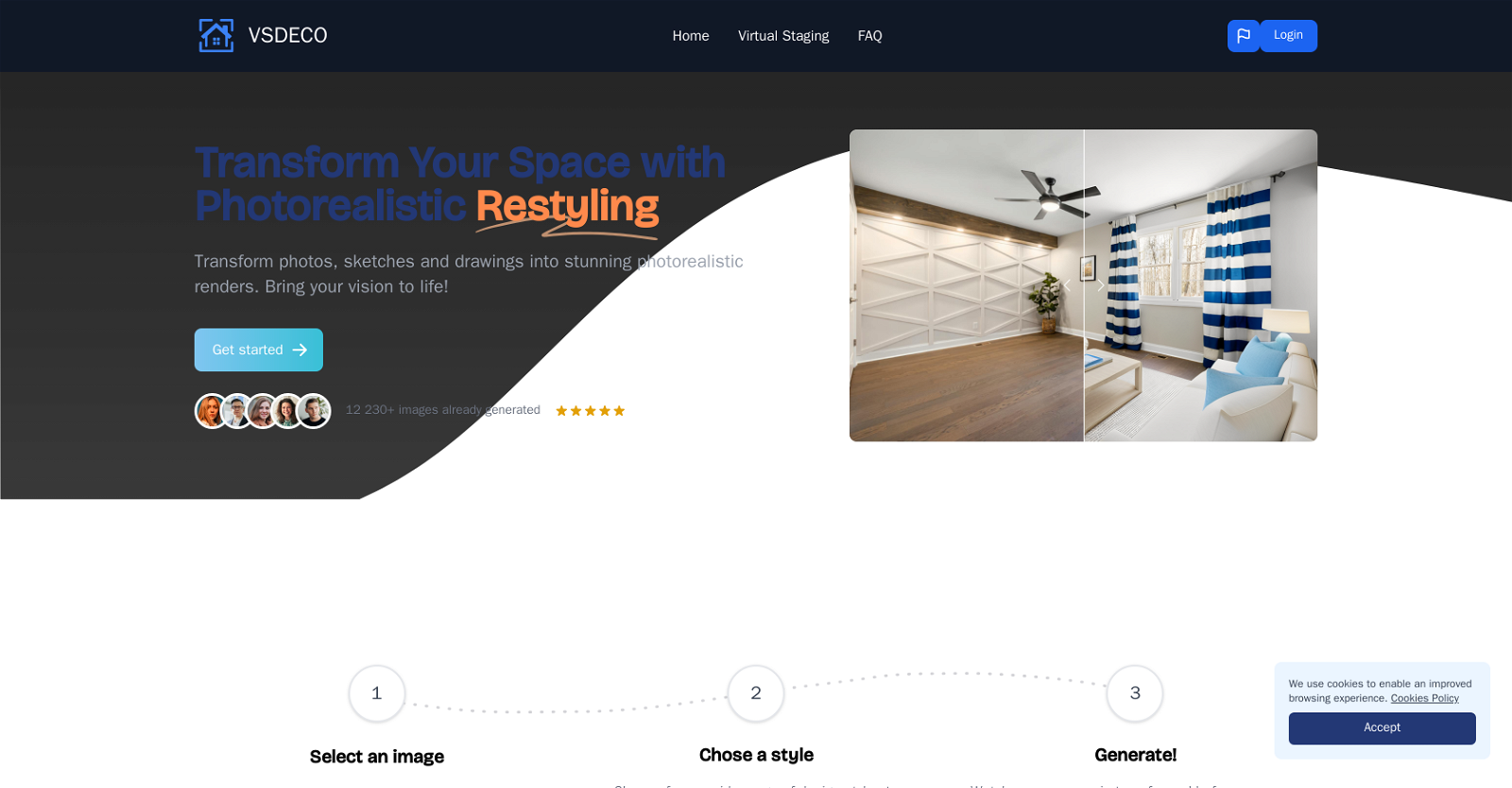



 1932
1932 1343
1343 27
27 5386
5386 Rapid and accurate interior design suggestions at your fingertips.4
Rapid and accurate interior design suggestions at your fingertips.4 413
413 AI assistant for 3D interior designs and product recommendations.415
AI assistant for 3D interior designs and product recommendations.415 3222
3222 36
36 358
358 2
2 228
228 219
219 220
220 217
217 Your Personal Interior Designer - Idea to concepts in seconds.218
Your Personal Interior Designer - Idea to concepts in seconds.218 144
144