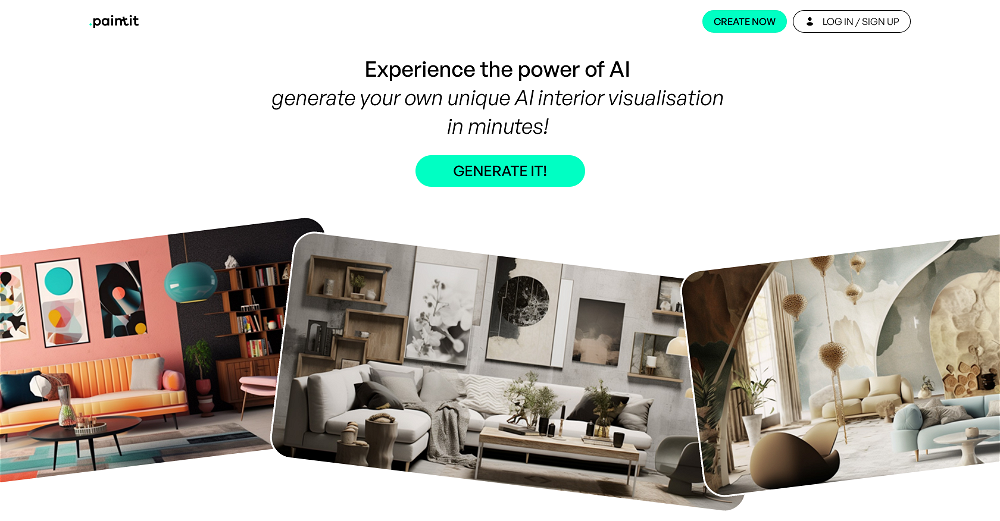What is Neverscene?
Neverscene is an artificial intelligence tool that enhances creativity of designers by generating unique, hyper-realistic interior concepts.
How does Neverscene aid in enhancing creativity in design?
Neverscene enhances creativity by translating personal tastes into unique interior concepts. Designers can explore endless ideas by applying distinct styles quickly and effectively across different room types.
What is the functionality of the moodboard in Neverscene?
In Neverscene, a moodboard serves as the initial step. Users upload a moodboard to manifest their envisioned outlook, the AI then generates new design ideas that align with this vision.
How does Neverscene generate hyper-realistic interior concepts?
Neverscene generates hyper-realistic interior concepts based on the user’s input from their moodboard. It takes personal style cues from the moodboard and generates new designs that resonate with the desired outlook.
Can Neverscene understand personal tastes in design?
Yes, Neverscene is designed to understand personal tastes. By analyzing the moodboard, it grasps users’ personal style and uses this information to generate design concepts.
How does Neverscene guide designers to new concepts?
Neverscene guides designers to new concepts by interpreting the unique tastes present in the uploaded moodboard and subsequently generating novel interior design ideas that synchronise with such preferences.
In what ways can the design styles be applied across room types using Neverscene?
Design styles can be applied across various room types using Neverscene in an efficient, quick manner. The tool enables the exploration of new possibilities by accommodating the user’s unique style and applying it to different rooms, thereby providing diverse design outcomes.
What is the role of Neverscene in creating pitch presentations?
Neverscene plays a pivotal role in creating pitch presentations by generating impactful visual stories. These presentations allow designers to inspire their clients with an original and compelling perspective.
How does Neverscene ensure complete ownership rights?
Neverscene ensures complete ownership rights, implying that the creative content generated can be retained by the user, ensuring their creations remain their proprietary assets.
Can the creative content generated by Neverscene be kept confidential?
Yes, the creative content generated by Neverscene can be kept confidential. As the AI guarantees complete ownership rights, users have the liberty to decide whether to share their creations or keep them confidential.
Can I share the designs created by Neverscene globally?
Yes, designs created by Neverscene can be shared globally. While users have complete ownership rights to their creative content, they have the advantage of sharing their designs as widely as they prefer.
What is the aim of Neverscene with regard to workflow in interior design?
Neverscene aims to significantly accelerate the workflow in interior design. By offering unique, tailored design concepts at speed, it reduces the time spent on concept development, making the process more efficient.
In what way does Neverscene claim to elevate the process of interior design?
Neverscene claims to elevate the process of interior design by providing a tool that rapidly generates tailored, hyper-realistic design concepts. This not only increases efficiency but also empowers users to explore new design possibilities, enhancing their creative output.
How does Neverscene create an original and visually compelling story for the clients?
Neverscene creates an original and visually compelling story for the clients by utilizing AI-generated design ideas that resonate with the user's vision and by presenting these in impactful pitch presentations to inspire clients.
Does Neverscene offer different plans for different creative needs?
The data from their website does not specify whether Neverscene offers different plans for different creative needs.
What is the waiting list feature on Neverscene?
The waiting list feature on Neverscene is likely a way for potential users to express interest in and/or await access to the tool or its features. Specific functionality or application of the waiting list is not detailed on their website.
Where can I view Neverscene's gallery of AI-generated designs?
You can view Neverscene's gallery of AI-generated designs on their website through the 'Gallery' link.
Are all images generated by Neverscene AI?
Yes, according to their website, 100% of the images are AI-generated by Neverscene.
Can Neverscene be used to find new inspiration in design?
Yes, Neverscene can act as a source of inspiration for design. By uploading their moodboard, users can utilize Neverscene to generate new design ideas that resonate with their vision, potentially uncovering new concepts and inspirations.
How does Neverscene cope with different room types?
Neverscene copes with different room types by adapting the user’s unique style and applying it across various room types. This way, it ensures consistent, yet diverse designs for rooms like living rooms, bedrooms, bathrooms, offices, and corridors, among others.
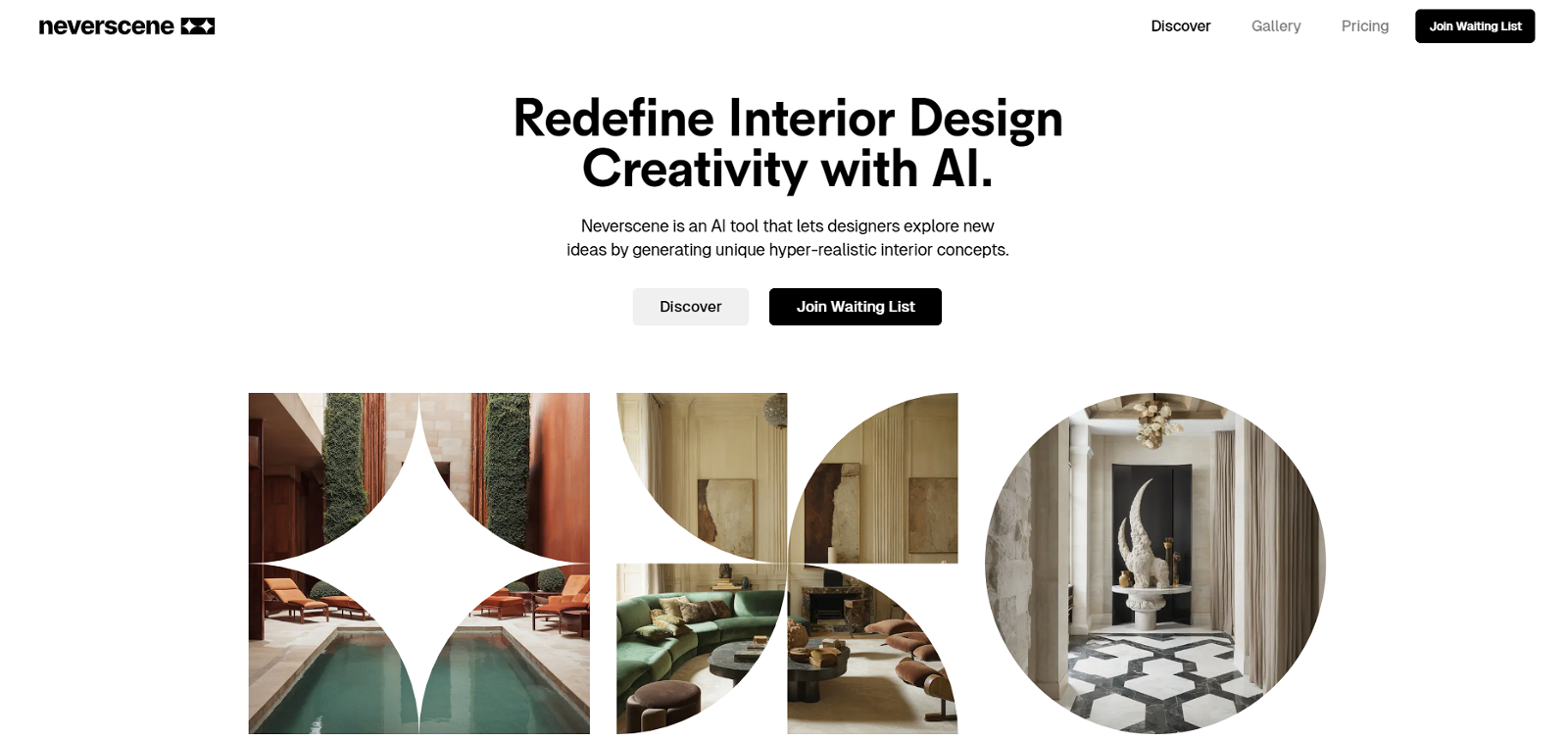



 1932
1932 1343
1343 26
26 5386
5386 Rapid and accurate interior design suggestions at your fingertips.4
Rapid and accurate interior design suggestions at your fingertips.4 413
413 AI assistant for 3D interior designs and product recommendations.415
AI assistant for 3D interior designs and product recommendations.415 3222
3222 36
36 358
358 2
2 228
228 219
219 220
220 217
217 Your Personal Interior Designer - Idea to concepts in seconds.218
Your Personal Interior Designer - Idea to concepts in seconds.218 144
144