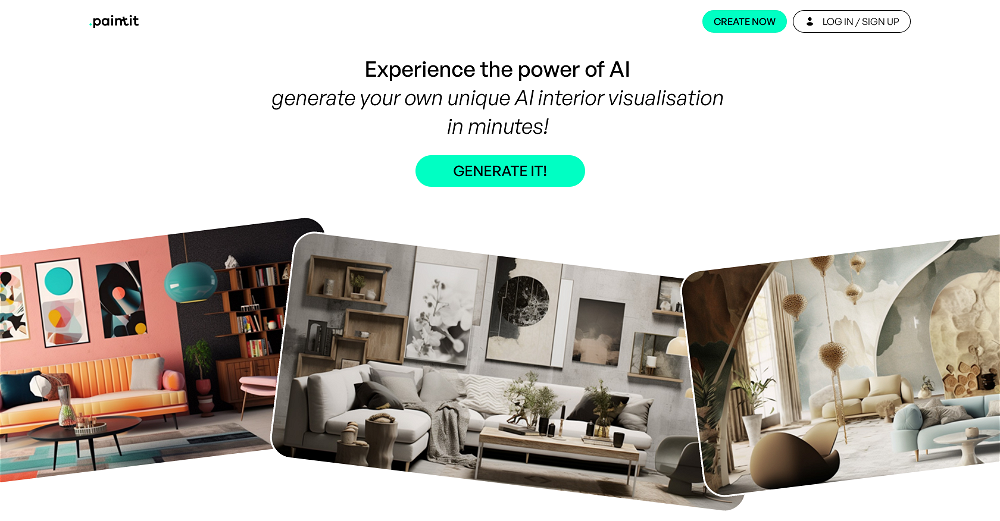What is Interior Render AI?
Interior Render AI is an artificial intelligence-based tool designed to streamline the process of interior redesign. Rather than entering into time-consuming planning and expensive consultations, users can achieve professional design results quickly and economically. The AI tool facilitates this by processing user-provided images of their interiors and applying selected render styles to them.
How does Interior Render AI work?
Interior Render AI works by having the user upload an image of the interior they desire to redesign. The user then selects whether to restyle the existing design or start from scratch. After determining a preferred render style, the sophisticated AI algorithm steps in to swiftly produce a high-quality render of the envisaged interior.
How to upload a picture in Interior Render AI?
To upload a picture in Interior Render AI, users would need to navigate the site's interface and select the option to upload the image of their intended redesign. The website provides a user-friendly platform that facilitates this process.
Can I start from scratch with Interior Render AI?
Yes, with Interior Render AI, users have the option to start from scratch when envisioning their interior design. Aside from restyling the existing interior, the platform accommodates creativity and style from a blank canvas.
What is a render style in Interior Render AI?
A render style in Interior Render AI refers to the different design aesthetics users can choose from when redesigning their interior. It's a particular design theme that the AI applies to the envisioned interior, realising the user's specific style preferences.
How quickly can Interior Render AI generate a render?
Interior Render AI can generate a high-quality render in roughly 10 seconds. The speed at which this occurs varies slightly depending on the complexity and demands of each individual project.
Can I download my render from Interior Render AI?
Yes, once the AI of Interior Render AI has completed generating the render, the user can download it for future reference or further use. This allows users to keep hard copies of their designs or to implement them in real-world contexts.
What room types and styles does Interior Render AI offer?
Interior Render AI offers more than 70 styles and room types to fit the unique preferences and needs of each user. This means it caters to a wide range of interior design tastes, from modern minimalism to rustic charm, for any interior space, whether it's a kitchen, bedroom or living room.
Does Interior Render AI ensure data security?
Yes, Interior Render AI guarantees data security by allowing users to keep their inputs and renders private. This means that user information is securely stored and any design work remains confidential.
What are the subscription plans for Interior Render AI?
Interior Render AI offers monthly and yearly subscription plans. The monthly subscription is priced at $25/month, while the yearly subscription offers a 20% discount at $250/year. Each plan includes a host of benefits like unlimited renders, maintaining privacy of inputs and renders, more than 70 styles and room types, and a commercial usage license.
Are there any limitations to the number of renders on the Interior Render AI's subscription plans?
There are no limitations to the number of renders on any of Interior Render AI's subscription plans. Both the monthly and yearly subscriptions offer unlimited renders.
Does Interior Render AI offer email support?
Yes, Interior Render AI offers email support to its users. This feature is included in both the monthly and yearly subscription plans, assisting users with any queries or challenges they might face during the design process.
Can one use the Interior Render AI output for commercial purposes?
Yes, the outputs from Interior Render AI can be used for commercial purposes. Both subscription plans at Interior Render AI include a commercial usage license.
What does the commercial usage license from Interior Render AI entail?
The commercial usage license from Interior Render AI allows users to use the AI-generated renders for commercial purposes. This means users can legally integrate the results from their designs into their business operations or ventures.
Can I keep my inputs and renders private on Interior Render AI?
Yes, users have the ability to keep their inputs and renders private on Interior Render AI. Both the monthly and yearly subscription plans come with this benefit, ensuring that any uploaded images and resulting designs remain confidential.
Does Interior Render AI offer any sort of user support or FAQ answers?
Yes, to facilitate user support, Interior Render AI provides answers to frequently asked questions on their website. Their platform encourages users to reach out to them for additional inquiries, offering substantial customer support.
Can I restyle an existing design using Interior Render AI?
Yes, users can restyle an existing design using Interior Render AI. The platform gives users the option to upload an image of their current interior, select a preferred render style, and watch as the AI transforms the space according to the selected aesthetic.
How does the 'imagine' mode of Interior Render AI work?
While the specifics of the 'imagine' mode of Interior Render AI are not explicitly detailed on their website, it can be inferred that this mode might allow users to visualize their design ideas in a more creative or abstract format, pushing the boundaries of traditional room styles.
How do I get started with Interior Render AI?
To get started with Interior Render AI, users would need to sign up on their website, select a suitable subscription plan, and then upload a picture of their interior. From there, they can choose to restyle the existing design or start from scratch, select a render style, and let the AI perform its task.
What is mentioned in the terms of service and privacy policy of Interior Render AI?
The specifics of the terms of service and privacy policy of Interior Render AI are not disclosed on their website. However, by using their services, users agree to these terms, which likely outline the responsibilities and rights of both the service provider and the user, and detail how personal data is handled securing user privacy.
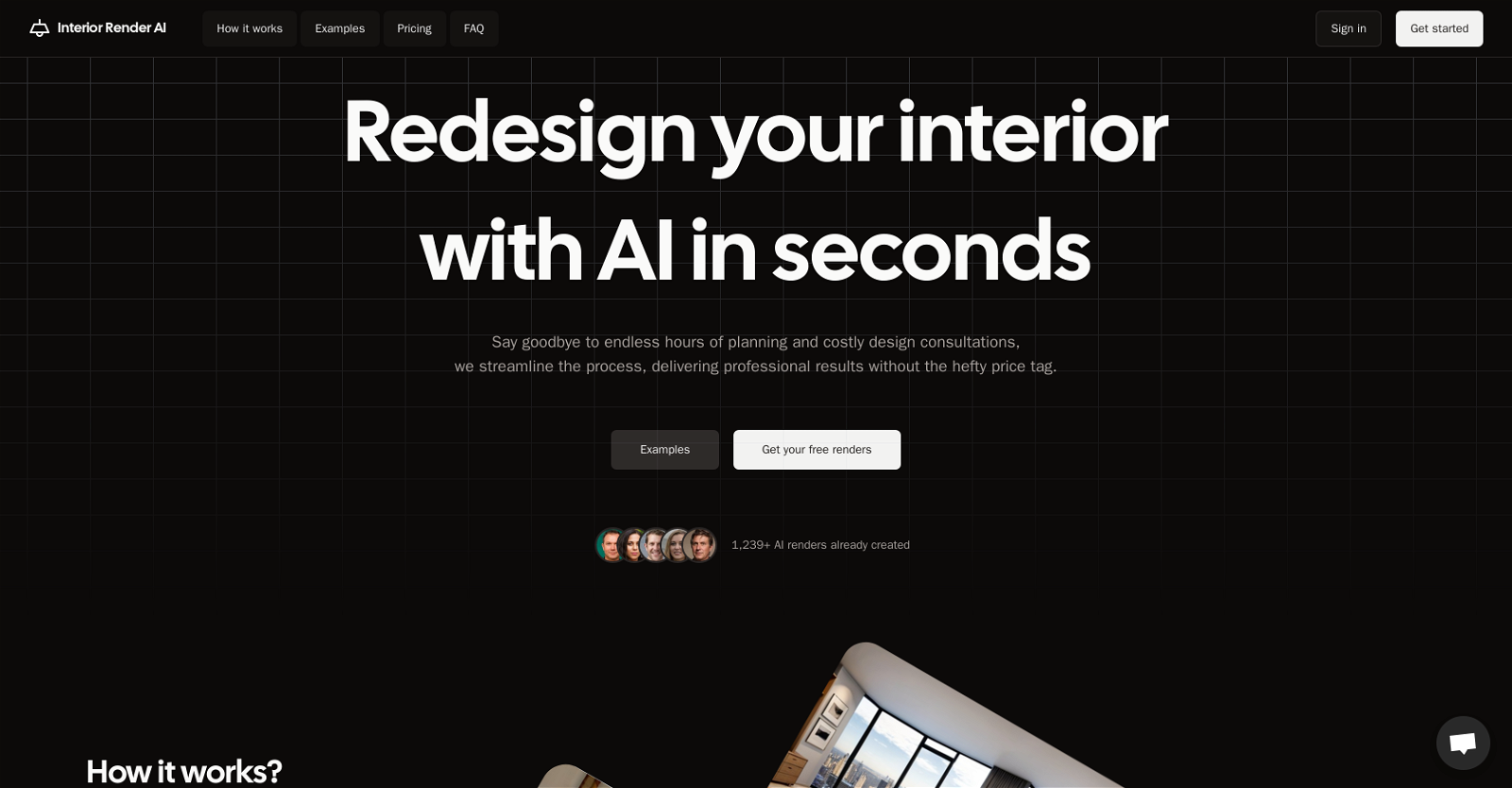



 1932
1932 1343
1343 27
27 5386
5386 Rapid and accurate interior design suggestions at your fingertips.4
Rapid and accurate interior design suggestions at your fingertips.4 413
413 AI assistant for 3D interior designs and product recommendations.415
AI assistant for 3D interior designs and product recommendations.415 3222
3222 36
36 358
358 2
2 228
228 219
219 220
220 217
217 Your Personal Interior Designer - Idea to concepts in seconds.218
Your Personal Interior Designer - Idea to concepts in seconds.218 144
144