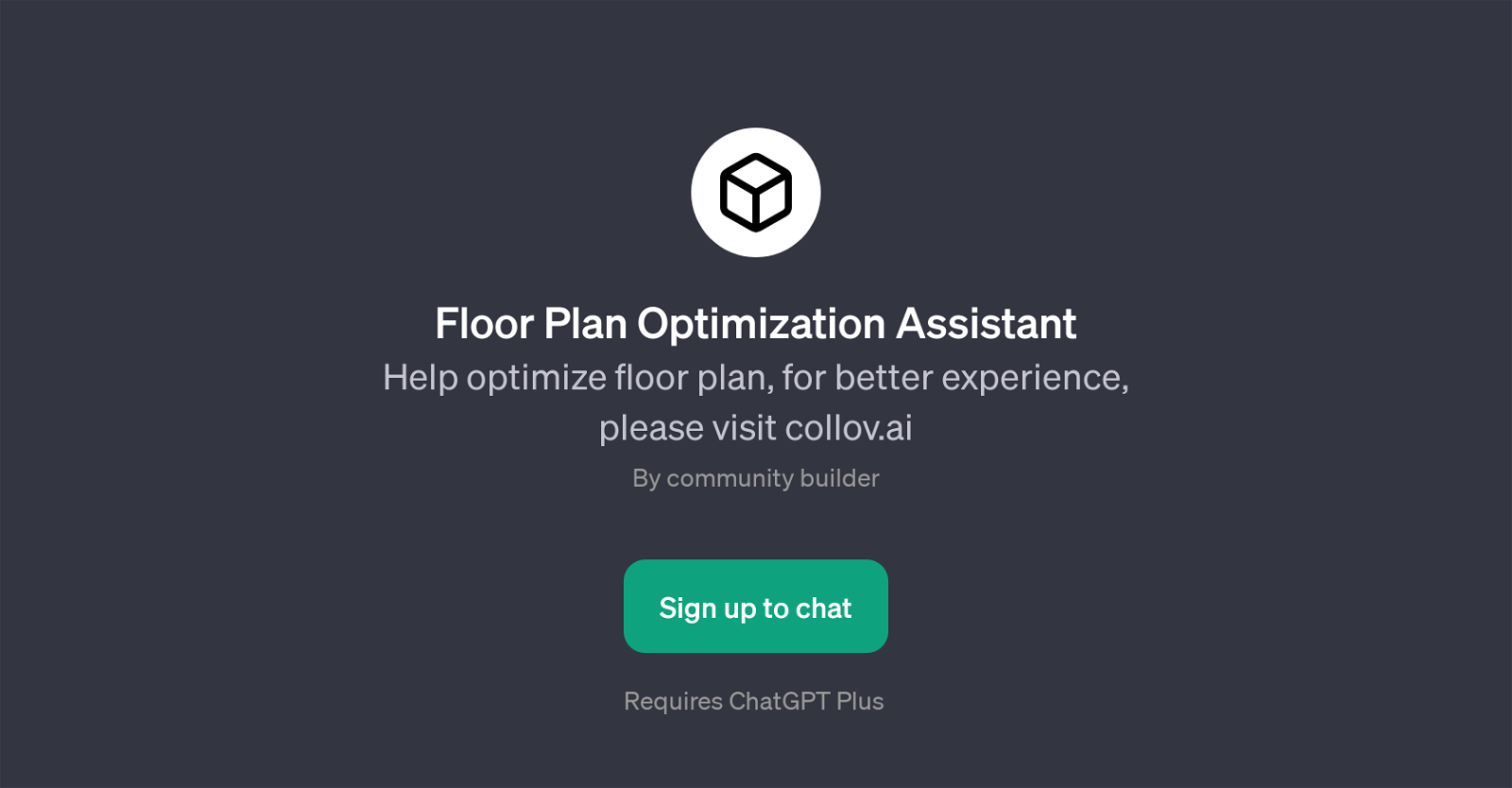Floor Plan Optimization Assistant
The Floor Plan Optimization Assistant is a specialized GPT built on top of ChatGPT. Its main purpose is to aid users in improving their floor plans, offering guidance and suggestions to achieve a better utilisation of space providing an enhanced user experience.
This GPT utilizes inferential capabilities to assess a user's floor plan and suggest optimal alterations. Its functionality lies in creating an interactive environment where users can communicate their current floor plan configuration and receive personalized inputs for enhancement.
The starting prompt 'Help me optimize my floor plan' initiates the consultation process, establishing a dialogue through which users can express their needs, preferences, and limitations.
In turn, the GPT assesses this data and provides more efficient or appealing alternatives. Thus, this tool supports in navigating design decisions and spatial distribution dilemmas, contributing to a more efficient and satisfying layout planning process.
To use the Floor Plan Optimization Assistant, users are required to sign up and have access to ChatGPT Plus. All interactions occur on collov.ai, which is the platform where this GPT operates.
It's crucial to remember that it not only supports individuals who wish to optimize their personal or professional spaces but also serves as a valuable assistant for community builders and spatial design professionals.
Would you recommend Floor Plan Optimization Assistant?
Help other people by letting them know if this AI was useful.
Feature requests



If you liked Floor Plan Optimization Assistant
Help
To prevent spam, some actions require being signed in. It's free and takes a few seconds.
Sign in with Google