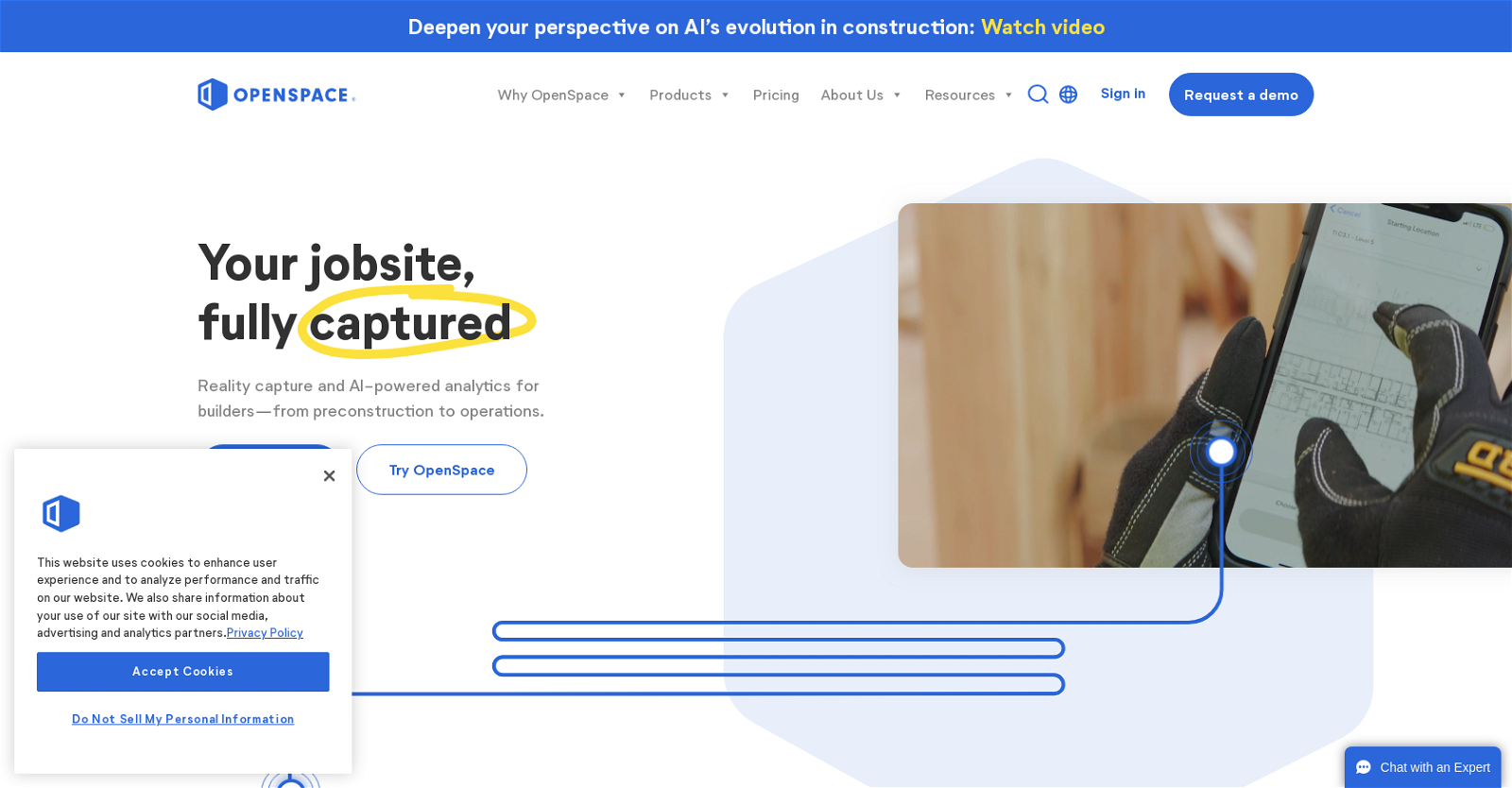OpenSpace
OpenSpace is a reality capture software tool that offers builders in the construction industry a next-generation solution for capturing and analyzing construction sites.
The tool allows users to easily document their construction sites by attaching a camera and recording the area they want to capture. The OpenSpace VisionEngine then automatically maps the captured photos to the site's plans, providing a complete, as-built record of the building from preconstruction to handover and operation.
With OpenSpace, users can stay on top of the progress of their projects, verify work-in-place, improve coordination, and reduce risk through features like BIM Compare and Split View.
The tool also offers AI-powered OpenSpace Track, which further enhances project management capabilities. OpenSpace enables users to take action to keep their projects moving by providing tools like Field Notes for easy communication of changes, documenting QA/QC, and streamlining punch lists and RFIs.
The tool also offers powerful integrations that deliver streamlined workflows, whether users are within the OpenSpace platform or using their preferred project management software.
OpenSpace has been trusted by industry leaders and is relied upon by owners, general contractors, and trades. It has been used to capture over 20 billion square feet and 1 billion images of active projects worldwide, with users in 93 countries.
The tool has received positive feedback from customers highlighting its value in terms of improving communication, strengthening tenant relationships, and enhancing overall project management.
Would you recommend OpenSpace?
Help other people by letting them know if this AI was useful.
Feature requests



If you liked OpenSpace
Featured matches
Other matches
People also searched
Help
To prevent spam, some actions require being signed in. It's free and takes a few seconds.
Sign in with Google