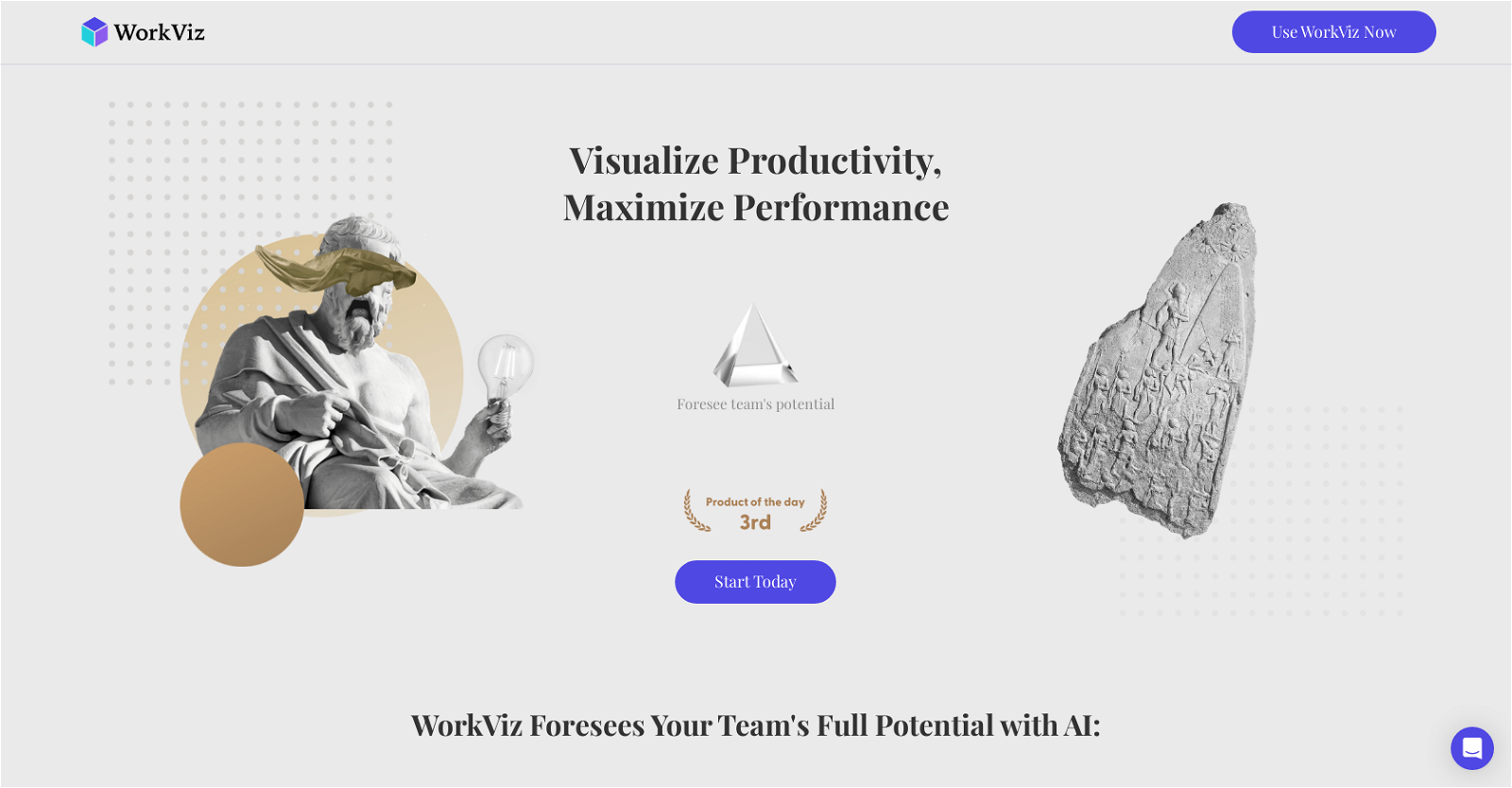What is WorkViz?
WorkViz is a performance tool designed for remote teams. Using AI capabilities, it enables managers to visualize productivity and maximize team performance. It gives insights into work logs and active time in selected applications, generates automated daily reports, and provides a way for employees to communicate their workload and stress levels using emojis.
How does WorkViz utilize AI to enhance team performance?
WorkViz uses AI to analyze work logs and monitor active time in selected applications. Based on this information, it generates automated daily reports that simplify the reporting process for managers. Moreover, AI helps in alerting managers when a team member is nearing their capacity, thereby assisting in preventing productivity dips and identifying roadblocks in real-time.
What kind of data does WorkViz analyze?
WorkViz analyzes a variety of data, including work logs and active time in selected applications. It uses this information to provide visualization of team productivity and to create automated daily reports to help streamline management procedures.
How does WorkViz ensure data security?
WorkViz ensures data security by recording only the names of running programs and their duration, without accessing actual input content. All users' data is encrypted and can only be accessed by authorized users within the organization. Additionally, WorkViz utilizes SSL security protocols to keep data safe during transmission.
Does WorkViz have a feature for monitoring employees' stress levels?
Yes, WorkViz does have a feature for monitoring employees' stress levels. It empowers employees to express their feelings through emojis, serving as visual indicators for managers to understand workload pressures and employee stress.
How does WorkViz visualize productivity for remote teams?
WorkViz uses AI to analyze work logs and monitor active time in selected applications. It generates real-time visual reports depicting team productivity levels, work hours, and operative efficiency, thereby visualizing productivity for remote teams.
Can WorkViz help in identifying roadblocks affecting productivity?
Yes, WorkViz can help in identifying roadblocks affecting productivity. It proactively spots potential issues that might stall productivity and provides alerts in real-time to managers. This feature aids teams in avoiding productivity dips and resolving issues promptly.
How does the automated daily report feature in WorkViz work?
The automated daily report feature in WorkViz operates using AI to monitor active time in selected applications. It curates drafts based on this activity, simplifying the reporting process for managers and providing them with daily insights into team performance.
What kind of programs does WorkViz record?
WorkViz records the names and running duration of selected applications. However, it respects user privacy by not accessing the actual input content of these programs.
Can employees express their feelings through WorkViz?
Yes, employees can express their feelings through WorkViz. The platform empowers employees to communicate their workload pressures and stress levels using designated emojis.
Does WorkViz provide alerts when team members are near their capacity?
Yes, WorkViz provides alerts when team members are nearing their capacity. This feature helps in preventing productivity dips and allows the mitigation of issues in real-time.
What is the code audit option in WorkViz?
The code audit option in WorkViz is offered for enterprise users to alleviate any potential data security concerns. It provides an extra layer of security and transparency, assuring users that their data is handled with utmost security and care.
How have customers found using WorkViz?
Customers have found WorkViz extremely useful in identifying areas for improvement and driving operational enhancements. They have praised its ability to provide real-time results, the ease of creating daily reports, effective time tracking, and the clear visibility it provides into workload and mental health.
Does WorkViz have a feature to enhance communication within remote teams?
While not explicitly stated, the features of WorkViz aid in enhancing communication within remote teams. By creating clear visibility into team members' workloads, stress levels, and productivity, it helps managers in fostering efficient communication and understanding within the teams.
Can WorkViz help in tracking time?
Yes, WorkViz can assist in tracking time. It captures and analyzes work logs and active time across selected programs, facilitating accurate time management and tracking for both managers and team members.
Was WorkViz featured on Product Hunt?
Yes, WorkViz has been featured on Product Hunt.
How can WorkViz help in operational improvements?
WorkViz aids in operational improvements by identifying potential areas for focus and driving improvements based on its insights. Its features such as real-time productivity visualization, proactive spotting of roadblocks, and automated daily reports enable managers to make data-driven decisions that enhance the overall operational efficiency.
Does WorkViz only work for remote teams or can office-based teams use it as well?
IDK
Why do they say WorkViz is useful for maintaining employees' mental health?
WorkViz is seen as useful for maintaining employees' mental health because it provides a feature for employees to express their feelings through emojis. This empowers them to communicate their workload and stress levels, encouraging open dialogue about mental well-being and promoting a healthier, more understanding work environment.
What is the method for starting a trial with WorkViz?
To start a trial with WorkViz, you can follow the respective links present on their website. These links will guide you through the sign-up process to get started with the trial.