Team management
2023-08-17
Toyon
Enhanced productivity by streamlining tasks.
Overview
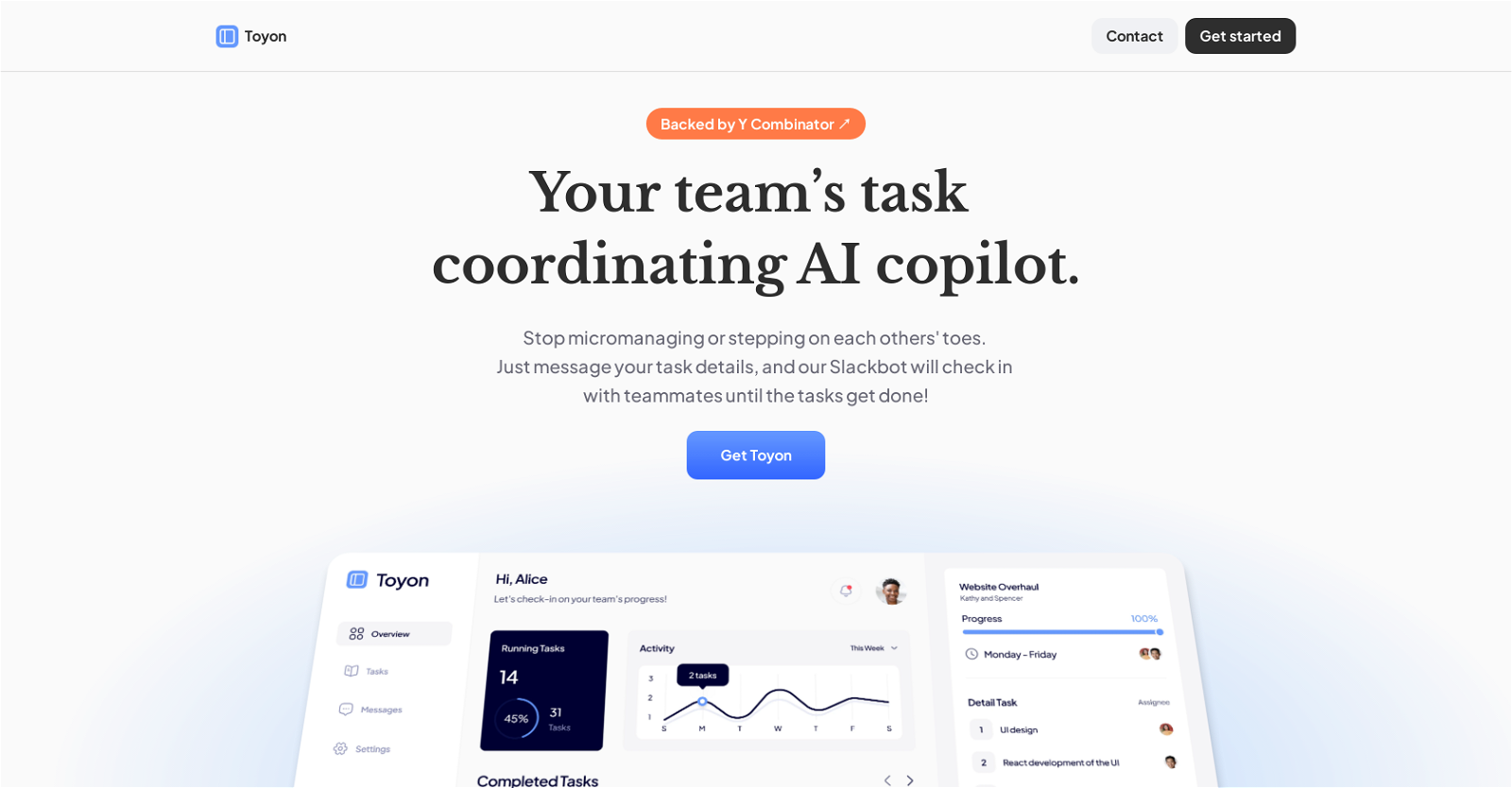
Team management#6 most recent
Most popular alternative: Ayanza (77 saves)
View all 12 alternatives
Recommendations
Generated by ChatGPT
Toyon is a project management tool positioned as a task-coordinating AI copilot for teams. Developed with backing from Y Combinator, Toyon aims to streamline task coordination within teams by leveraging a Slackbot interface.The core functionality of Toyon revolves around simplifying task assignment and progress tracking. Users can convey task details through messaging, eliminating the need for manual input or reliance on complex dashboards. Toyon's AI intuitively recognizes when a task is being assigned, offering a more natural and user-friendly approach to project management.
One distinctive feature of Toyon is its proactive approach to task management. The AI-driven Slackbot periodically checks in with team members to ensure that assigned tasks are in progress, eliminating the need for manual follow-ups or reminders.
Toyon provides users with real-time updates on task completion, allowing teams to stay informed and proactive. By automating aspects of project management, Toyon positions itself as a tool to enhance team productivity and coordination.
In summary, Toyon is a task-coordinating AI copilot that integrates with Slack, offering a more conversational and streamlined approach to project management, focusing on simplicity, proactive task management, and real-time updates on task progress.
Would you recommend Toyon?
Help other people by letting them know if this AI was useful.
Post
Feature requests
Are you looking for a specific feature that's not present in Toyon?
💡 Request a feature
Toyon was manually vetted by our editorial team and was first featured on December 1st 2023.
★★★★★
★★★★★
50

Tailored cover letters for each job opening in seconds
15

Build your next AI startup 100x faster with StartKit.AI boilerplate code.
★★★★★
★★★★★
26
1

12 alternatives to Toyon for Team management
If you liked Toyon
Help
⌘ + D bookmark this site for future reference
⌘ + ↑/↓ go to top/bottom
⌘ + ←/→ sort chronologically/alphabetically
↑↓←→ navigation
Enter open selected entry in new tab
⇧ + Enter open selected entry in new tab
⇧ + ↑/↓ expand/collapse list
/ focus search
Esc remove focus from search
A-Z go to letter (when A-Z sorting is enabled)
+ submit an entry
? toggle help menu
Sign in to continue (100% free)
To prevent spam, some actions require being signed in. It's free and takes a few seconds.
Sign in with Google0 AIs selected
Clear selection
#
Name
Task









