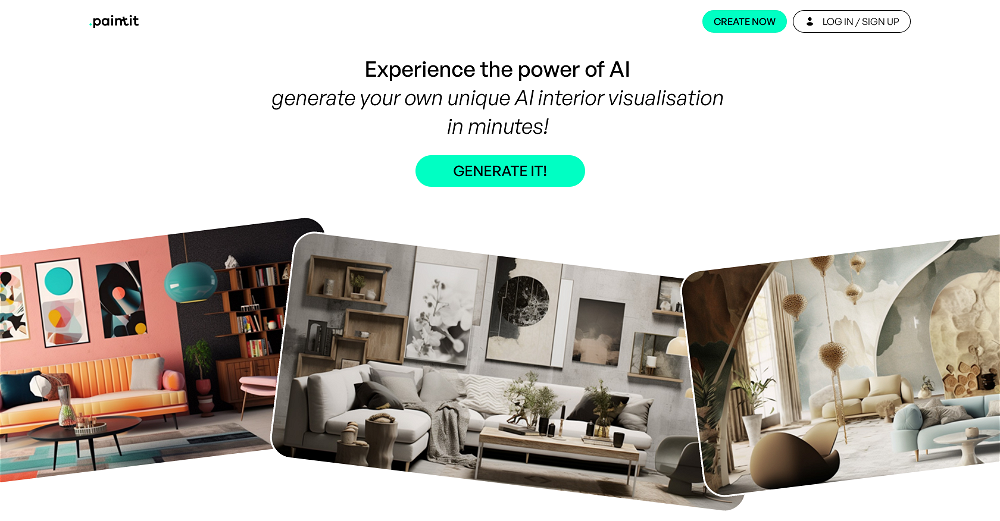How does CooHom AI Photo Shoot generate high-quality images?
CooHom AI Photo Shoot generates high-quality images by leveraging sophisticated machine learning techniques. These techniques allow for efficient and inventive visualization, transforming basic images into aesthetically pleasing scenes.
What machine learning techniques does CooHom AI Photo Shoot use?
The exact machine learning techniques used by CooHom AI Photo Shoot are not specified on their website. However, it's clear that sophisticated strategies are deployed to enable features such as efficient visualization, image creation, and editing.
Can I create scenes using my own choice of images on CooHom AI Photo Shoot?
Absolutely. CooHom AI Photo Shoot allows you to create scenes using your own choice of images. You can upload these images through a simple drag and drop function, or via an interactive interface.
What image formats does CooHom AI Photo Shoot support?
While the website does not specify the exact image formats supported, it does state that CooHom AI Photo Shoot provides inherent support for a 'wide variety' of image formats.
How can I upload my image to CooHom AI Photo Shoot?
You can upload your image to CooHom AI Photo Shoot in two ways: by dragging and dropping the file or through an interactive interface. This flexibility makes the image upload process convenient and user-friendly.
Does CooHom AI Photo Shoot suggest alternatives if I don't have an image ready?
Yes, CooHom AI Photo Shoot does offer alternative options if a user does not have a readily available image to upload. This ensures that all users can take advantage of its services, regardless of their current image library.
How does CooHom AI Photo Shoot save time on image creation and editing?
CooHom AI Photo Shoot saves time on image creation and editing by automating these traditionally manual processes. This efficiency stems from its powerful AI technology, which creates high-quality visuals effortlessly and inventively.
How does CooHom AI Photo Shoot streamline the process of image creation and editing?
CooHom AI Photo Shoot streamlines the process of image creation and editing by automating many of the steps involved. This includes creating scenes from uploaded images, editing, and presenting images. The goal is to save users' time and resources traditionally consumed in these tasks.
Is CooHom AI Photo Shoot suitable for large-scale image creation?
Yes, CooHom AI Photo Shoot is absolutely suitable for large-scale image creation. It is designed to facilitate scenarios that require frequent and expansive image creation.
Can CooHom AI Photo Shoot be used for content development or digital marketing?
Yes, CooHom AI Photo Shoot can be used for content development and digital marketing. Its high-quality image generation capability makes it a viable tool for these types of visual-centric tasks.
Does CooHom AI Photo Shoot have a user-friendly interface?
Yes, CooHom AI Photo Shoot prides itself on having a user-friendly interface. This makes the platform accessible to users regardless of their technical proficiency.
How technical do I need to be to use CooHom AI Photo Shoot?
CooHom AI Photo Shoot is designed to be user-friendly, meaning you don't need to have high-level technical skills to use it. Individuals of different technical abilities should be able to navigate and benefit from the platform.
What is the main goal of CooHom AI Photo Shoot?
The main goal of CooHom AI Photo Shoot is to save users' time and resources that are typically spent on manual image creation and editing. It strives to streamline these processes through automation.
Is CooHom AI Photo Shoot good for interior design visualizations?
While their website does not explicitly mention interior design visualizations, the AI's ability to generate high-quality visual scenes from uploaded images could make CooHom AI Photo Shoot a powerful tool for crafting interior design mock-ups.
How does CooHom AI Photo Shoot help in product presentation?
CooHom AI Photo Shoot assists in product presentation through its ability to create high-quality visuals. These visuals can be used to represent the product in online or digital formats, contributing to a more effective and attractive presentation.
Can I use CooHom AI Photo Shoot to enhance my visual storytelling?
Yes, CooHom AI Photo Shoot can certainly enhance your visual storytelling. By generating striking and high-quality images, it allows you to create more engaging and visually captivating narratives.
What makes CooHom AI Photo Shoot different from other image creation tools?
What makes CooHom AI Photo Shoot different from other image creation tools is its AI-based approach to image generation. This allows for more efficient, high-quality, and creative visuals. Moreover, it offers a user-friendly interface and efficient editing, making the entire process seamless and accessible.
Does CooHom AI Photo Shoot need internet connectivity to function?
The website doesn't mention anything about internet connectivity requirements. However, as CooHom AI Photo Shoot is an AI-based application, it is reasonable to assume that it requires a steady internet connection to function optimally.
Does CooHom AI Photo Shoot offer a free trial?
IDK
Are there any image size limitations while using CooHom AI Photo Shoot?
The website does not specify any image size limitations for using CooHom AI Photo Shoot.
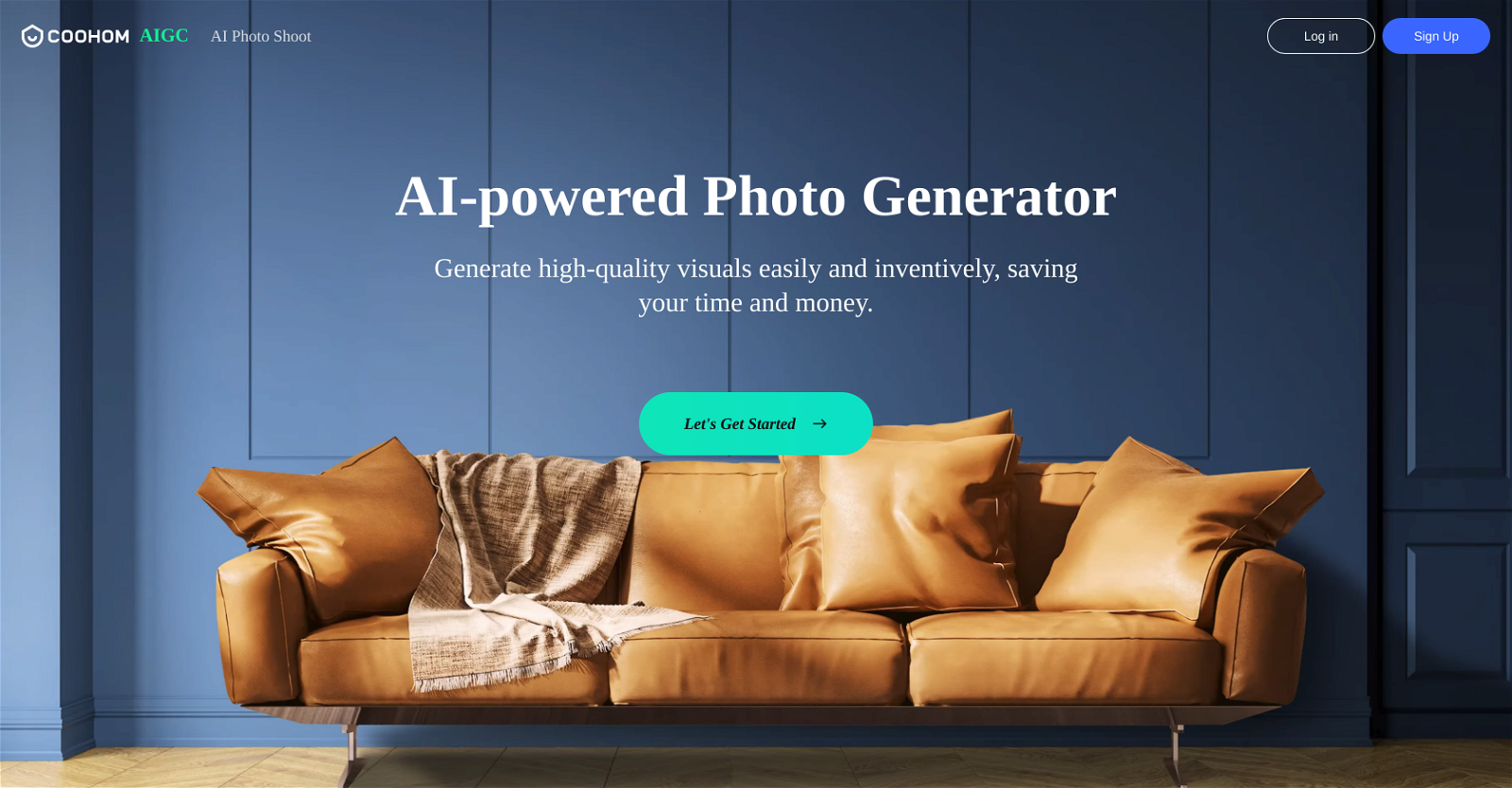



 1932
1932 1343
1343 26
26 5386
5386 Rapid and accurate interior design suggestions at your fingertips.4
Rapid and accurate interior design suggestions at your fingertips.4 413
413 AI assistant for 3D interior designs and product recommendations.415
AI assistant for 3D interior designs and product recommendations.415 3222
3222 36
36 358
358 2
2 228
228 219
219 220
220 217
217 Your Personal Interior Designer - Idea to concepts in seconds.218
Your Personal Interior Designer - Idea to concepts in seconds.218 144
144