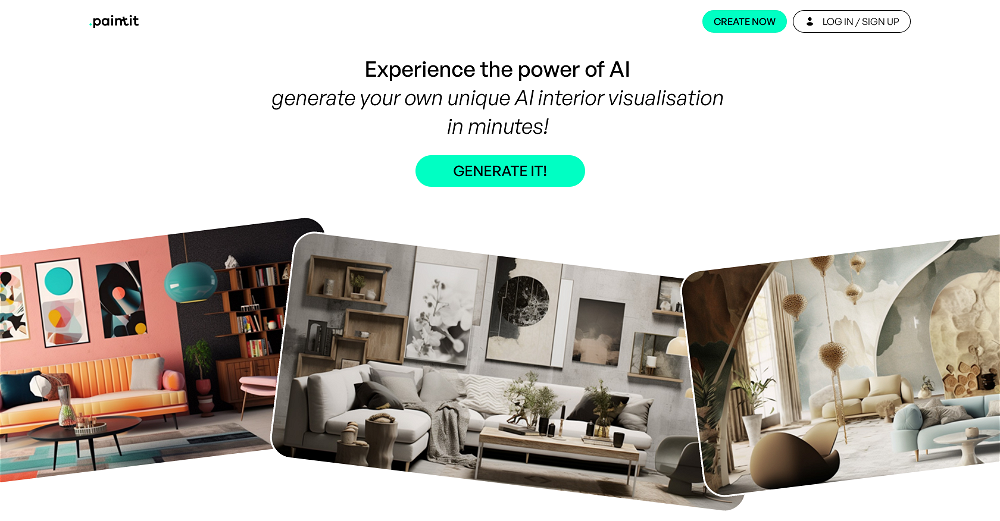Interior design
2023-04-19
Collov AI
34
Visualizes custom interior designs realistically.
Overview
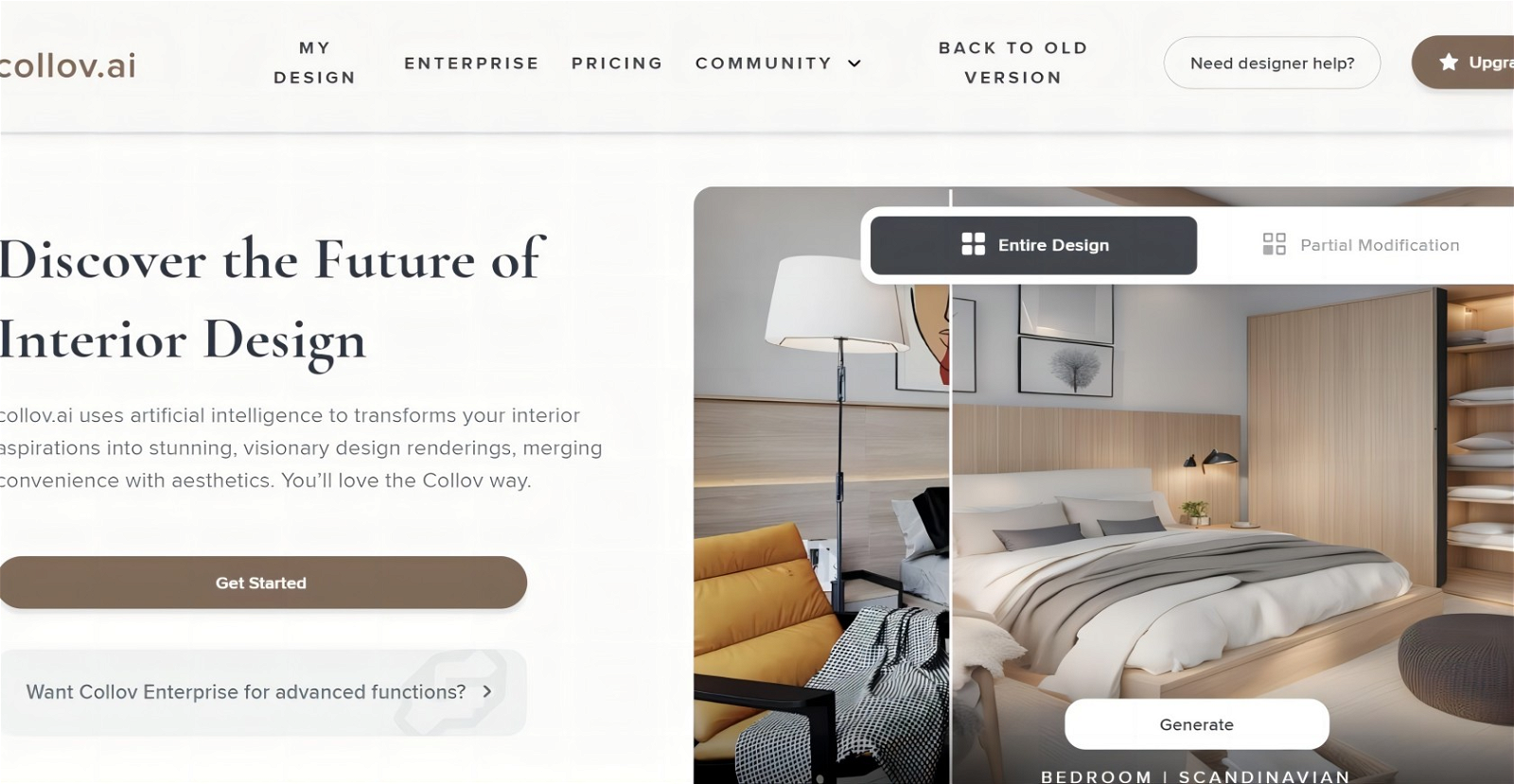
Interior design#65 most recent
Most popular alternative: Reroom (261 saves)
View all 89 alternatives
Recommendations
Generated by ChatGPT
Collov AI is a revolutionary generative-AI tool that disrupts the traditional interior design industry.Key features and advantages include:
-- Style Customization: Customize your design style in just 20 seconds with Your Design Model
-- AI Design: Get an AIGC interior design rendering in just 5 seconds with AI Design
-- Partial Modification: Collov AI automatically recognizes the elements in the room and you can select the section you would like AI to help you design.
-- One-click Purchase:Collov AI generates images that also support Al furnituredetection, making it effortless for users to find similaritems and purchase furniture .
With Collov AI, the interior design process is streamlined and made more accessible with AI-powered technology.
34
Would you recommend Collov AI?
Help other people by letting them know if this AI was useful.
Post
Feature requests
Are you looking for a specific feature that's not present in Collov AI?
💡 Request a feature
Collov AI was manually vetted by our editorial team and was first featured on April 27th 2023.
★★★★★
★★★★★
48

Transform your idea into actionable specifications, designs and architectural plans with our AI-driven tools
★★★★★
★★★★★
129

Build your next AI startup 100x faster with StartKit.AI boilerplate code.
★★★★★
★★★★★
20
1

89 alternatives to Collov AI for Interior design
-
5.02611
-
3.0
 1932
1932 -
5.01772
-
3.01666
-
5.0
 1343
1343 -
110
-
109
-
3.785
-
81
-
5.060
-
50
-
50
-
2.7502
-
5.0501
-
43
-
4.0401
-
5.038
-
37
-
36
-
29
-
28
-
28
-
5.0271
-
27
-
 26
26 -
5.0Revamp your space with AI Room Planner & Decor! Fast, user-friendly2510
-
25
-
3.5252
-
1.0251
-
22
-
22
-
21
-
5.0212
-
19
-
19
-
18
-
16
-
16
-
142
-
14
-
14
-
13
-
12
-
12
-
12
-
5.0111
-
11
-
10
-
9
-
8
-
7
-
7
-
6
-
5.062
-
6
-
6
-
5
-
 5386
5386 -
5
-
5
-
5
-
5
-
5.04
-
4
-
4
-
4
-
4
-
 Rapid and accurate interior design suggestions at your fingertips.4
Rapid and accurate interior design suggestions at your fingertips.4 -
 413
413 -
Get inspired and transform your space with our AI-powered virtual staging app.4
-
 AI assistant for 3D interior designs and product recommendations.415
AI assistant for 3D interior designs and product recommendations.415 -
 3222
3222 -
 36
36 -
4.0
 358
358 -
3
-
3
-
3
-
3
-
 2
2 -
 228
228 -
 219
219 -
2
-
 220
220 -
 217
217 -
 Your Personal Interior Designer - Idea to concepts in seconds.218
Your Personal Interior Designer - Idea to concepts in seconds.218 -
1
-
1
-
1
-
5.0
 144
144
Pros and Cons
Pros
Visualizes custom interior designs
Realistic high-quality rendering
Predefined styles
Real-time rendering capability
Different lighting and color schemes
User-friendly interface
Offers free account
Referral reward system
Public promotion of user designs
Generates designs in minutes
Provides business advanced functions
Covers multiple room types
Adaptable to various design styles
Options for upgrading account
Upload and render feature
Publicly showcases user designs
Minimalism style option
Rustic style option
Cons
Limited styles
Uses user images publicly
Limited features on free version
Promotes for referrals
Public design repurposing
Lacks advanced design functions
No multi-room integration
Room upload one at a time
No dynamic object placement
No personal design saving
Q&A
What is Collov AI?
Collov AI is an AI-powered interior design tool that helps create custom designs for living spaces. This tool allows users to upload a photo of their space, select a room type and pick a style. Upon which, Collov AI generates a high-quality, realistic rendering of the redesigned room.
How does Collov AI work?
Collov AI works by taking a user's uploaded photo of their space and then generating a realistic rendering based on the room type and style selected by the user. It utilizes AI to provide these high-quality visual representations of the redesigned room.
What styles does Collov AI offer?
Collov AI offers predefined styles such as Bohemian, Coastal, Farmhouse, Eclectic, Scandinavian, Modern, Transitional, and Mid-century for users to choose from.
How can I get started with Collov AI?
To get started with Collov AI, users simply need to sign up for a free account, upload a photo of their space, select the room type and choose the style they prefer.
What is the real-time rendering capability in Collov AI?
The real-time rendering capability in Collov AI allows users to experience the room in different lighting and color schemes. The tool provides instant changes to the rendering so users can quickly compare and make decisions.
Is there a free version of Collov AI?
Yes, Collov AI does offer a free version. However, this version comes with limited features.
What are the limitations of the free version of Collov AI?
The free version of Collov AI has limited features and any images uploaded and rendered using the free version may be used for commercial and promotional purposes by Collov and will be made public.
Can I refer a friend to get more renderings in Collov AI?
Yes, users can refer a friend to get more renderings in Collov AI.
How does Collov AI use the images I upload?
Collov AI may use the images uploaded by users for commercial and promotional purposes.
Does Collov AI make the images I upload public?
Yes, images that users upload and render using the free version of Collov AI become public.
What is the quality of the renderings generated by Collov AI?
The quality of renderings generated by Collov AI is high. It creates a realistic visual representation of how the updated space could look.
Can I view the room in different lighting schemes on Collov AI?
Yes, Collov AI’s real-time rendering capability enables you to view the room in different lighting schemes.
What happens when I upload a photo of my space on Collov AI?
When you upload a photo of your space on Collov AI, it utilizes AI to provide a realistic rendering of your room based on the room type and style selected by you.
Can I select the room type in Collov AI?
Yes, when using Collov AI, you can choose the room type for which you want to generate a rendering.
How can I opt for more advanced functions in Collov AI?
You can achieve more advanced functions in Collov AI by opting for Collov Business.
Can I create my own style in Collov AI?
Users can create unique designs, but they currently need to select from the predefined styles such as Bohemian, Coastal, Farmhouse, Eclectic, Scandinavian, Modern, Transitional, and Mid-century.
How can I define color schemes on Collov AI?
Collov AI's real-time rendering capability allows you to experience the room with different color schemes. However, specific details on how to define color schemes are not provided.
How do I sign up for Collov AI?
To sign up for Collov AI, users simply need to create an account on Collov AI's website.
What is the process to upgrade to Collov AI Pro?
Information on the exact process to upgrade to the Collov AI Pro version is not provided.
Can I explore latest renders on Collov AI?
Yes, users can explore the latest renders on Collov AI through the 'Latest Renders' feature present on its website.
If you liked Collov AI
Featured matches
Other matches
Help
⌘ + D bookmark this site for future reference
⌘ + ↑/↓ go to top/bottom
⌘ + ←/→ sort chronologically/alphabetically
↑↓←→ navigation
Enter open selected entry in new tab
⇧ + Enter open selected entry in new tab
⇧ + ↑/↓ expand/collapse list
/ focus search
Esc remove focus from search
A-Z go to letter (when A-Z sorting is enabled)
+ submit an entry
? toggle help menu
Sign in to continue (100% free)
To prevent spam, some actions require being signed in. It's free and takes a few seconds.
Sign in with Google0 AIs selected
Clear selection
#
Name
Task