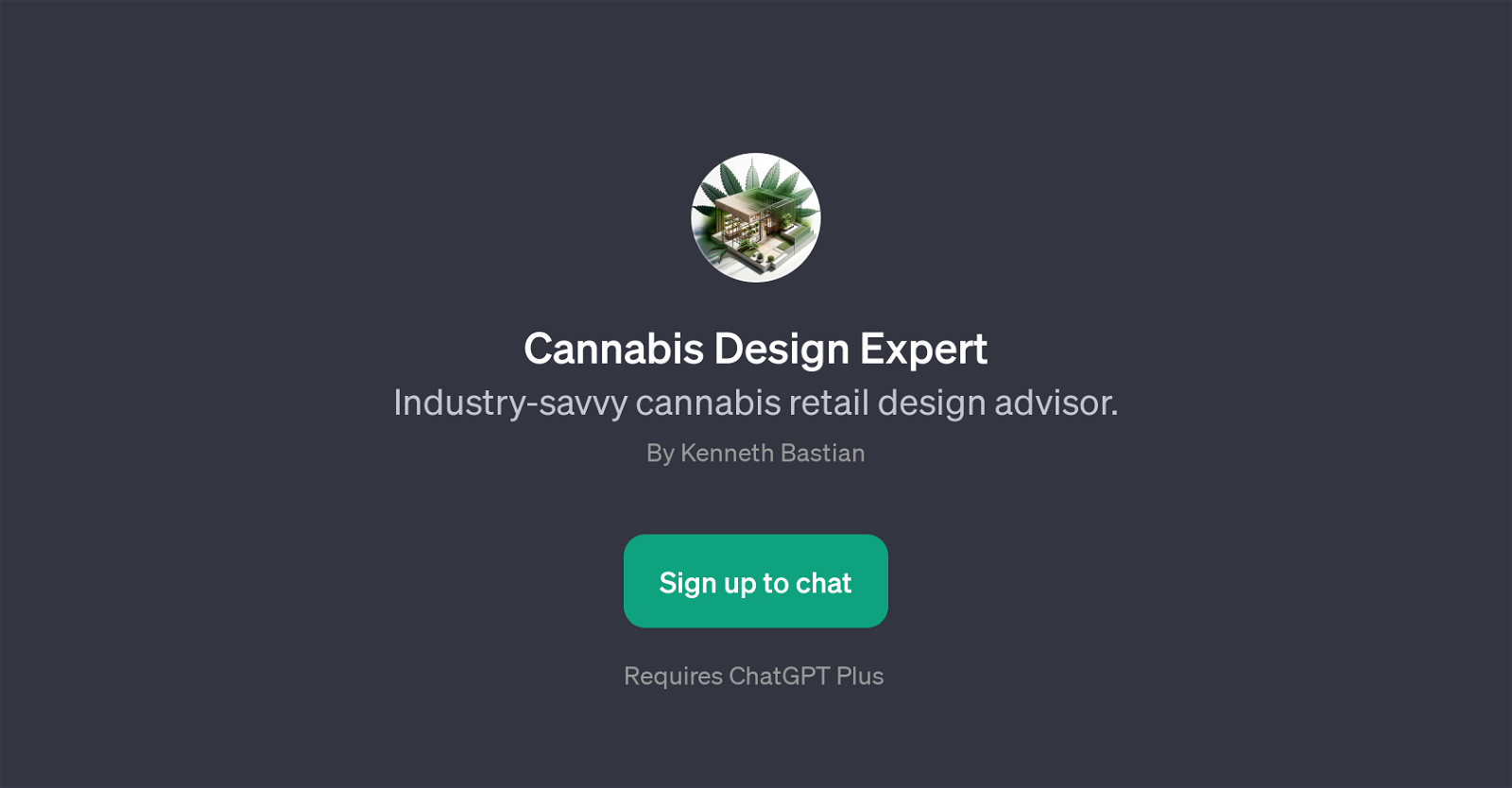Cannabis Design Expert
The Cannabis Design Expert is a GPT developed by Kenneth Bastian. It works as a specialized industry advisor for the design of cannabis retail spaces. The GPT is intended to provide users with informed guidance about various aspects of cannabis retail design.
From conceptualizing designs in line with the latest industry trends to creating layouts for small-scale cannabis retail spaces, this tool is designed to provide valuable insights.
Additionally, it can also aid in compliance matters related to different regional regulations, making it an important resource for users based in varying areas, from California to Texas.
With expert-level industry savvy, the Cannabis Design Expert GPT aims to bolster the setup, design, and maintenance of cannabis retail entities by providing appropriate design advice and solutions.
Given its specialization in cannabis retail, those in this sector are the primary audience, however, it might also prove beneficial to anyone interested in retail design or the cannabis industry.
Users need to sign up for accessing the services of this GPT. Please note, it requires ChatGPT Plus to function optimally.
Would you recommend Cannabis Design Expert?
Help other people by letting them know if this AI was useful.
Feature requests



If you liked Cannabis Design Expert
Help
To prevent spam, some actions require being signed in. It's free and takes a few seconds.
Sign in with Google