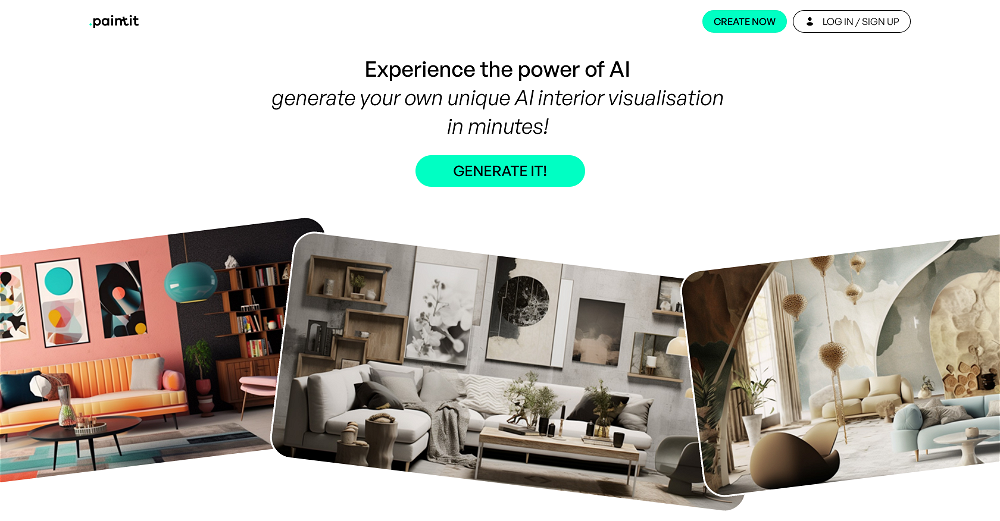What is ReRoom AI?
ReRoom AI is an AI-powered tool that aids in transforming living spaces. It utilizes advanced algorithms to generate multiple design options for a given space, offering users a range of styles to reimagine their rooms with.
How does ReRoom AI work?
ReRoom AI works by users uploading a picture of their room and selecting a design theme. The tool then uses its advanced algorithms to generate multiple design options based on the selected theme, allowing users to preview potential redesigns of their space before making a final decision.
Can ReRoom AI generate designs for any room in my house?
Yes, ReRoom AI can generate designs for any room in your house. Examples provided on their website include living rooms, studies, home offices, bedrooms, and bathrooms, with a diverse range of styles applied.
How many design styles does ReRoom AI offer?
ReRoom AI offers a selection of 20+ design styles. The styles reflect various aesthetic preferences, offering a wide range of options to suit different user needs.
Can I select the design style for my room with ReRoom AI?
Yes, with ReRoom AI, you can select the design style for your room. There are over 20 styles to choose from, all tailored to offer diverse design possibilities.
Is it necessary to know about interior design to use ReRoom AI?
No, it is not necessary to have knowledge of interior design to use ReRoom AI. The tool is designed to be user-friendly and allow users to explore varying styles and reimagine their living space with ease and simplicity.
How do I start using ReRoom AI?
To start using ReRoom AI, you need to upload a picture of your room and then select a design theme from the diverse styles on offer. ReRoom AI will then generate several designs for your room based on the selected theme.
Does ReRoom AI require a specific type of image for generating room designs?
ReRoom AI does not specify a requirement for a specific type of image. However, users should ensure they provide a clear, well-lit photograph that captures the full extent of the room for the best results.
Does ReRoom AI offer a preview before making a final decision?
Yes, ReRoom AI offers a preview before making a final decision. It generates multiple design options for a given space, allowing users to see and compare different design possibilities for their room.
What does 'AI-generated dream rooms' mean in ReRoom AI?
'AI-generated dream rooms' in ReRoom AI refers to the application's ability to utilize artificial intelligence to create desired room designs. By taking inputs from users about their preferences and the specifications of their room, ReRoom AI generates an optimal redesign based on these details.
Can ReRoom AI help in remodeling my room?
Yes, ReRoom AI can help in remodeling your room. It generates diverse design options for your room, providing a virtual preview of how the room could look and thus aiding in the remodeling process.
What kinds of styles can ReRoom AI generate?
ReRoom AI can generate a variety of styles - from Coastal Breeze to Desert Retreat, Contemporary Elegance, Modern Fusion, Japanese Zen, and Minimalist Haven. It provides over 20 design styles catering to diverse aesthetic preferences.
Is ReRoom AI suitable for professional interior designers?
Yes, ReRoom AI is suitable for professional interior designers. Its ability to generate multiple style options and provide virtual previews of design modifications can aid designers in their work, providing diverse inspirations and facilitating customer communication.
Where can I sign in to ReRoom AI?
The sign-in option for ReRoom AI can likely be found on their website, however, the given data does not specify the exact process or URL for signing in.
Why is ReRoom AI considered an innovative tool for interior design?
ReRoom AI is considered an innovative tool for interior design because it uses AI and advanced algorithms to simplify the room remodeling process. It gives users the ability to preview multiple design options before making a final decision on their renovation.
How quickly can ReRoom AI generate a redesigned room plan?
The given data does not provide specific details on how quickly ReRoom AI can generate a redesigned room plan.
How accurate are ReRoom AI's generated design options?
While the data does not give specifics about the accuracy of ReRoom AI's generated designs, the application utilizes advanced algorithms to generate options, which implies a high level of accuracy in reflecting the chosen design styles.
What does the term 'unleash your inner designer' mean in relation to ReRoom AI?
'Unleash your inner designer' in relation to ReRoom AI means that the tool empowers users to explore their own design preferences and make choices about their living spaces' design, all while providing professional-level tools and previews.
Does ReRoom AI design only private home spaces?
ReRoom AI is not limited to designing private home spaces. While the examples on their website are of home spaces such as living rooms or bedrooms, ReRoom AI's flexible design capabilities suggest that it could also be used for other types of spaces.
Does using ReRoom AI require significant effort or investment?
No, using ReRoom AI does not require significant effort or investment. It is a user-friendly application designed to simplify the design process by providing AI-generated redesign options for users to consider.
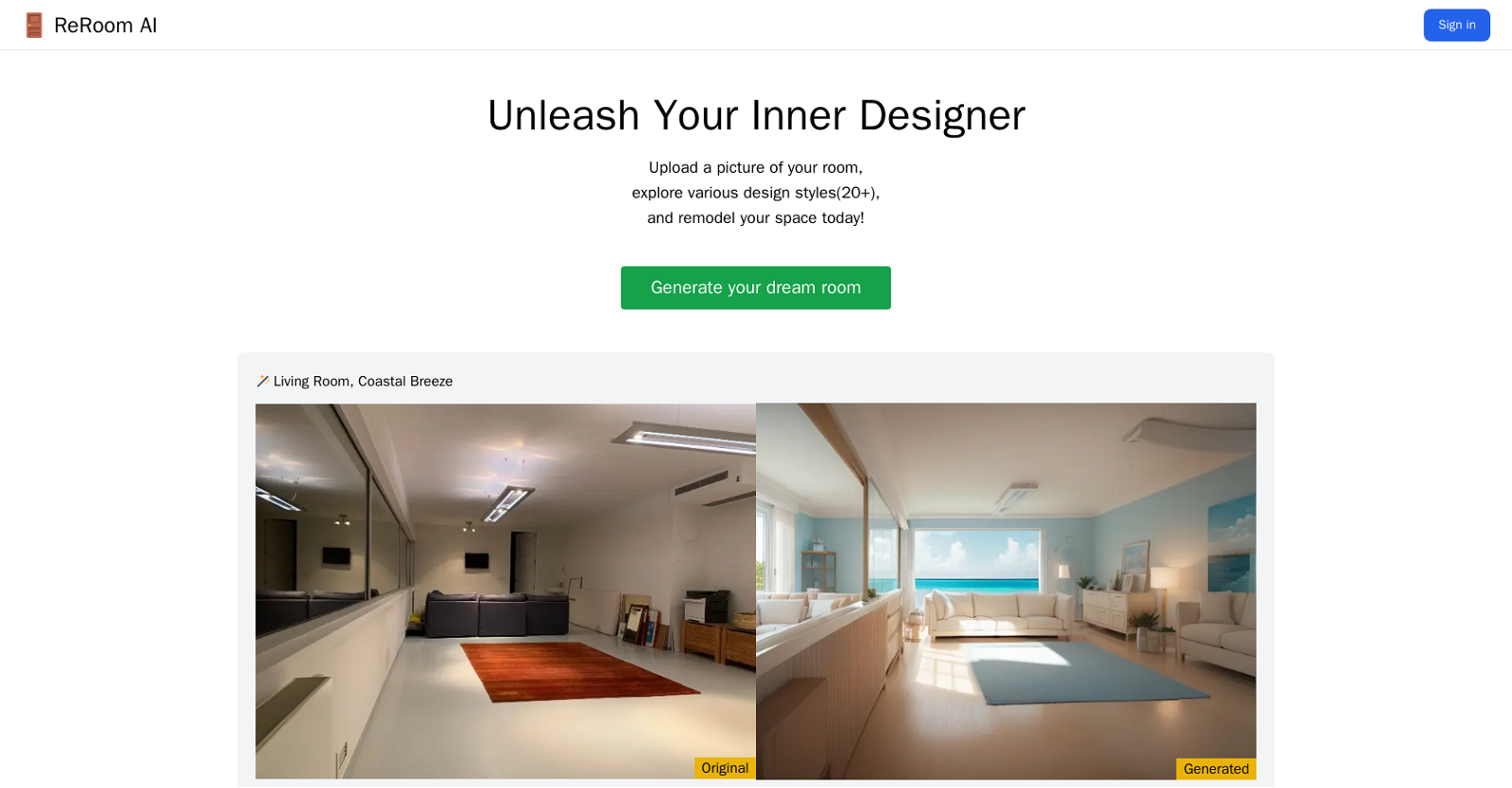



 1932
1932 1343
1343 26
26 5386
5386 Rapid and accurate interior design suggestions at your fingertips.4
Rapid and accurate interior design suggestions at your fingertips.4 413
413 AI assistant for 3D interior designs and product recommendations.415
AI assistant for 3D interior designs and product recommendations.415 3222
3222 36
36 358
358 2
2 228
228 219
219 220
220 217
217 Your Personal Interior Designer - Idea to concepts in seconds.218
Your Personal Interior Designer - Idea to concepts in seconds.218 144
144