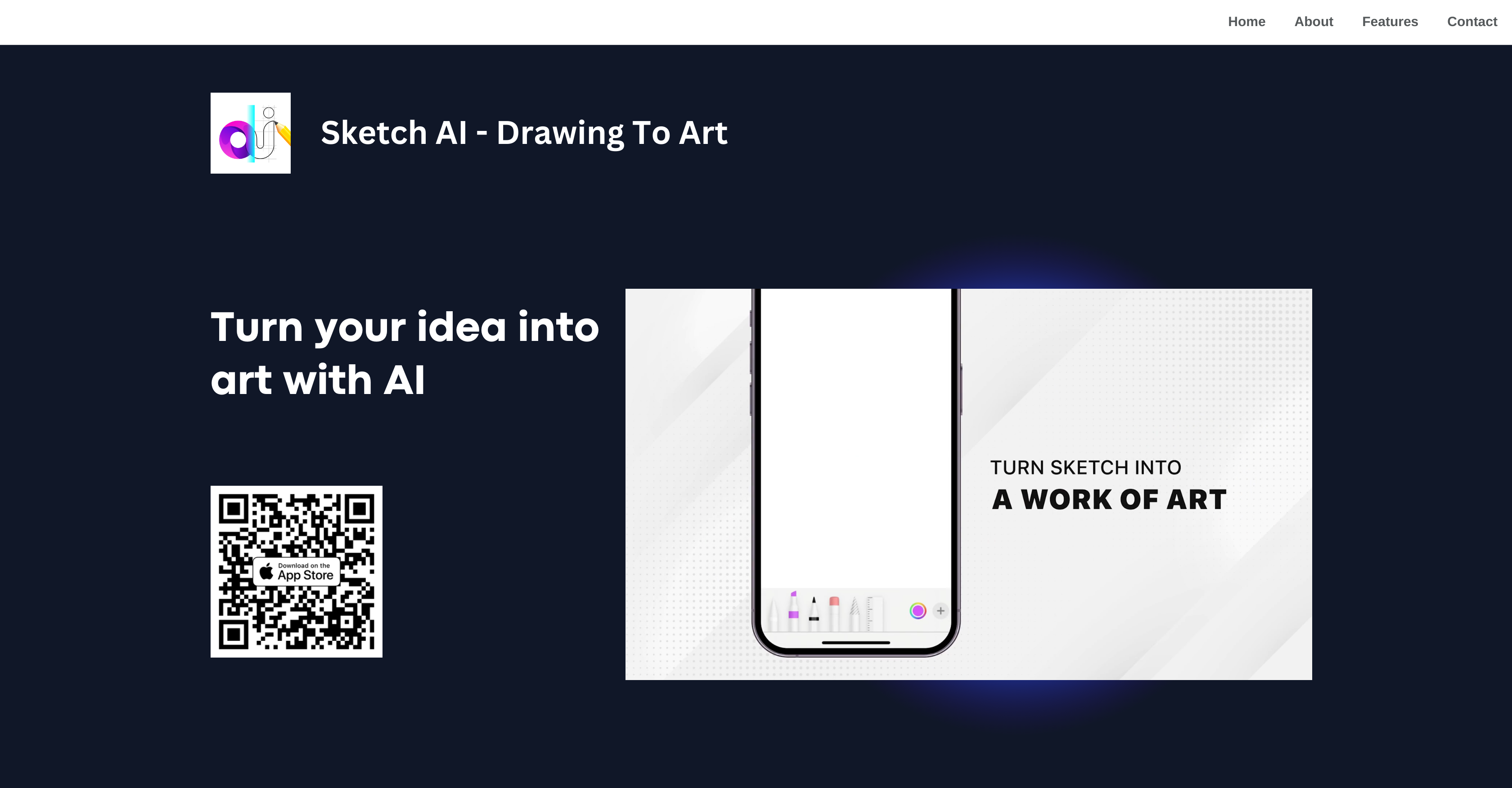What is Sketch AI - Drawing To Art Maker?
Sketch AI - Drawing To Art Maker is an AI-powered tool that can convert user's sketches to digital prints with various art styles, keeping the original idea intact.
How does Sketch AI - Drawing To Art Maker work?
Sketch AI - Drawing To Art Maker works by allowing users to draw or sketch ideas directly on their phone. After the sketch is done, the user enters a prompt which aids the AI in generating a digital artwork based on the submitted sketch and prompt.
What technology does Sketch AI - Drawing To Art Maker use to turn sketches into art?
The technology used by Sketch AI - Drawing To Art Maker is the latest advanced AI technology to convert sketches into digital art.
Can I use Sketch AI - Drawing To Art Maker directly on my phone?
Yes, you can use Sketch AI - Drawing To Art Maker directly on your phone to draw, enter a prompt, and generate a digital artwork.
What is the process to turn a sketch into digital art with Sketch AI - Drawing To Art Maker?
The process involves several steps: sketch your idea directly on your phone, then enter a prompt. After waiting a few seconds, the AI technology will convert your sketch into a digital artwork.
What kind of art styles does the Sketch AI use to convert sketches?
Sketch AI makes use of various and creative art styles while converting sketches into digital artworks.
Does Sketch AI - Drawing To Art Maker preserve my original sketch ideas and intentions?
Yes, while turning your sketches into digital artworks, Sketch AI - Drawing To Art Maker does preserve your original ideas and intentions.
How can Sketch AI - Drawing To Art Maker enhance my creativity?
Sketch AI - Drawing To Art Maker can enhance your creativity by turning seemingly simple sketches into innovative digital artworks. It can generate ideas that you may not have been able to come up with on your own.
Can Sketch AI - Drawing To Art Maker generate ideas I haven't thought of?
Yes, Sketch AI - Drawing To Art Maker can generate fresh and creative ideas, based on your sketches, that you may not have thought of.
What sort of prompt is needed for Sketch AI - Drawing To Art Maker to create an artwork?
The type of prompt needed for Sketch AI - Drawing To Art Maker to create an artwork relies on your sketch. By entering a specific prompt based on your sketch, you can guide the AI technology to achieve the art style or concept in mind.
Can this Sketch AI - Drawing To Art Maker be used for professional visual content creation?
Yes, Sketch AI - Drawing To Art Maker is not only for entertainment purposes but can also be an effective tool for professional visual content creation, enhancing efficiency in the process.
How long does it usually take for Sketch AI - Drawing To Art Maker to convert a sketch to a digital artwork?
The duration of converting a sketch into digital art varies, but usually, after entering a sketch and a prompt, it takes a few seconds.
How accurate is Sketch AI - Drawing To Art Maker in understanding my sketch idea?
The accuracy of Sketch AI - Drawing To Art Maker in understanding your sketch idea relies heavily on the sketch and the prompt you provide. The more detailed and specific, the better the AI will understand your intention.
Can I choose the art style Sketch AI - Drawing To Art Maker uses to convert my sketch?
IDK
Does Sketch AI - Drawing To Art Maker have a mobile app?
Yes, a mobile app is available for Sketch AI - Drawing To Art Maker, making it convenient for users to sketch and generate art wherever they are.
Is there a limit to the number of sketches I can enter into Sketch AI - Drawing To Art Maker?
IDK
Can Sketch AI - Drawing To Art Maker help in generating a painting idea?
Yes, besides converting sketches into digital art, Sketch AI - Drawing To Art Maker can also help in generating a painting idea based on a selected prompt.
Does the Sketch AI - Drawing To Art Maker support other devices apart from mobile phones?
IDK
Are there any specific requirements for the type of sketch to be entered into Sketch AI - Drawing To Art Maker?
It is not mentioned whether there are specific requirements for the type of sketch to be entered into Sketch AI - Drawing To Art Maker. The app appears to work with any type of sketch which the user inputs.
Can Sketch AI - Drawing To Art Maker also turn my line drawings into digital artworks?
Yes, besides sketches, Sketch AI - Drawing To Art Maker can also convert your line drawings into fully digital artworks.