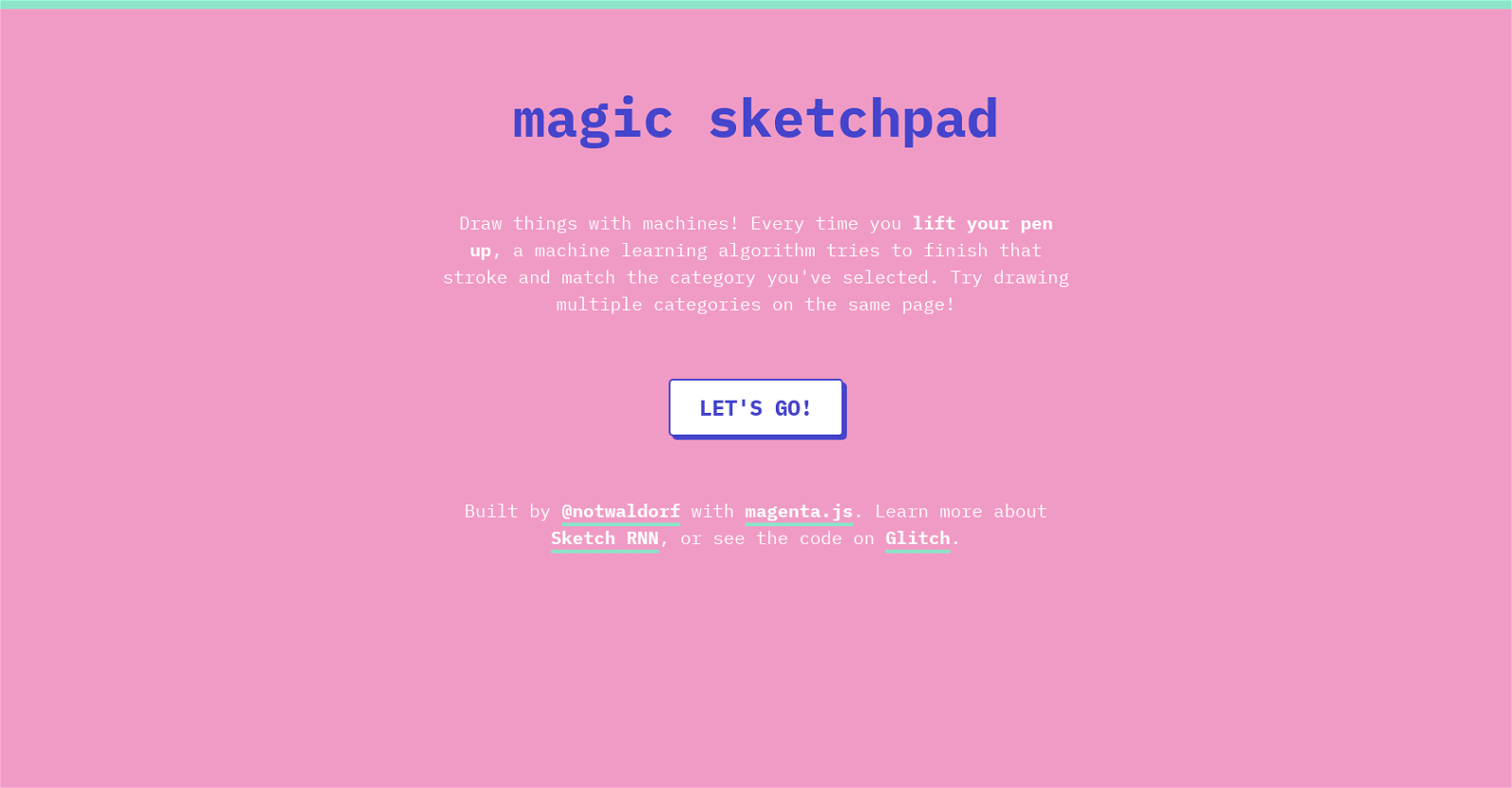What is Magic Sketchpad?
Magic Sketchpad is an engaging tool that allows users to draw with the help of machine learning algorithms. Every stroke users make is completed by the AI algorithm based on the selected category. It marries human creativity with machine learning, providing an opportunity for users to explore new forms of artistic expression.
How does Magic Sketchpad work?
Magic Sketchpad works by using machine learning algorithms to interpret and complete each stroke made by a user. When a user lifts their pen, the machine learning algorithm attempts to complete that stroke, matching it to the selected category. The completed drawing is then refined and improved based on the user's strokes and selected category.
What is the Sketch RNN algorithm used in Magic Sketchpad?
The Sketch RNN algorithm in Magic Sketchpad is a machine learning algorithm used to interpret and complete user strokes. It includes a sequence model, containing a recurrent neural network, designed to generate strokes based on users' input and selected categories. This algorithm is what gives Magic Sketchpad its capability to complete user's drawings, allowing them to create art with AI's assistance.
Who developed Magic Sketchpad?
Magic Sketchpad was developed by @notwaldorf.
What is the role of machine learning in Magic Sketchpad?
In Magic Sketchpad, machine learning plays a crucial role in interpreting and completing user's strokes. Using the selected category, the machine learning algorithm completes each stroke when a user lifts their pen. This adds an element of AI to the artistic process, making Magic Sketchpad a unique platform for art creation.
How can I access the code for Magic Sketchpad?
The code for Magic Sketchpad can be accessed on the Glitch platform.
Can I draw multiple categories using Magic Sketchpad?
Yes, users can draw multiple categories on the same page using Magic Sketchpad.
What categories are available in Magic Sketchpad?
Magic Sketchpad offers a diverse range of categories to draw from. These include animals, objects, abstract concepts, and a variety of other categories, such as bird, ambulance, yoga, brain, elephant, flamingo, mermaid, rain, snowflake, toothpaste, and many more.
Does Magic Sketchpad work on abstract concepts?
Yes, Magic Sketchpad does have the capability to work on abstract concepts. The wide range of available categories includes abstract concepts, which users can draw and complete with the help of machine learning algorithms.
Is Magic Sketchpad suitable for artists?
Yes, Magic Sketchpad is certainly suitable for artists. It provides a unique platform that combines human creativity with machine learning, creating an engaging and interactive art creation process. Artists can not only draw but also learn how AI interprets and completes their strokes, offering them a chance to explore new forms of artistic expression.
What is @notwaldorf’s role in creating Magic Sketchpad?
@notwaldorf developed Magic Sketchpad. He utilized the magenta.js library, which uses TensorFlow, to create this interactive and engaging drawing tool.
What is the magenta.js library used in Magic Sketchpad?
magenta.js is a JavaScript library used in Magic Sketchpad. It utilizes TensorFlow, a powerful open-source software library for machine learning, to fuel the AI part of the drawing process.
What happens when I lift my pen up while using Magic Sketchpad?
When you lift your pen up while using Magic Sketchpad, the machine learning algorithm completes the stroke you've made, attempting to match the selected category.
How does Magic Sketchpad complete a drawing?
Magic Sketchpad completes a drawing using machine learning algorithms. Based on the strokes made by a user, it interprets those lines and attempts to complete the drawing in line with the category selected. Each stroke by the user provides the system with more information, allowing it to refine and better complete the drawing.
Can Magic Sketchpad help me in learning about machine learning?
Yes, Magic Sketchpad can indeed be a great tool for learning about machine learning. It provides a practical demonstration of how machine learning algorithms work to complete tasks, in this case, art creation. Users can directly witness how an algorithm interprets their strokes, learns from those inputs, and creates a refined, completed piece of art.
How is TensorFlow used in Magic Sketchpad?
TensorFlow is used as part of the magenta.js library in Magic Sketchpad. TensorFlow, as a machine learning platform, aids in powering the Sketch RNN algorithm, allowing it to understand, interpret, and complete the strokes made by users based on the selected categories.
Why does Magic Sketchpad allow drawing from multiple categories?
Magic Sketchpad allows drawing from multiple categories to enable users to create complex and diverse drawings. By giving users the flexibility to combine different categories, Magic Sketchpad is enabling greater creativity, variety, and fun in the drawing process.
How do I use Magic Sketchpad?
Magic Sketchpad is simple to use. Users choose a category, begin drawing and when they lift their pen, the machine learning algorithm attempts to finish their stroke. Users can draw multiple categories on the same page, creating a diverse and complex piece of art.
How can Magic Sketchpad contribute to art and creativity?
Magic Sketchpad can significantly contribute to art and creativity. By combining human creativity with the power of AI, it provides a new, unique way to create art. It fosters creativity as sketches can be built from a diverse range of categories. Moreover, it encourages users to experiment with their drawings, providing a unique opportunity to explore the intersection of human creativity and artificial intelligence in the realm of art.
Is Magic Sketchpad interactive?
Yes, Magic Sketchpad is interactive. With every stroke, users interact with the machine learning algorithm, influencing the final result. Each lift of the pen provides an opportunity for the algorithm to respond, creating an interactive, immersive experience for the user.