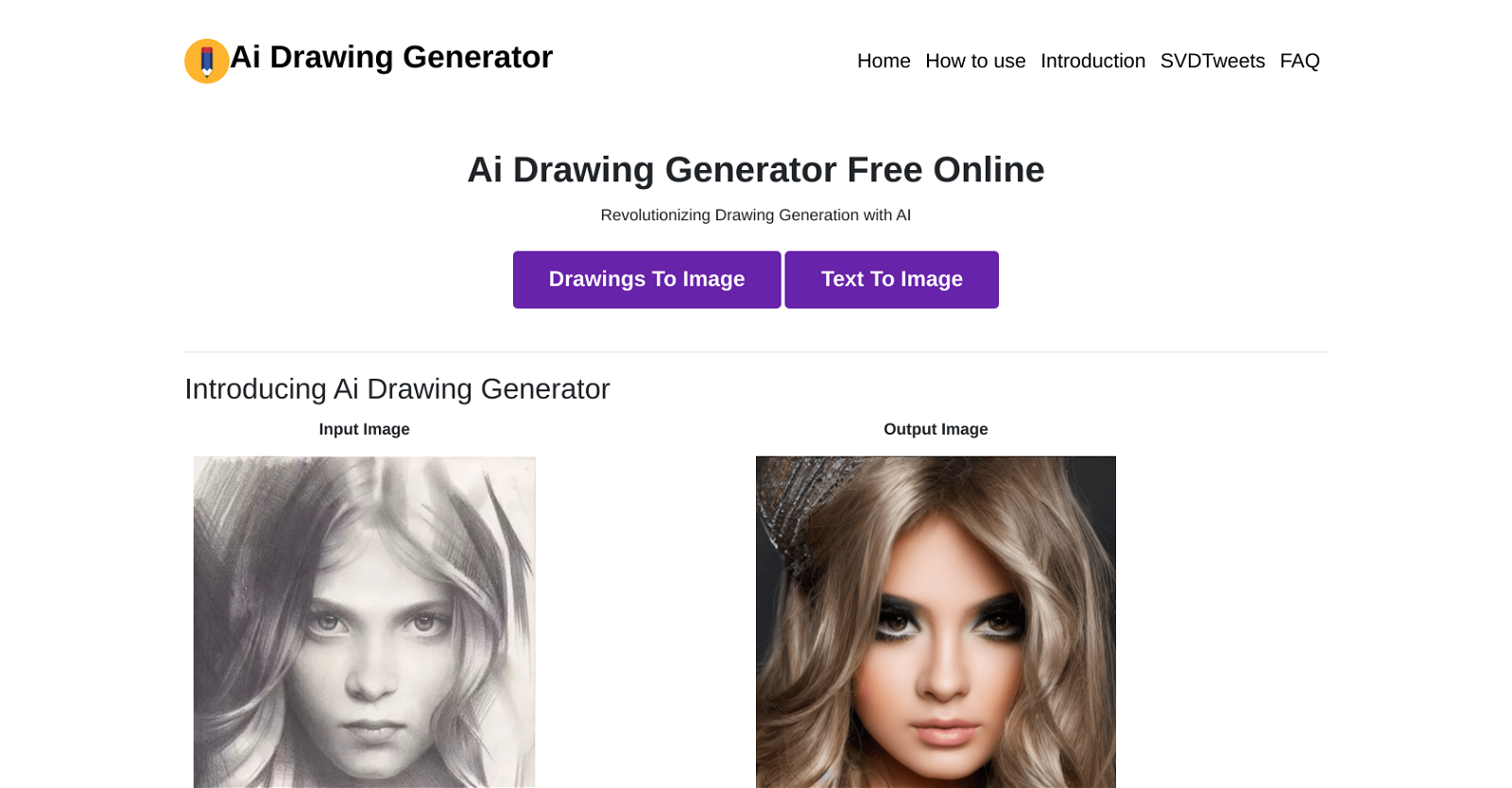What is AI Drawing Generator?
AI Drawing Generator is a tool leveraging artificial intelligence to transform simple scribbles into detailed images. It utilizes an advanced AI technology known as ControlNet.
How does AI Drawing Generator work?
AI Drawing Generator works by enhancing pretrained diffusion models through ControlNet to handle large datasets. Users upload scribble drawings and provide a detailed description. The model then processes this input and generates the images.
What is ControlNet in the context of AI Drawing Generator?
ControlNet is an innovative neural network structure used in AI Drawing Generator, proposed by Lvmin Zhang and Maneesh Agrawala. It's designed to bolster pretrained large diffusion models by allowing task-specific conditions to be integrated, enabling robust learning even with limited datasets.
What types of conditions does AI Drawing Generator support?
AI Drawing Generator supports a wide range of conditions, including segmentation maps, edge maps, and keypoints. These are used to improve the adaptability and robustness of the tool when handling various elements.
How adaptable is AI Drawing Generator for handling different data elements?
AI Drawing Generator is highly adaptable in managing different data elements. It can handle diverse elements such as segmentation maps, edge maps, and keypoints, which expands its application scope.
Can AI Drawing Generator work with limited datasets?
Yes, AI Drawing Generator can indeed function with limited datasets. Through ControlNet, it showcases robust learning capabilities, even when datasets comprise less than 50,000 instances.
What diffusion models is AI Drawing Generator compatible with?
AI Drawing Generator exhibits compatibility with a variety of diffusion models. For optimal results, it is advisable to use the checkpoint associated with Stable Diffusion v1-5. However, this checkpoint also demonstrates experimental compatibility with other diffusion models.
How does the process of image generation work in AI Drawing Generator?
In AI Drawing Generator, the process of image generation starts with the user uploading scribbled drawings and providing a detailed description. After this, the data is processed by the model, which then generates detailed images based on the input.
How to use AI Drawing Generator?
To use AI Drawing Generator, you begin by uploading your scribbled drawings. After this, write a detailed description based on your uploads. The AI will then process your inputs and generate images. Once the images are ready, they can be downloaded for use.
Are there any particular recommendations or requirements for the scribbles to be uploaded?
There are no specific requirements mentioned for the scribbles to be uploaded. However, it is implied that they should be in a supported format and meet any size requirements.
What role does the user's description play in AI Drawing Generator's processing?
The detailed description given by the user is instrumental in creating better image outputs. It allows the AI to understand the context of the uploaded scribble, aiding in more accurate image generation.
What should I consider when dealing with the output of AI Drawing Generator?
Upon receiving the generated images, users should check the quality and make any necessary adjustments. It's vital to regenerate the image if the quality isn't up to par.
What are the uses of AI Drawing Generator, considering it's in research preview stage?
AI Drawing Generator, being in its research preview stage, is intended primarily for educational and creative purposes. Users can utilize its capabilities for creating detailed images from scribbles, making it a valuable tool for learning and creativity.
Who are Lvmin Zhang and Maneesh Agrawala in relation to AI Drawing Generator?
Lvmin Zhang and Maneesh Agrawala are linked with AI Drawing Generator as the minds behind the development of ControlNet. This advanced AI technology is integral to the tool's ability to generate detailed images from simple sketches.
How does the model handle external dependencies for auxiliary conditioning?
External dependencies in AI Drawing Generator are vital for creating auxiliary conditioning, enhancing the overall capabilities of the diffusion models in handling varied input conditions.
What is meant by robust learning in AI Drawing Generator?
Robust learning in AI Drawing Generator refers to the model's ability to gain a solid understanding from task-specific conditions, even when the training dataset is limited.
Does AI Drawing Generator works with text inputs?
Based on the information from their website, it doesn't explicitly mention whether AI Drawing Generator works with text inputs.
What are the limitations in terms of usage license and relevant policies for AI Drawing Generator?
The generated images by AI Drawing Generator are primarily for educational and creative uses. Users should comply with its usage license and relevant policies while using the output, although specific license limitations aren't mentioned on their website.
How swiftly is the training of ControlNet done in AI Drawing Generator?
The training of ControlNet within the AI Drawing Generator is swift, akin to fine-tuning a diffusion model.
Which one is ideal for AI Drawing Generator - Personal devices or Powerful computation clusters?
Both personal devices and powerful computation clusters are suitable for AI Drawing Generator. ControlNet can adapt for training on personal devices. However, for dealing with larger datasets, ranging from millions to billions, access to powerful computation clusters is beneficial.