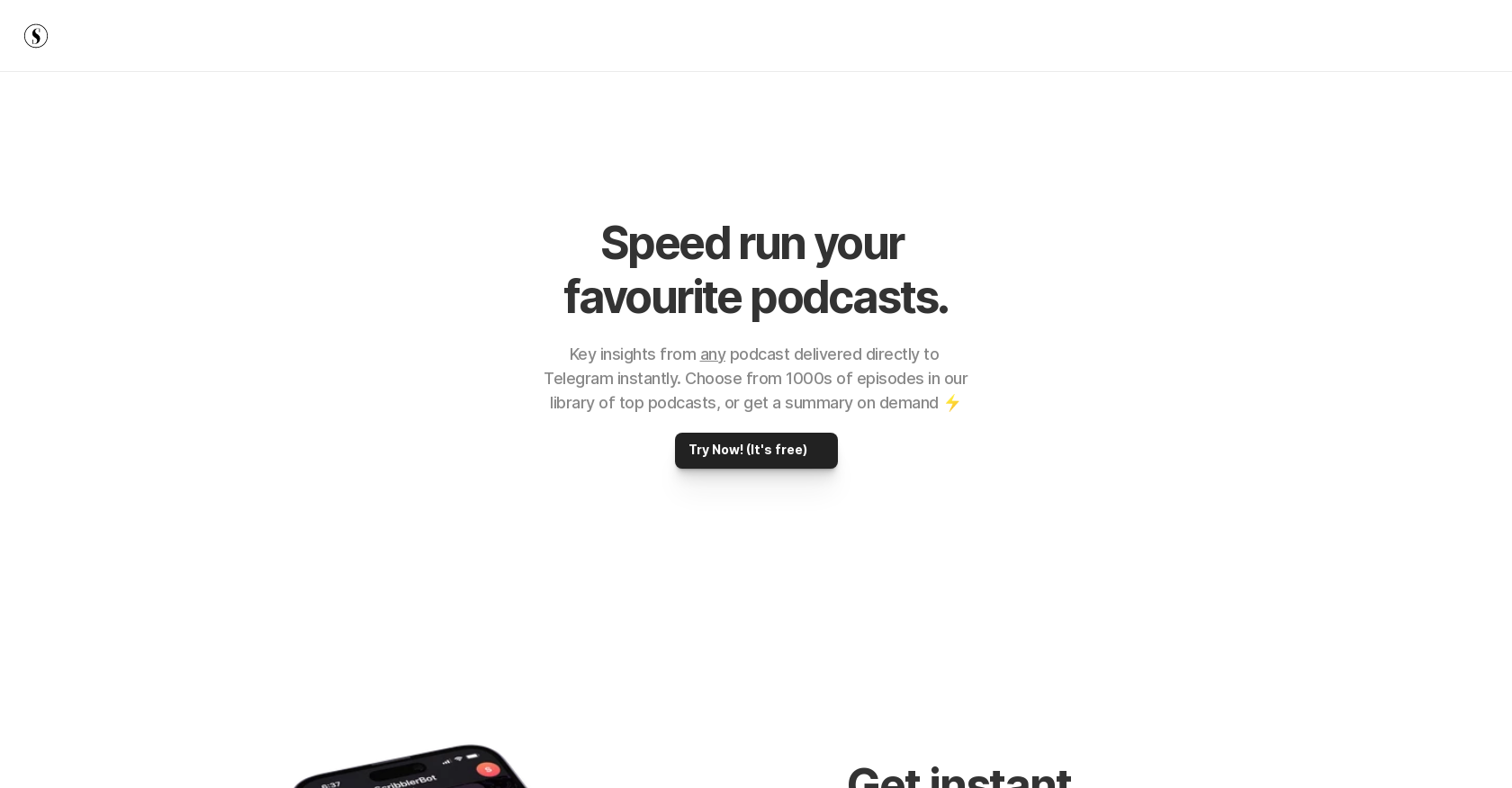Does Scribbler support both iPhone and iPad?
Yes, Scribbler supports both iPhone and iPad.
Is Scribbler available for free?
Yes, Scribbler is available for free.
What are the main drawing tools provided by Scribbler?
Scribbler provides a range of drawing tools including pen and pencil tools.
Can I adjust brush size and opacity in Scribbler?
Yes, in Scribbler, users can adjust both brush size and opacity.
How can I create custom color palettes in Scribbler?
Scribbler allows users to create custom color palettes.
Does Scribbler offer a library of customizable templates and shapes?
Yes, Scribbler offers a library of customizable templates and shapes.
Are there any professional-grade filters and effects in Scribbler?
Yes, Scribbler includes a selection of professional-grade filters and effects.
Can I export my artwork from Scribbler in different formats?
Yes, users can export their artwork from Scribbler in a variety of popular formats.
How can I share my artwork from Scribbler with others?
Users can share their artwork from Scribbler with others.
How can I download Scribbler?
Scribbler can be downloaded from the App Store.
What is the current user rating for Scribbler?
Currently, Scribbler has a user rating of 5.0 out of 5, based on 3 ratings.
What devices are compatible with Scribbler?
Scribbler is compatible with iPhone that requires iOS 15.0 or later, iPad that requires iPadOS 15.0 or later, and Mac with Apple M1 chip or later that requires macOS 12.0 or later.
Does Scribbler support work with the Apple Pencil?
Yes, users can draw using their Apple Pencil in Scribbler.
Do I need to make any in-app purchases in Scribbler?
No, there is no mention of any in-app purchases in Scribbler.
Does Scribbler collect any of my data?
No, the developer does not collect any data from Scribbler.
What is the age rating for Scribbler?
The age rating for Scribbler is 9+.
Where can I find support for Scribbler?
Support for Scribbler can be found on the developer's website, https://scribblerai.com/.
Is Scribbler suitable for non-technical users?
Yes, Scribbler is designed to be used by anyone, regardless of their technical or artistic background.
Can I use Scribbler on my iPod touch?
Yes, Scribbler can be used on an iPod touch that requires iOS 15.0 or later.
Can Scribbler be used for professional artwork creation?
Yes, Scribbler can be used for both simple doodles as well as more complex, professional-grade artwork creation.